...
Icon Preview
| Description |  Image Removed
Image Removed
 Image Added Image Added
| Network available |
 Image Removed
Image Removed Image Added Image Added
| Network down |  Image Removed
Image Removed
 Image Added Image Added
| Line(Registered succeed) |
 Image Removed
Image Removed Image Added Image Added
| Line (Unregistered) |
 Image Removed
Image Removed  Image Removed
Image Removed Image Added Image Added Image Added Image Added
| Line(Ringing) |
 Image Removed
Image Removed Image Added Image Added
| Speed Dial |
 Image Removed
Image Removed Image Added Image Added
| BLF |  Image Removed
Image Removed
 Image Added Image Added
| BLF(Ringing) |
 Image Removed
Image Removed Image Added Image Added
| BLF(Talking) |
 Image Removed
Image Removed Image Added Image Added
| Speakerphone mode |
 Image Removed
Image Removed Image Added Image Added
| Handset mode |
 Image Removed
Image Removed Image Added Image Added
| Headset mode |
 Image Removed
Image Removed Image Removed
Image Removed Image Added Image Added Image Added Image Added
| Voice messages |
 Image Removed
Image Removed Image Removed
Image Removed Image Added Image Added Image Added Image Added
| Text message |
 Image Modified Image Modified
| Mute |
 Image Modified Image Modified
| Do Not Disturb |
 Image Modified Image Modified
| Volume is 0 |
 Image Modified Image Modified
| SRTP |
 Image Modified Image Modified
| Hold |
 Image Modified Image Modified
| Dialed calls |
 Image Modified Image Modified
| Received calls |
 Image Modified Image Modified
| Missed calls |
 Image Modified Image Modified
| Forward calls |
 Image Modified Image Modified
| Conference |
 Image Modified Image Modified
| Keypad locked |
 Image Modified Image Modified
| Keypad unlocked |
 Image Modified Image Modified
| Pick up |
 Image Modified Image Modified
| Call Park |
 Image Modified Image Modified
| Intercom/Paging |
 Image Modified Image Modified
| DTMF |
 Image Modified Image Modified
| Prefix |
 Image Modified Image Modified
| XML Group |
 Image Modified Image Modified
| Local Group |
 Image Modified Image Modified
| XML Browser |
 Image Modified Image Modified
| LDAP |
 Image Modified Image Modified
| Broadsoft Group |
 Image Modified Image Modified
| Conference |
 Image Modified Image Modified
| Forward |
 Image Modified Image Modified
| Transfer |
 Image Modified Image Modified
| Hold |
 Image Modified Image Modified
| Line on Hold |
 Image Modified Image Modified
| DND |
 Image Modified Image Modified
| Redial |
 Image Modified Image Modified
| Call Return |
 Image Modified Image Modified
| SMS |
 Image Modified Image Modified
| Record |
 Image Modified Image Modified
| Recording |
 Image Modified Image Modified
| Group Listening |
 Image Modified Image Modified
| Shared Line |
 Image Modified Image Modified
| Other Functions |
LED Instruction
This part mainly instructs the LED status. The Power LED Status describe on the premise that the LED setting all set as Yes. For LED status setting, please refer to: LED Status Setting
...