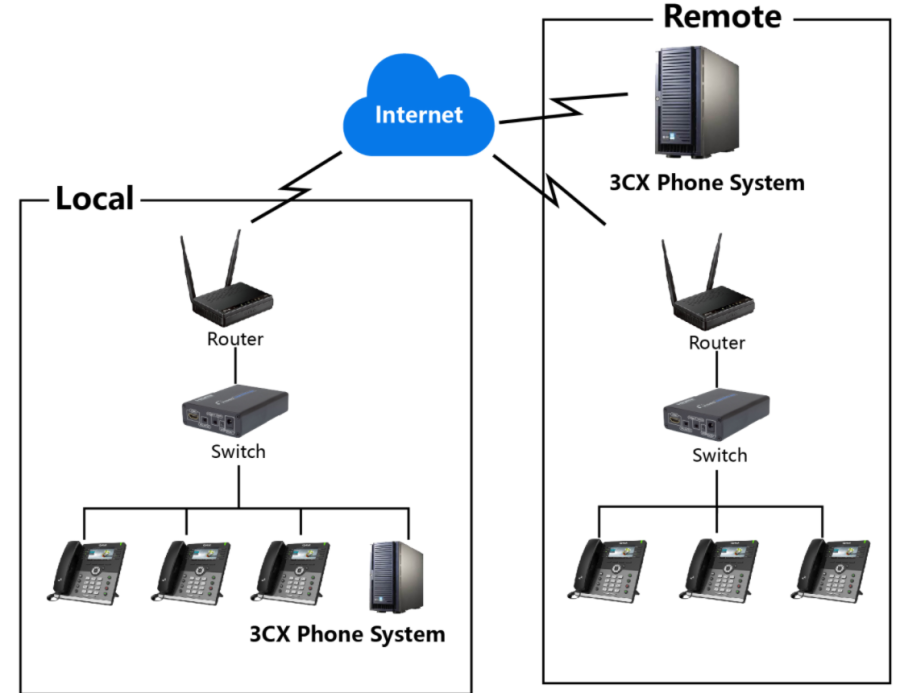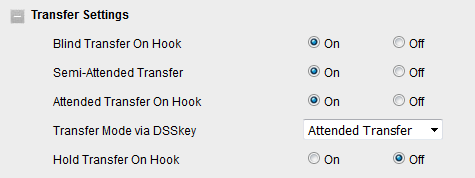| 锚 | ||||
|---|---|---|---|---|
|
| 目录 | ||||
|---|---|---|---|---|
|
...
Topics provided in this guide include:
- Chapter 1 _3CX_Phone_Provisioning 655597
- Chapter 2 _Auto-Provisioning_your_phone 655597
- Chapter 3 _Use_3CX_Integrated 655597
- Chapter 4 _Upgrading_Firmware_and 655597
- Chapter 5 _Troubleshooting 655597
锚 _Summary_of_Changes _Summary_of_Changes
Summary of Changes
| _Summary_of_Changes | |
| _Summary_of_Changes |
...
This chapter will show you the basic process of phone's start-up and instructions of the way to get the basic information of the phone. Topics include:
锚 _Phone_Initialization _Phone_Initialization
Phone Initialization
| _Phone_Initialization | |
| _Phone_Initialization |
...
There are mainly two ways of provision with 3CX phone system: one is _Provisioning_via_Plug 655597, which is mainly used in the situation where Htek phone and 3CX phone system are in same subnet. And the other one is _Provisioning_via_RPS 655597, which is mainly used in the situation where Htek phone is remote from 3CX phone system. Please refer to the following picture:
This chapter provides the following instructions of auto-provisioning with 3CX phone system and show you how to edit the custom provision template on 3CX. Topics include:
Phone model mapping on 3CX
| Configuration Template on 3CX | Corresponding Phone Model |
|---|---|
| Htek UC902 | Htek UC902 |
| Htek UC902S | Htek UC902S |
| Htek UC903 | Htek UC903 |
| Htek UC912 | Htek UC912 |
| Htek UC912E | Htek UC912E |
| Htek UC912G | Htek UC912G |
| Htek UC921 | Htek UC921 |
| Htek UC921U | |
| Htek UC921E | |
| Htek UC923 | Htek UC923 |
| Htek UC923U | |
| Htek UC924 | Htek UC924 |
| Htek UC924E | Htek UC924E |
| Htek UC924W | |
| Htek 926 | Htek UC926 |
| Htek UC926E | Htek UC926E |
| Htek UC926U | |
| Htek UC V20 & UC V22 |
...
This chapter provides the detail instructions and configurations for the following 3CX integrated features:
Call Transfer
Do Not Disturb
BLF
Agent Login/Logout
3CX uaCSTA
锚 _Basic_Setting _Basic_Setting
Basic Setting
| _Basic_Setting | |
| _Basic_Setting |
...
This chapter introduces the necessary configuration of account registration and common optional configuration. Topics include:
- _Account_Register655597
- _Time&Date_1
- _Phone_Display_Language
- _BasicNetworkSetting
- _Secure_SIP655597
- 655597
- 655597
锚 _Account_Register _Account_Register
Account Register
| _Account_Register | |
| _Account_Register |
...
To configure the NTP server via 3CX template
The chapter _Edit_custom_provision 655597 will show you how to edit custom provision template, you can refer to the chapter at first.
...
To configure the Basic Network Setting via 3CX template
The parameter of ipv4 mode is P8. Please refer to the value list of ipv4 mode(P8): DHCP – 0?static – 1 ?PPOE – 2.
If the P8 is blank, the network mode will not be changed after auto- provision.
The chapter _Edit_custom_provision 655597 will show you how to edit custom provision template, you can refer to the chapter.
...
There is some additional function of transfer
1. Login phone webpage->Settings->Features->Transfer Settings. There are some additional settings of transfer. Please refer the following picture.
Blind Transfer On Hooks: If you have already complete the step 2 of blind transfer. Then you can transfer the call by on hook.
The P number of this setting is P3201, the value list is: 0 – off, 1 – on.
You can refer to the chapter _Edit_custom_provision 655597 to edit custom template.
Attended Transfer On Hooks: If you have already complete the step 3 of attend transfer. Then you can transfer the call by on hook.
The P number of this setting is P3204, the value list is: 0 – off, 1 – on.
You can refer to the chapter _Edit_custom_provision 655597 to edit custom template.
Transfer Mode via DSSkey ( DSSkey type must be BLF ): when two phones build a call, one phone which config the BLF can press the BLF line key to achieve the new call/Blind Transfer or Attended Transfer to another extension.
The P number of this setting is P3205, the value list is: 0 –Attended Transfer, 1 –Blind Transfer, 2 – New Call. You can refer to the chapter _Edit_custom_provision 655597 to edit custom template.
锚 _Do_Not_Disturb _Do_Not_Disturb
Do Not Disturb
| _Do_Not_Disturb | |
| _Do_Not_Disturb |
...
This part is to serve as a basic guidance for upgrading firmware and resetting the phone.
锚 _Upgrading_Firmware _Upgrading_Firmware
Upgrading Firmware
| _Upgrading_Firmware | |
| _Upgrading_Firmware |
...