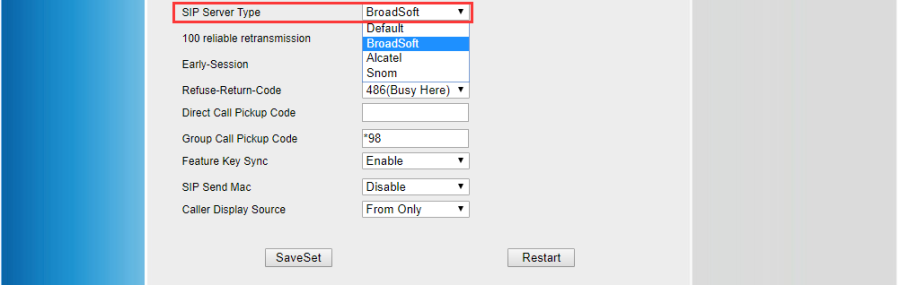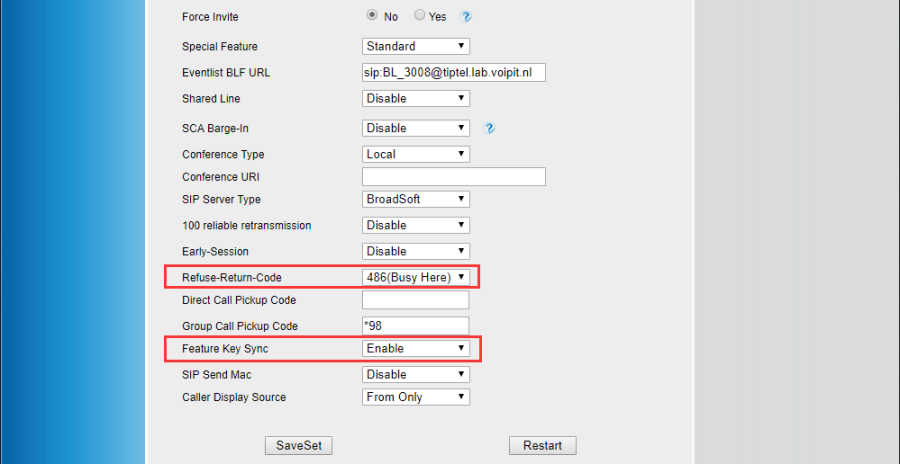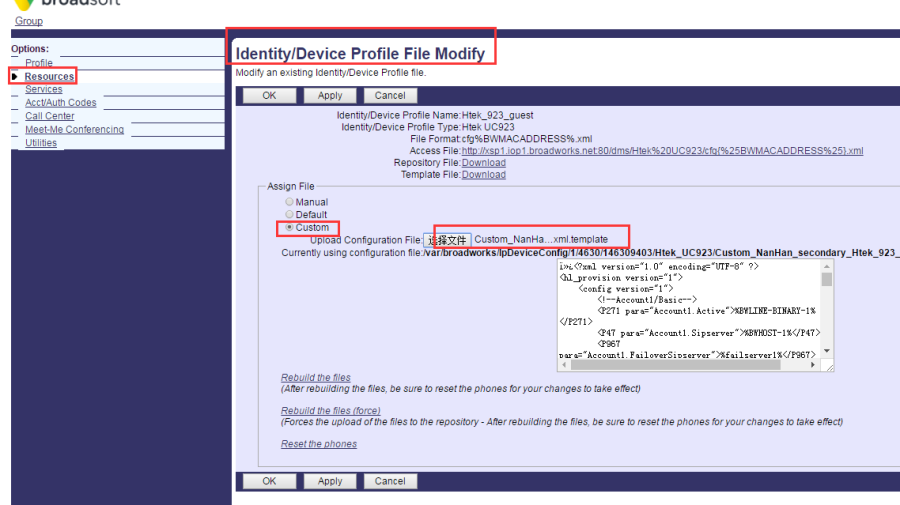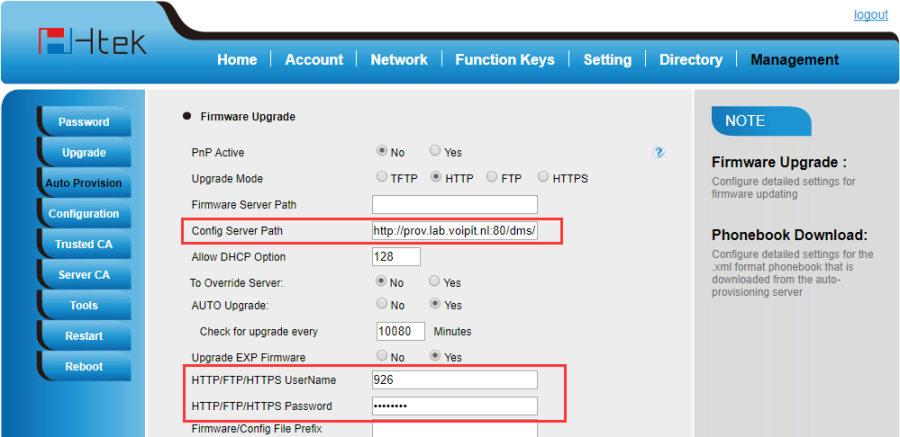| 目录 | ||||
|---|---|---|---|---|
|
...
...
Document Revision History
Vesion | Change Log |
|---|---|
2.12.4.2.16 | Improve some of the parameters of information |
...
Requirements for BroadWorks and IP phone
BroadWorks software version: 21.sp1 |
Firmware version on Htek IP Phone: UC926: 2.12.4.2.16 UC924: 2.12.4.2.16 UC923: 2.12.4.2.16 UC903: 2.12.4.2.16 UC902: 2.12.4.2.16 |
...
Verifying on Htek IP Phones
Configure Htek IP Phone via Web interface
- Configuration Path:Account->Advanced.
- Set the Sip Server Type as Broadsoft and configure Refuse-Return-Code and enable Feature Key Sync.
- Configuration Path:Setting->Features->Do Not Disturb.
- Set DND Work Type as Server. (It support Local, server and Mixed, Server is the default)
- Set DND Sync Mode as FAC.(It support FAC and XSI modes, FAC is the default)
Configure Htek IP Phone via auto provision
1.Set Sip Server Type.. 0– Default, 1– BroadSoft, 2 - Alcatel, 3 - Snom
<P8791 para="Account1.SIPServerType">1</P8791>
2.Enable feature key synchronization; 0-Disabled (default), 1-Enabled. bw.feature_key_sync = 1
<P8633 para="Account1.FeatureKeySyn">1</P8633>
4. Upload the template which you configured.
5.Set the auto provision
6.After save set, reboot your phone to provision.
...
2. Press the DND button on phone's idle again. DND Icon will disappear on phone's,idle, Then phone will receive any calls.