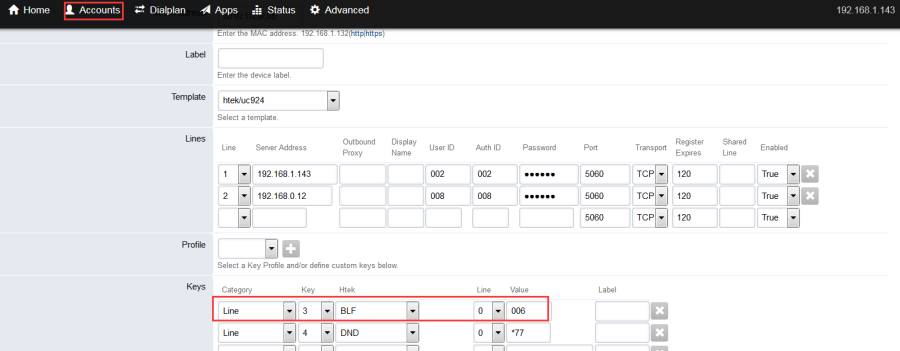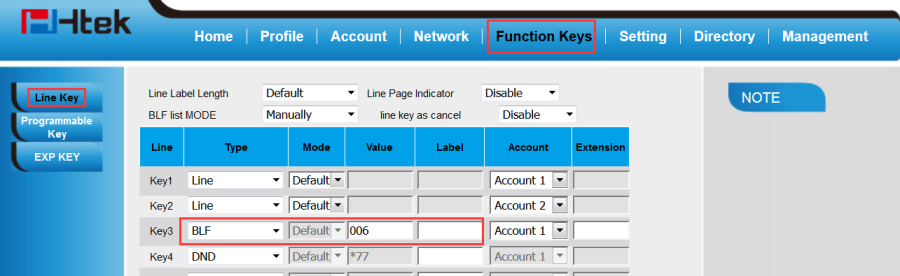BLFOver ViewYou can use BLF to monitor a specific extension for status changes on the phone. The BLF key illuminates solid red when the specific externsion is in use. You can press the BLF key to dial out the monitored phone number when the monitored extension is idle. You can also pick up calls that are received on the monitored extension.
How To ConfigTo configure forward via FusionPBX Management Console:
- Log in FusionPBX Management Console->Accounts->Devices,choose the provision phone and click the plus edit icon on the right.
 Image Added
Image Added
- Then choose BLF function and one extension which you want to monitor
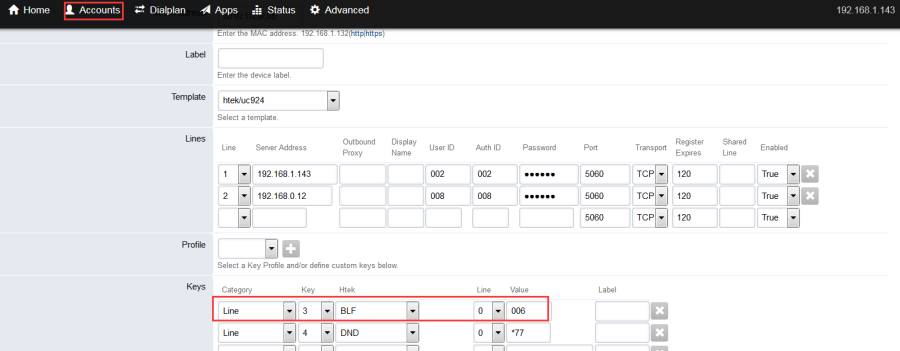 Image Added
Image Added
- Click save button and restart the phone.
 Image Added
Image Added
Configure via phone WEB GUI
1. Log in Htek phone WEB GUI ? Function Keys ? Line Key.
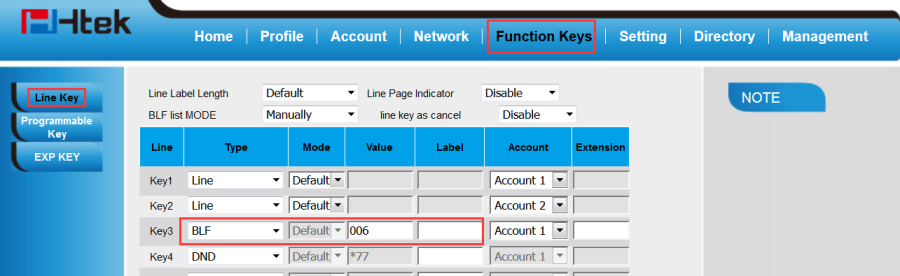 Image Added
Image Added
2.Choose BLF from the drop-down list, then fill in the extension in the entry Value.
3. Click on SaveSet.
How To UseWhen you complete the configuration:
1. The BLF key's light will solid green and icon will solid blue when monitored number is in idle status.
2. The BLF key's light will flashing red and icon will flashing yellow when monitored number has a incoming call.
3. The BLF key's light will flashing red and icon will solid yellow when monitored number are talking.