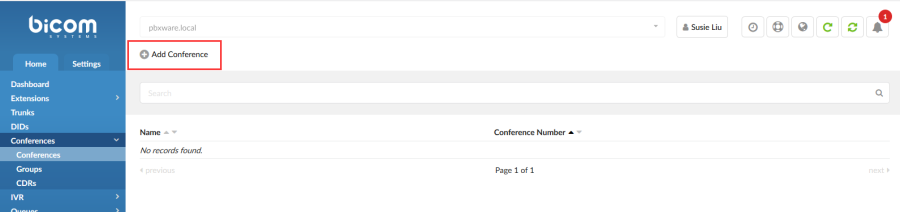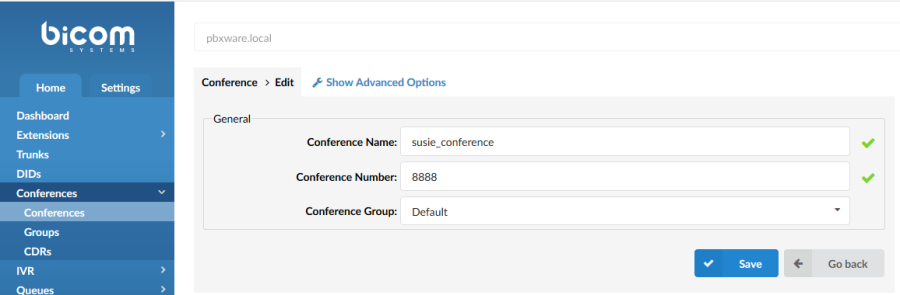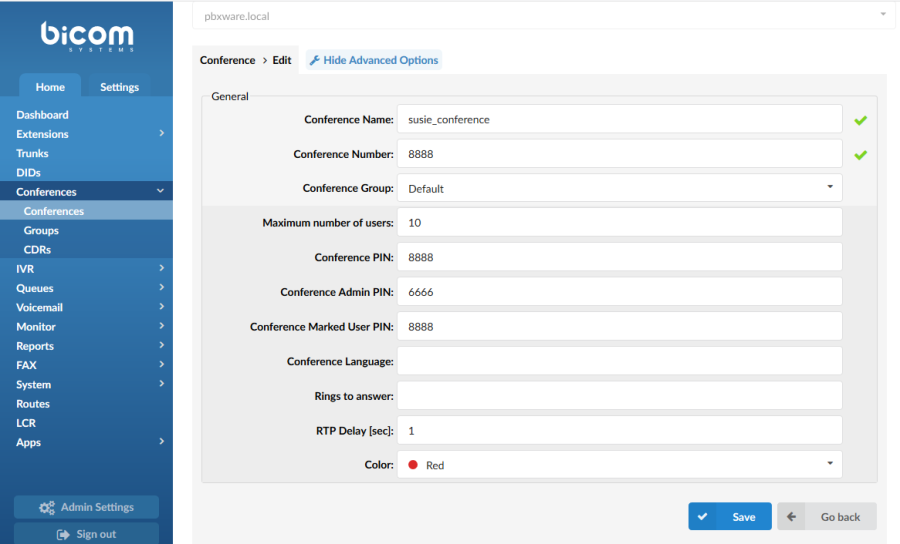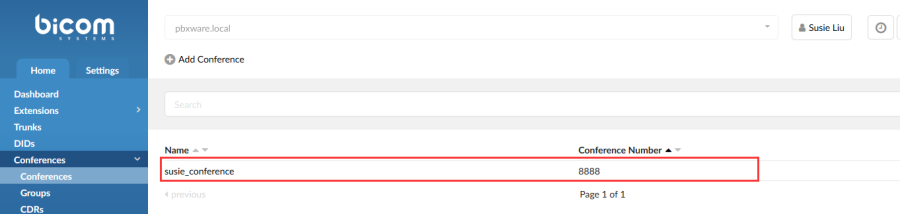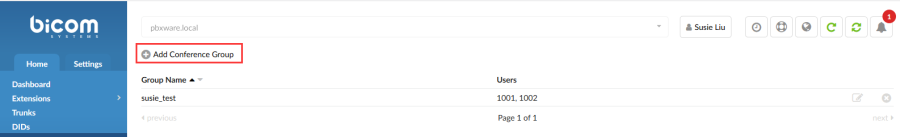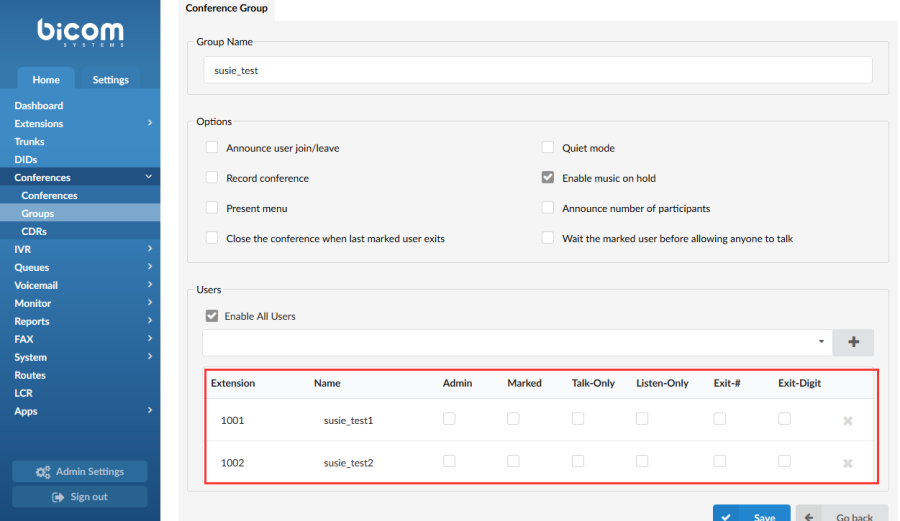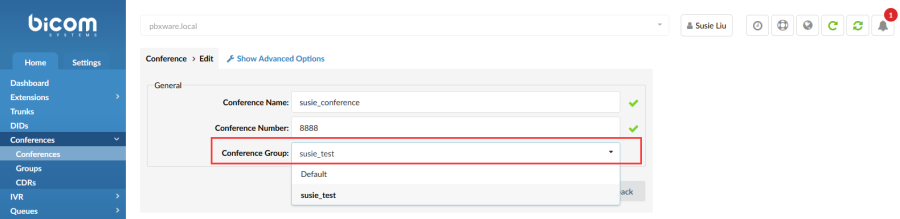| 锚 |
|---|
| _Toc11362_WPSOffice_Level2 |
|---|
| _Toc11362_WPSOffice_Level2 |
|---|
|
| 锚 |
|---|
| _Toc8490_WPSOffice_Level2 |
|---|
| _Toc8490_WPSOffice_Level2 |
|---|
|
| 锚 |
|---|
| _Toc25006_WPSOffice_Level2 |
|---|
| _Toc25006_WPSOffice_Level2 |
|---|
|
Conference| 锚 |
|---|
| _Toc11397_WPSOffice_Level3 |
|---|
| _Toc11397_WPSOffice_Level3 |
|---|
|
| 锚 |
|---|
| _Toc24607_WPSOffice_Level3 |
|---|
| _Toc24607_WPSOffice_Level3 |
|---|
|
Over ViewConferences allow two or more participants to communicate with each other at the same time using voice, video, or both.
| 锚 |
|---|
| _Toc28616_WPSOffice_Level3 |
|---|
| _Toc28616_WPSOffice_Level3 |
|---|
|
Add Conference| 锚 |
|---|
| _Toc23393_WPSOffice_Level3 |
|---|
| _Toc23393_WPSOffice_Level3 |
|---|
|
How To ConfigureLog in Bicom Management Console->conferences->conferences->Add conferences
1.click Add Conference;
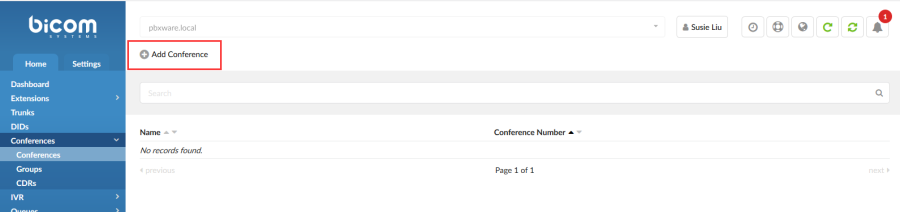 Image Added
Image Added
2.Fill in conference name and conference number, then you can choose the groups which you stay;
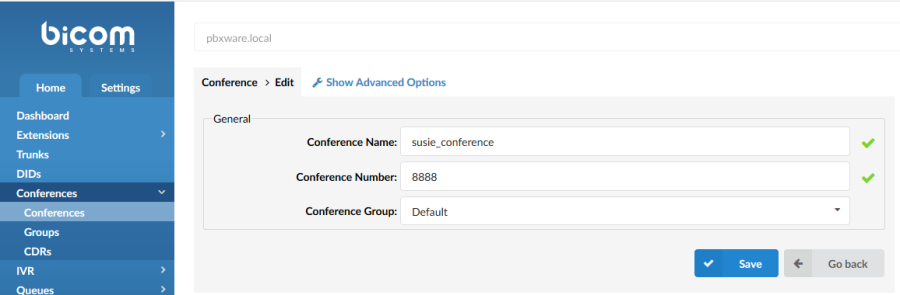 Image Added
Image Added
3.click Advanced Options,fill in some advanced settings,conference PIN must be filled in;
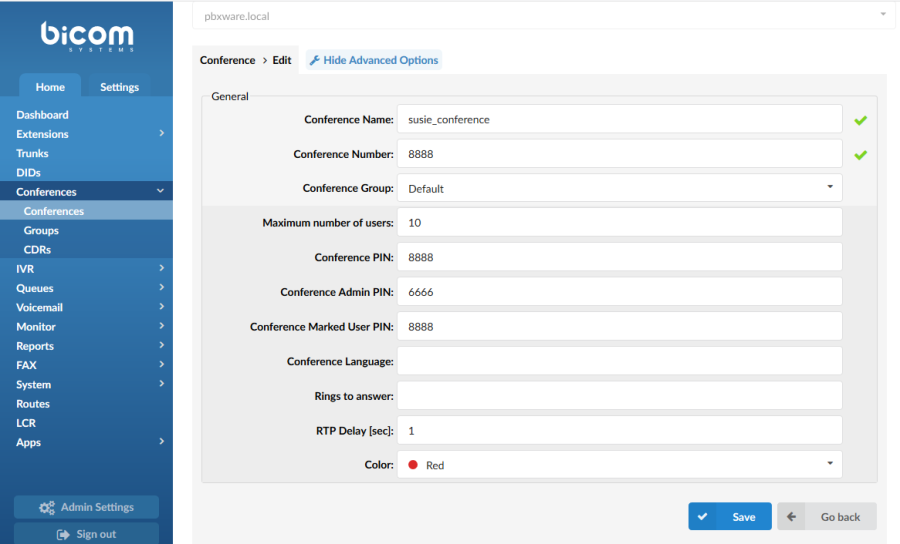 Image Added
Image Added
4.click save and then there is a conference name and number;
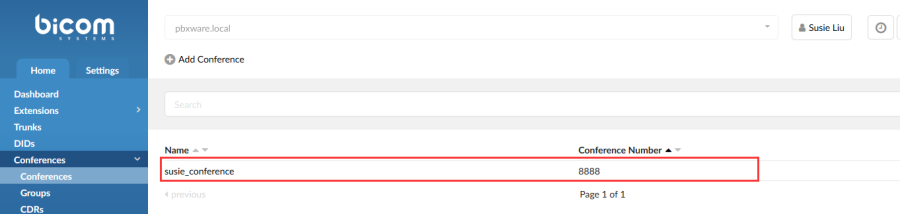 Image Added
Image Added
| 锚 |
|---|
| _Toc17036_WPSOffice_Level3 |
|---|
| _Toc17036_WPSOffice_Level3 |
|---|
|
How To Use1.
when any IP phone want to participate in this meeting,then it can dial the conference number and conference PIN. Notes:only two calls are allowed| 锚 |
|---|
| _Toc25108_WPSOffice_Level3 |
|---|
| _Toc25108_WPSOffice_Level3 |
|---|
|
GroupConference Groups are used to create groups of users that have certain permissions for conferences.
| 锚 |
|---|
| _Toc19348_WPSOffice_Level3 |
|---|
| _Toc19348_WPSOffice_Level3 |
|---|
|
How To ConfigureLog in Bicom Management Console->conferences->Groups
1.click Add Conference Group;
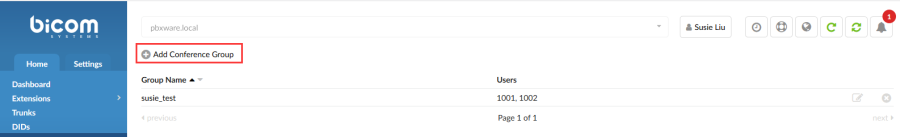 Image Added
Image Added
2.fill in the Group Name and choose some Options that you want to use,(There are two options for enabling users to join a specific conference room. You can either enable all users by selecting the check box for Enable All Users or you can manually add users by clicking the"+" sign in the upper right corner of the Users table. This will open the Conference Groups: Add User pop-up window where you can perform a search by the Extension number, Name, or e-mail address. After your search results are displayed, simply click on the user that you want to add to the Users table.);
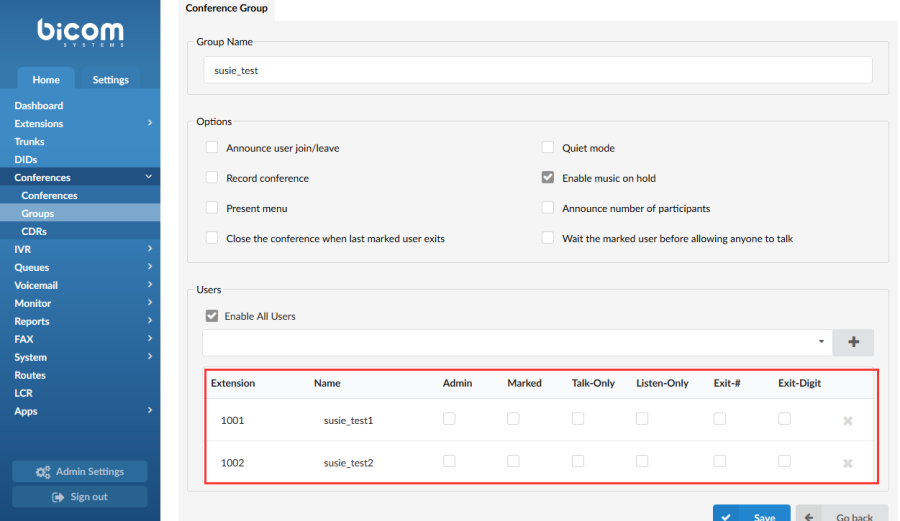 Image Added
Image Added
Admin?Sets the admin conference mode. If this option is enabled, conference calls coming from the extension will be treated with admin privileges.
Marked?Sets the marked conference mode. If this option is enabled, conference calls coming from the extension will be given less privileges than admin, but more than regular conference participants.
Talk-Only?Sets the 'talk only' conference mode. If this option is enabled, conference calls coming from this extension will be allowed to talk only (no voice will be heard on the UAD/Phone).
Listen-Only?Sets the listen only conference mode. If this option is enabled, conference calls coming from the extension will be allowed to listen only (no voice will be sent from the UAD/Phone).
Exit-#?If this option is enabled, users will be allowed to exit the conference by dialing the '#' key.
Exit-Digit?If this option is enabled, users will be allowed to exit the conference by dialing any digit.
3.After setting up the conference group, you can select the conference group when you set up the new conference;
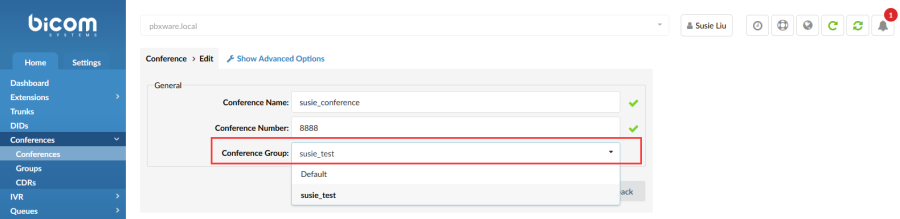 Image Added
Image Added
| 锚 |
|---|
| _Toc8509_WPSOffice_Level3 |
|---|
| _Toc8509_WPSOffice_Level3 |
|---|
|
How To Use- When setting a conference group, you can set some configurations for each group member,when any IP phone want to participate in this meeting,then it can dial the conference number and conference PIN.
Notes:only two calls are allowed