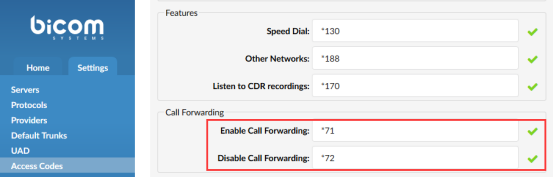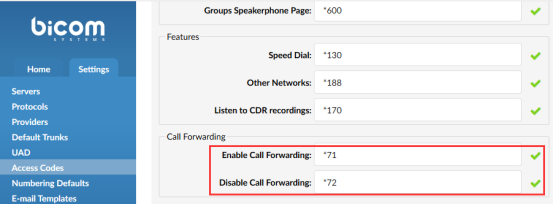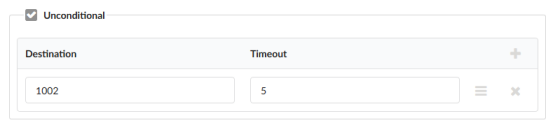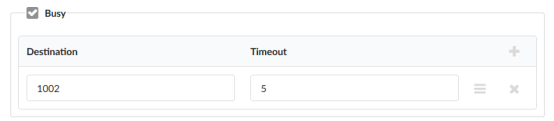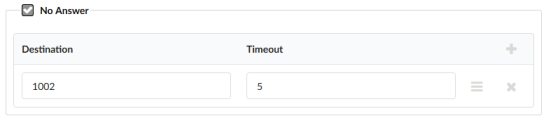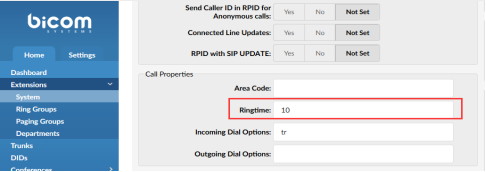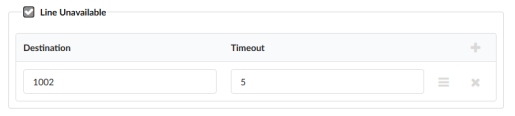Call Forwarding
Over View
The call forwarding feature allows you to automatically forward an incoming call to voice mail, another extension, an external number, your mobile, or send a busy signal, depending on your current status and time.
How To Configure
Log in Bicom Management Console->Settings->Access codes->call forward
There are feature codes about call forwarding.
How To Use
Use via Bicom
1.Log in Bicom Management Console->Extensions->choose one extension->Edit->Enhanced services->Call Forwarding;
2.Click Edit,there are three scenes,you can choose anyone;
Unconditional:whenever one number (1003) call another number?1001??this call will be forwarded to other(1002).
Busy:one number (1003) call another number?1001?,1001 is busy(Talking to another phone),the call will be forwarded to other phone (1002).
No Answer:one number (1003) call another number?1001?,1001 is no response within the set time,the call will be forwarded to other (1002).
Set the ring time before answering a call(Log in Bicom Management Console->Extensions->choose one extension->Edit->Show Advanced Options->Call Properties):
Line Unavailable:one number (1003) call another number?1001?,1001 is not registered but the phone has a net,the call will be forwarded to other (1002).