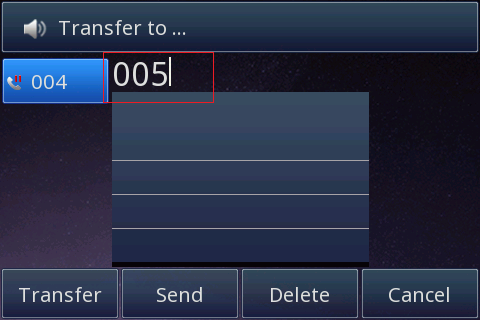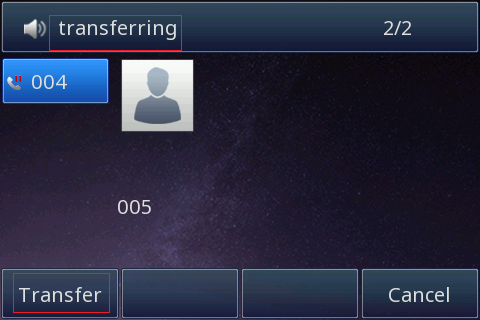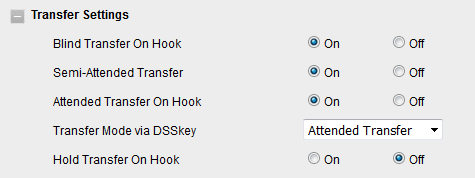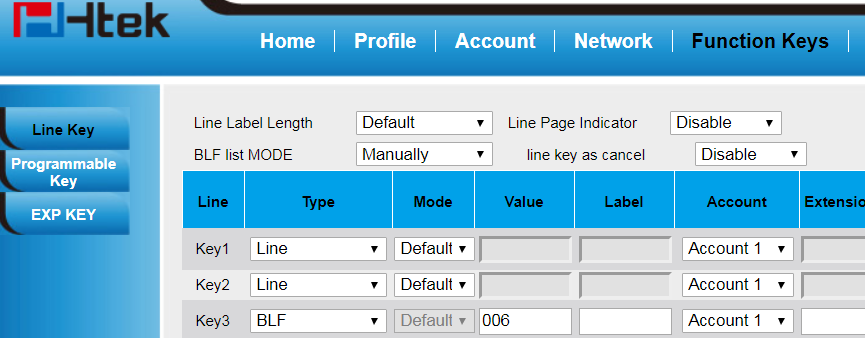...
...
...
Call Transfer
...
...
Over View
You can transfer a call to another extension in one of three ways:
Blind Transfer:锚
Semi-Attended Transfer: Transfer a call when the target phone is ringing.
Attended Transfer:
...
How To Use
Blind transfer: 1
1. A Press the Transfer soft key during A talking to B.
2. A Enter the extension C number which you want to transfer the call to,B is in the hold state.
3. A Press the Transfer soft key to complete the transfer, then the call is connected to the number to which you are transferring and A back to idle state.
Semi-attended transfer:
1.A Press the Transfer soft key during A talking to B.
2.A do one of the following: - Enter the C number you want to transfer the call to. - Press the Dir soft key, and then select the desired group and search for the contact 3
3.A Press send soft key or "#"button to dial out the transferring call, when the phone which is transferred ringing and then A press the transfer soft key to complete the transfer.
Attended transfer: 1
1. A Press the Transfer soft key during A talking to B. 2
2. A press transfer soft key and enter the number you want to transfer the call to.
3. A Press send soft key or "#"button to dial out the transferring call,when the phone which is transferred ringing and answer a call ,then A press the transfer soft key to complete the transfer. If you are using a handset, the transfer can be completed by hanging up the handset. You can cancel the transfer before the call is connected by pressing the Cancel soft key
Additional function of transfer
1. Login phone webpage->Settings->Features->Transfer Settings. There are some additional settings of transfer. Please refer the following picture.
1.Blind Transfer On Hooks
If you have already enter the target number , the transfer will be completed in the form of Blind Transfer even if you hang up directly.
This means that the action of on-hook replaces pressing the action of press the transfer soft key again . And the same with Semi-Attended and Attended Transfer On Hook.
2.Transfer Mode via DSSkey ( DSSkey type must be BLF )
when two phones build a call, one phone which config the BLF can press the BLF line key to achieve the new call/Blind Transfer or Attended Transfer to another extension.
For an example:
1.)A set the Line Key as BLF , the Value is target number C. And the Transfer Mode via DSSkey is Blind Transfer .
2.)When A talking with B,A press BLF key ,the call will Blind Transfer to C directly.锚