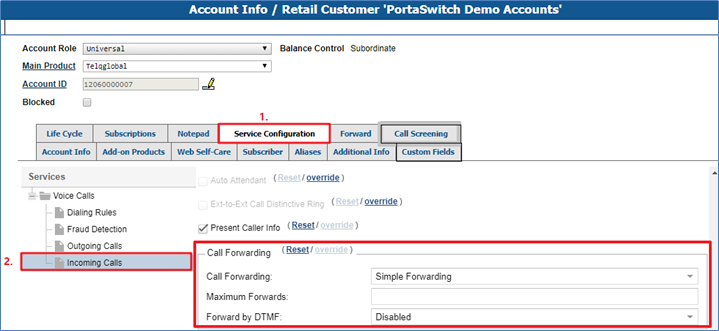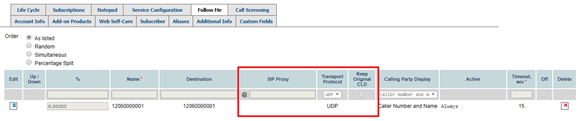| 目录 |
|---|
Over View
Call Forwarding feature should be preset on PortaBilling. you can select a specific mode from the Forward Mode menu on the Call Features tab.
How to Configure
1. In Account Info page Service Configuration Incoming CallsCall Forwarding.
·Simple Forwarding
Simple forwarding is unconditionally forwarded to a user-defined single phone number.
...
For an example, if the number is 10, the Timeout means the forwarded extension will ring 10s.
·Follow-me
Follow-me allows you to specify multiple destinations for call forwarding, each of which is active in its own time period. You can also specify that multiple numbers be tried one after another, or that they all ring at the same time, or that they are tried, percentagewise, depending on the total number of incoming calls.
...
[As listed] - the phones in the list will ring one by one. By the way, these phones should be set to ring only, so that they would not forward incoming calls to their forward target or voice mail when timeout.
·Advanced Forwarding
Advanced Forwarding is similar with Follow-me but adds a few extra options to those available in Follow-me mode, and also allows you to route calls to SIP URI. It thus represents a super-set of all call forwarding capabilities.
Forward to SIP URI
Forward to SIP URI allows you to specify not only a destination phone number but also an IP address for calls to be forwarded to. This is useful when calls have to be routed directly to an external SIP proxy.
...