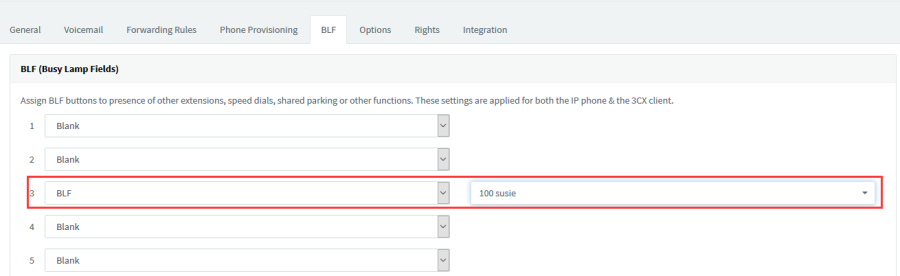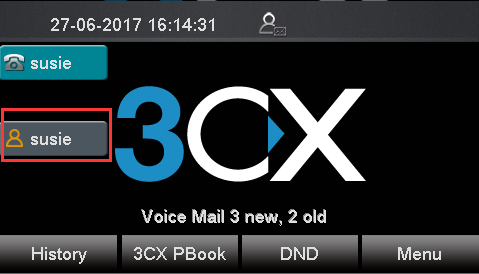| 目录 | ||||
|---|---|---|---|---|
|
Over View
You can use BLF to monitor a specific extension for status changes on the phone. The BLF key illuminates solid red when the specific externsion is in use. You can tap a BLF key to dial out the monitored phone number when the monitored extension is idle. You can also pick up calls that are received on the monitored extension.
How To Config
To configure forward via 3CX Management Console:
- Log in 3CX Management Console->Settings->Features->BLF
- Then choose BLF function and one extension which you want to monitor
- Click ok button and re-provision the phone.
How To Use
When you complete the configuration:
...