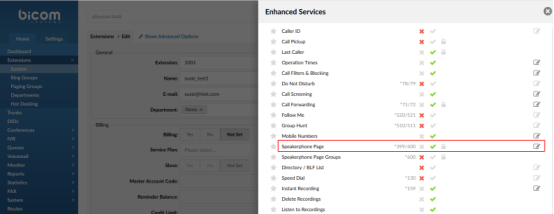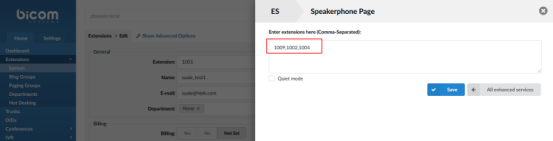Speakerphone Page
Over View
These options allow the caller to use a UAD in a public announcement system. If the UAD fully supports this service, the call is accepted automatically and put on a loudspeaker.
How To Configure
Log in Bicom Management Console->Choose one Extensions->Edits->Enhanced Services
1.Turned on the Speakerphone Page and we can see the codes .
2.Click Edit and add the Extensions which you want to call directly,You can choose to add an Extension or several Extensions.
Note:There is a switch about Quiet mode,the caller will not play the beep tone when dialing if you choose this as on.
How To Use
When you complete the configuration:
1.When we add only one Extension,the caller can dial *399 to call the Extension and the phone will answer Automatically;
2.When we add several Extensions,the caller can dial *400+Extension to call the Extension and the phone will answer Automatically;
Note:The premise that you want the phone to answer automatically is that the phone choose “Allow Auto Answer By Call-Info” as on(login phone’s web->profile->Advanced) ;