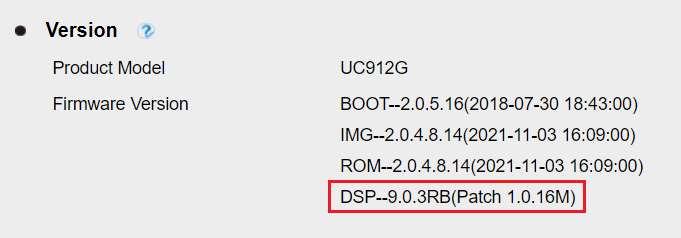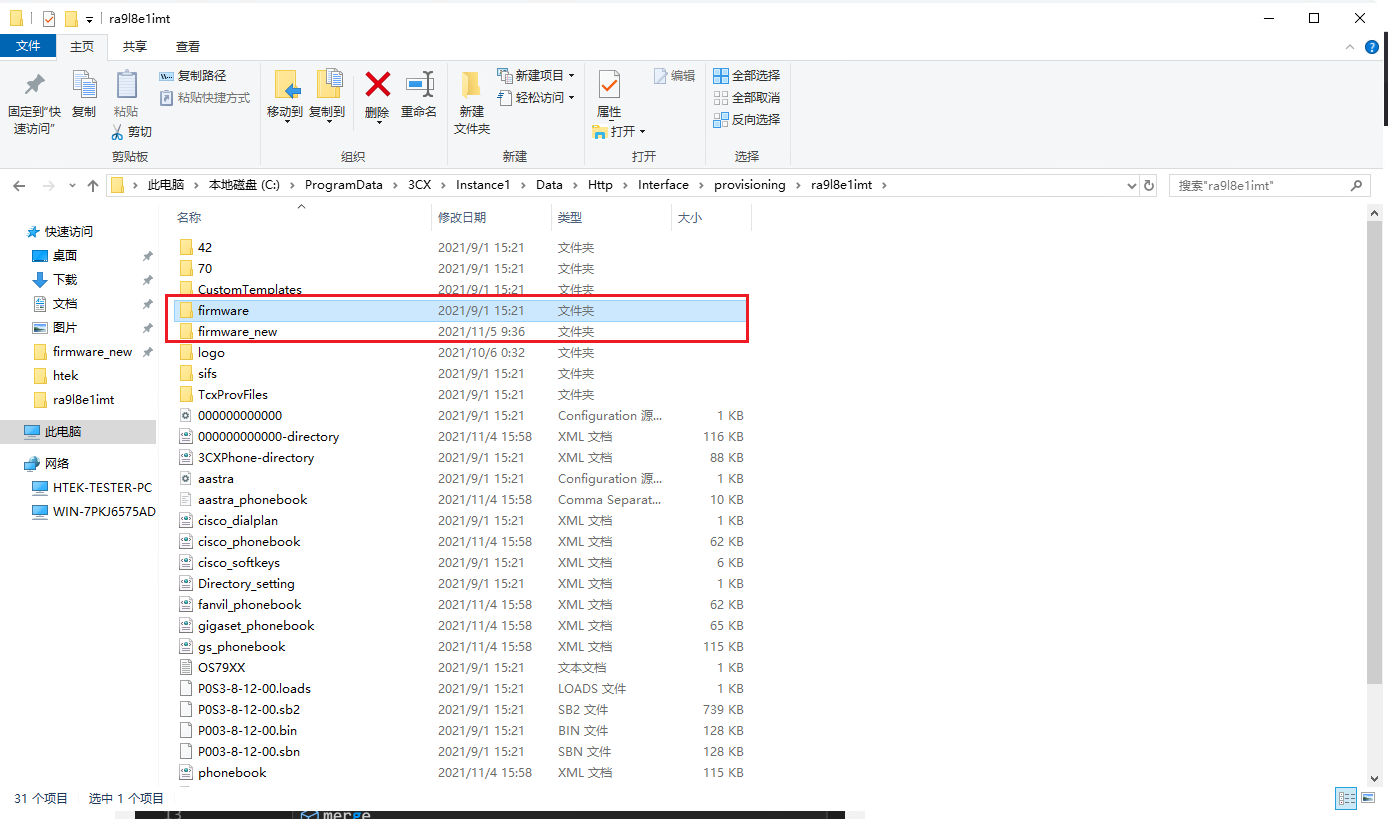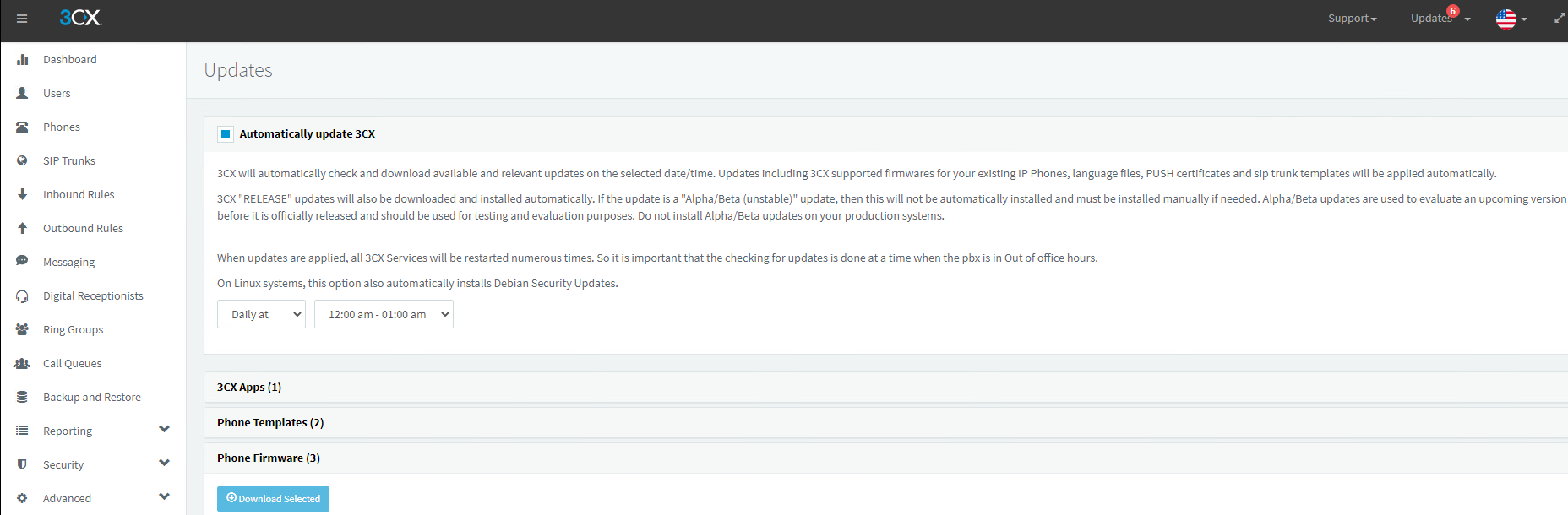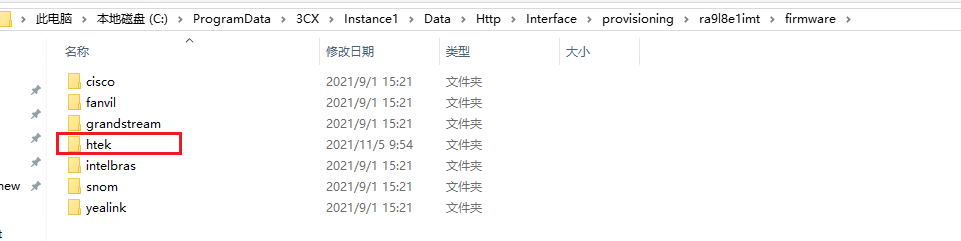Strategy
The firmware upgrade strategy on the 3CX Platform is as follows:
Every 2 hours 3CX downloads the applicable latest firmware for IP phones mapped to extensions.
IP phones not running the latest firmware are highlighted in red in the “Phones” function.
To upgrade the firmware, select one or more phones and click the “+Firmware” button.
Confirm the phone’s firmware from the upgrade list and click “Upgrade”.
The firmware is uploaded to the phone, possibly rebooting the phone several times.
What we need to know is that the latest firmware of the phone will be downloaded when you click “Upgrade” on the Phones page, or you click “Download” on the Updates page.
And the server will download the firmware to a temp path which is used to save New Firmware, and then move it to the final path using to upgrade the phone when you click “Upgrade”.
Upgrade issue on the new hardware model
This strategy will cause an issue when we use those phones with new hardware——this change occurred because the old hardware has been discontinued.
The phone with new hardware will use firmware named fw900M.rom or fw920M.rom, but the model name has not changed. The relevant models are as follows:
Model | New Firmware Name |
|---|---|
UC902/UC903/UC912/UC912G | fw900M.rom |
UC923/UC924/UC926 | fw920M.rom |
On the phone, you could recognize it through the DSP information. New hardware uses an M as the last character.
And because 3CX cannot download two firmware for one model, the upgrading issue occurred.
For example, if you have a new UC924, it uses fw920M.rom. But 3CX still recognizes it as UC924 and uses fw924.rom for it. This will cause the automatic upgrade mechanism to fail.
Solution
To solve this issue, we are discussing with 3CX and we are reaching the final line. But till we reach it, we need a temporary solution.
On-premise
If you are using a local server, please refer to the following steps to replace firmware (fw9xx.rom) under the path.
Firstly, we need to locate the firmware storage folder. And it is normally in a path like this,
C:\ProgramData\3CX\Instance1\Data\Http\Interface\provisioning\ra9l8e1imt\
Note: the last string ra9l8e1imt is variable.
And there are two folders to store firmware: firmware and firmware_new.
The folder named “firmware_new” is used to store the latest firmware downloaded from 3CX when you choose to update on the “Updates” page of the 3CX management console.
We will not use this folder, so please ignore it.
The other folder is “firmware”, and there is a sub-folder named “htek” in it.
The firmware that the phone gets through the Firmware Server Path ( Phone Webpage → Management → Auto Provision) is stored here.
There may be already some firmware that exists, please ignore them and just replace the firmware that we want to use with it/them.
There is an example.
We have a new 912G (DSP-M), this phone uses fw900M.rom but not fw912G.rom.
And we have already provisioned this phone through 3CX, so it has Firmware Server Path like
http://192.168.0.68:5000/provisioning/ra9l8e1imt/firmware/htek.To upgrade this phone, we need to put fw900M.rom into the firmware storage folder (a path like
C:\ProgramData\3CX\Instance1\Data\Http\Interface\provisioning\ra9l8e1imt\firmware\htek).And then, reboot the phone. It will send HTTP Get request to get the firmware like
http://192.168.0.68:5000/provisioning/ra9l8e1imt/firmware/htek/fw900M.rom.
Clould
If you use the cloud server, you can hardly upgrade the phone using the 3CX automatic mechanism if you only have a single new hardware model like UC923.
And we recommended you temporarily upgrade these phones by an external HTTP server.
Finally
I'm sorry to cause you trouble, but we hope that the discussion with the 3CX team can end as soon as possible.
Thank you for your cooperation.