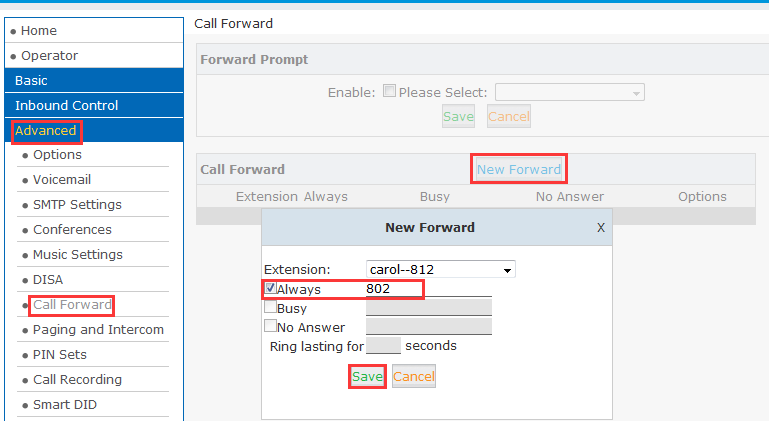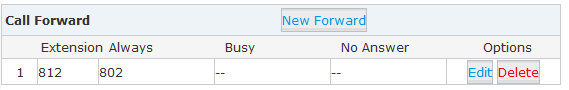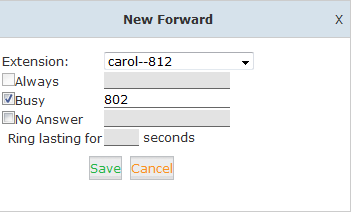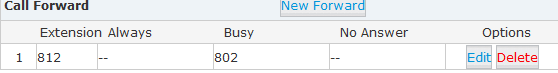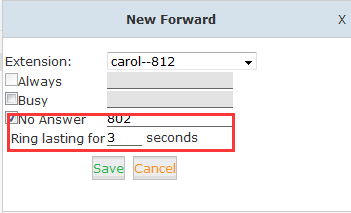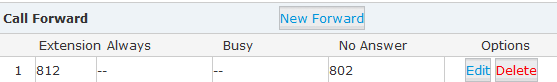Call Forward Feature On ZYCOO Platform
Call Forward
Over View
ZYCOO phone system provide forward rules for the different phone status (Always/Busy/No Answer). Make sure that you won't miss all of your calls.
How To Config
To configure forward via ZYCOO Phone System:
Log in ZYCOO Phone System -> Advanced -> Call Forward,click to the New forward. You can configure the forwarding rules for the three kind of phone statusAlways,Busy,No Answer. Now we take as an example.
Always:
- There are two cases of forward rule for Internal Calls.
If A phone calls the extension 812, the following setting, 812 will be directly forwarded to the extension 802 phone, 802 ringing.
Busy:
There are two cases of forward rule for Internal Calls.
If A phone calls the extension 812, the following setting, 812 reject, 802 ringing.
No Answer:
- There are two cases of forward rule for Internal Calls.
If A phone calls the extension 812, the following setting, 812 no answer, 802 ringing for three seconds later.