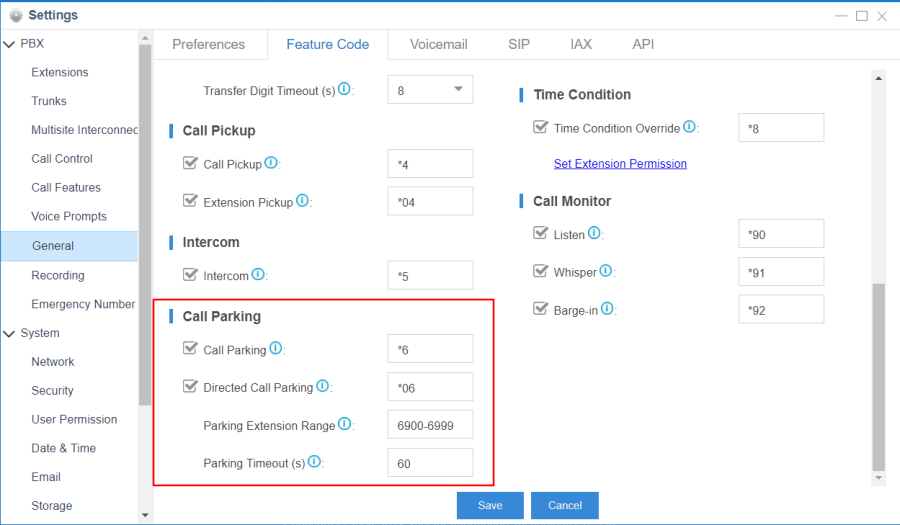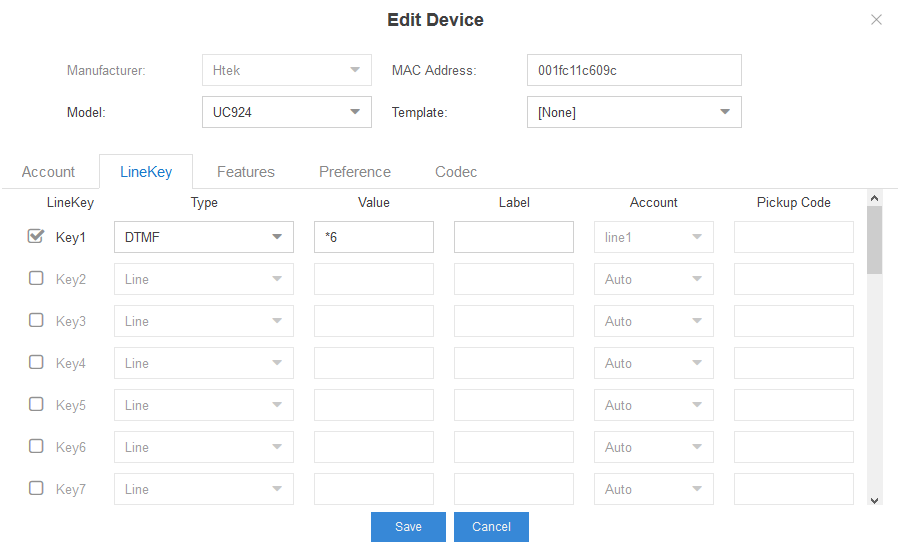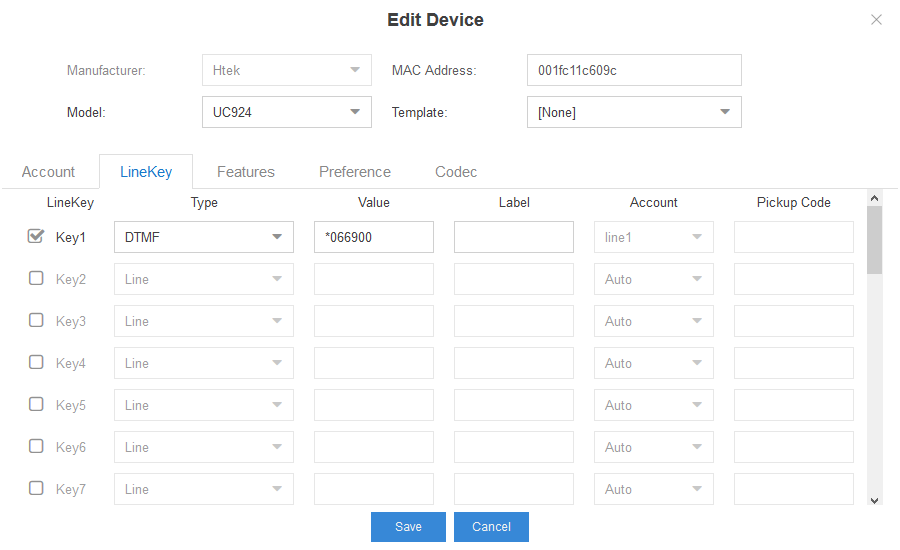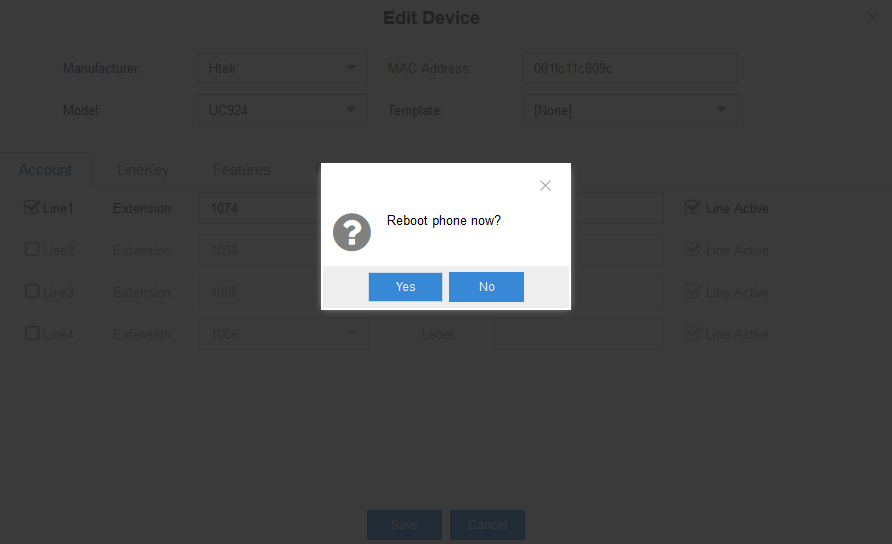/
Call Park Feature on Yeastar
Call Park Feature on Yeastar
Over View
You can use Call Park feature to park a call, and then retrieve the parked call from another phone.
The Call Park orbits should be predefined. You can park an active call by pressing the DTMF key (if configured) on the phone.
1. Call Parking
The server will automatically hunt for the first available orbit within the Parking Extension Range and park the call there.
2. Directed Call Parking
The call will be parked to the directed Parking Extension.
How to Configure
- Configure the Call Park feature on Yeastar S100.
Settings→PBX→General→Call Parking - Configure the LineKey/Memory Keys
Auto Provisioning→Edit Device→LineKey/Memory Keys Settings
You can configure a LineKey or a Memory Key as "DTMF". The value of the key is "*6" or "*06+extension number". - Click "Save", then "Reboot phone now?" will be shown. Click "Yes" to provision the phone.
- After rebooting, the phone will apply the configuration.
How to Use
1. When A is talking with B, A presses the DTMF key. Then A will hear an extension number for picking up the call and B will be held.
2. A or others can dial the extension number to pick up the call to continue talking with B.
, multiple selections available,
Related content
Call Park Feature On FreePBX Platform
Call Park Feature On FreePBX Platform
More like this
Pickup Feature on Yeastar
Pickup Feature on Yeastar
More like this
Call Park Feature On FusionPBX Platform
Call Park Feature On FusionPBX Platform
More like this
Call Park Feature On NetSapiens Platform
Call Park Feature On NetSapiens Platform
More like this
Call parking
Call parking
More like this