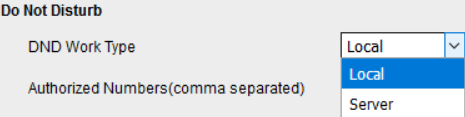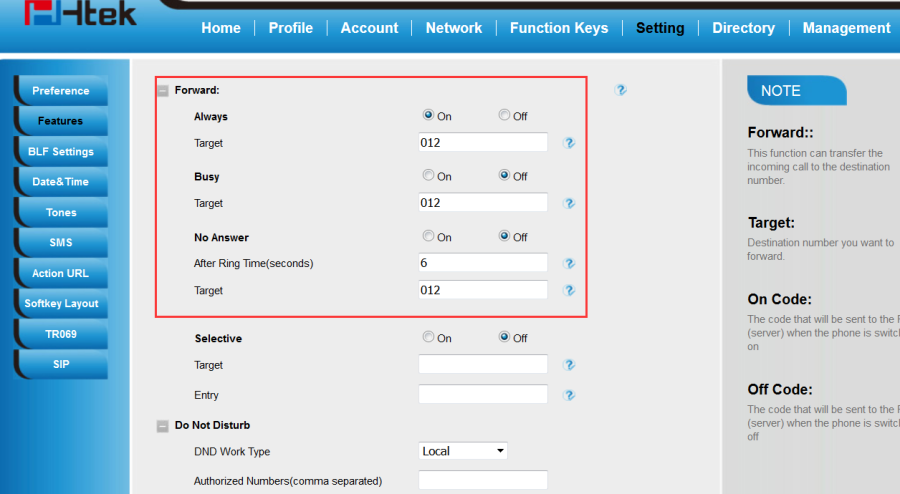| 锚 | ||||
|---|---|---|---|---|
|
Over View
Call fo
| 锚 | ||||
|---|---|---|---|---|
|
- A?Calling mobile subscriber side
- B?Served mobile subscriber side
How To Config
Log in phone's webpage->Setting->Features->Do Not Disturd->DND Work Type
You can choose Local?Server
Local: Global variable, all registered accounts will execute this forward function
Server: Configure the extension number to forward on the server
How To Use
Local: Log in phone's webpage->Setting->Features->Forward
- If enabled always forward, the phone will forward the call to the extension which you have chosen.
- If enabled busy forward, the phone will forward calls to the extension which you have chosen.
- If enabled no answer forward within seconds, the phone will forward the call to the extension which you have chosen.
To configure forward via fusionpbx Management Console:
Server: Log in fusionpbx Management Console > Apps -> Follow Me ->Select a Extension> Call Routing. You can configure the forwarding rules for the two kind of phone status
| 锚 | ||||
|---|---|---|---|---|
|
- There are four cases of forward rule for Calls.
1) If enabled call forward, fusionpbx phone system will forward the call to the extension which you have chosen.
- If I am busy , fusionpbx phone system will forward calls to the extension which you have chosen.
- If my phone is not registered, fusionpbx phone system will forward calls to the extension which you have chosen.
4) If I do not answer calls within seconds, fusionpbx phone system will forward the call to the extension which you have chosen.