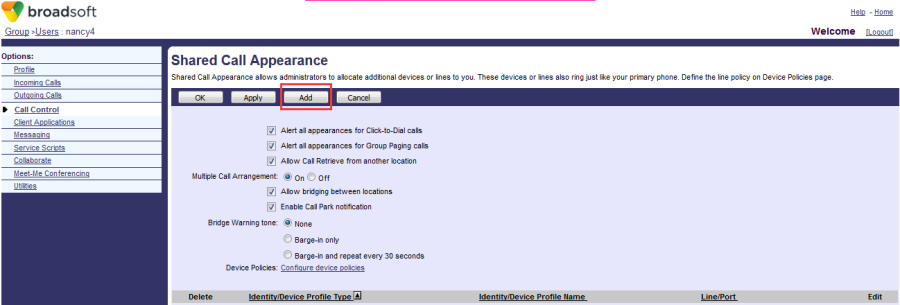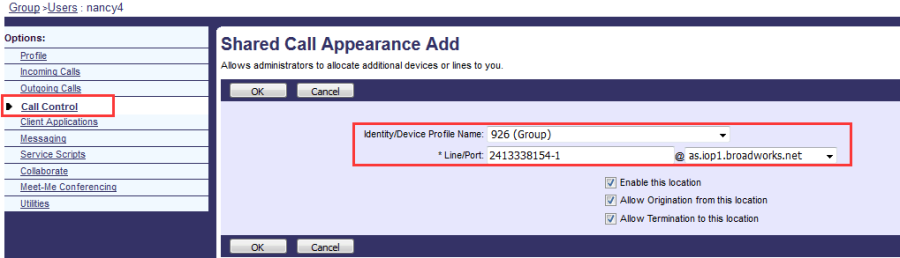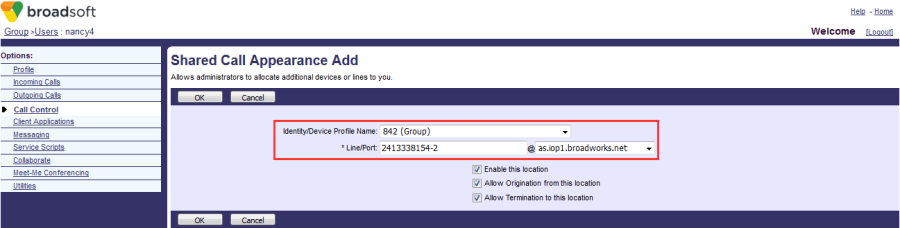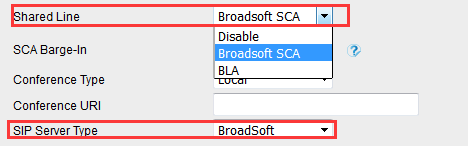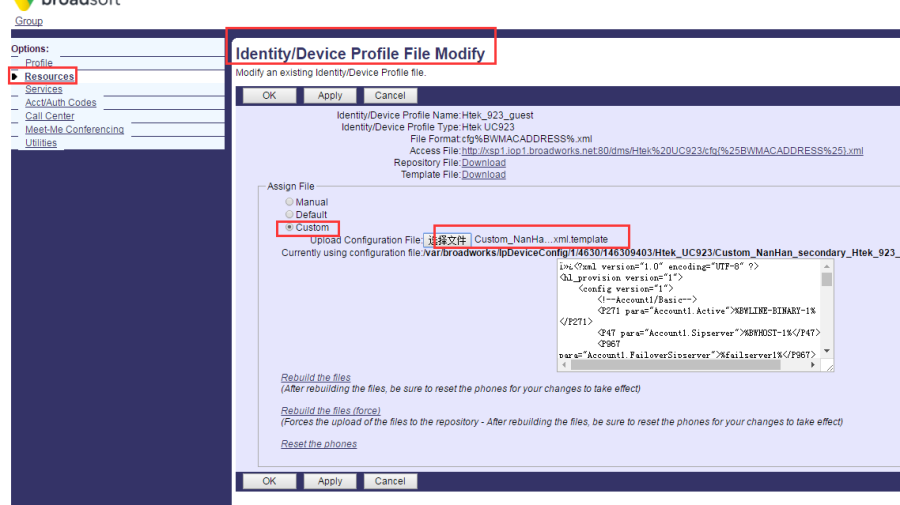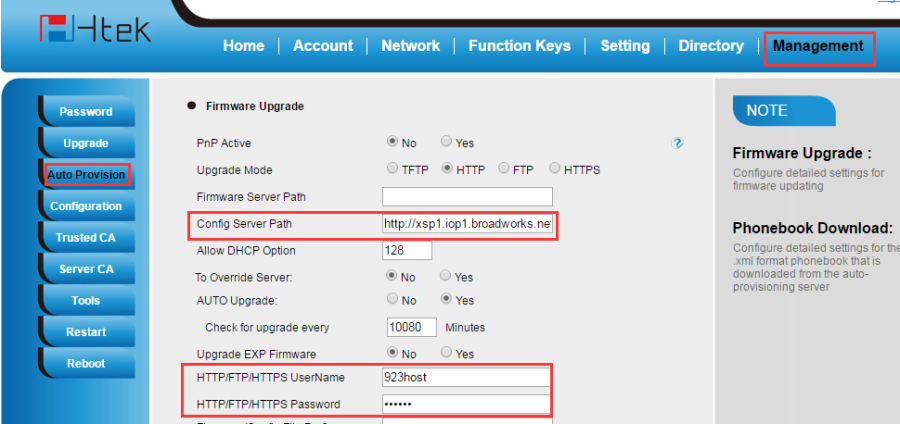| 目录 | ||||
|---|---|---|---|---|
|
...
Requirements for BroadWorks and IP phone
BroadWorks software version: 21.sp1 |
Firmware version on Htek IP Phone: UC926: 2.12.4.2.16 UC924: 2.12.4.2.16 UC923: 2.12.4.2.16 UC903: 2.12.4.2.16 UC902: 2.12.4.2.16 |
...
Configuration on BroadWorks
1. Add the Shared Call Appearance line
(1). Configuration Path: Group->User(nancy4 )->Call Control->Shared Call Appearance.
(2). If there is no Shared Call Appearance service, you need to add this share call appearance from Group->User(nancy4 )->Assign Services.
2. Add the first line
3. Add the second line
Verifying on Htek IP Phones
Note:Account should be registered on Account1.
Configure Configure Htek IP Phone?Phone1?via Web interface
- Configuration Path:Account->Advanced.
- Set the Shared Line as Broadsoft SCA and set the SIP Server Type as Broadsoft.
Configure Htek IP Phone(Phone1) via auto provision
Set Account information:
<P271 para="Account1.Active">%BWLINE-BINARY-1%</P271>
<P47 para="Account1.Sipserver">%BWHOST-1%</P47>
<P967 para="Account1.FailoverSipserver"></P967>
<P8851 para="Account1.SecondFailoverSipserver"></P8851>
<P4567 para="Account1.PreferPrimaryServer">0</P4567>
<P48 para="Account1.OutboundProxy">%SBC_ADDRESS%:%SBC_PORT%</P48>
<P20047 para="Account1.BackUpOutboundProxy"></P20047>
<P130 para="Account1.SipTransport">%TT_H_TRANSPORT_1%</P130>
<P52 para="Account1.NatTraversal">2</P52>
<P20000 para="Account1.Lable">%BWEXTENSION-1%</P20000>
<P35 para="Account1.SipUserId">%BWLINEPORT-1%</P35>
<P36 para="Account1.AuthenticateID">%BWAUTHUSER-1%</P36>
<P34 para="Account1.AuthenticatePassword">%BWAUTHPASSWORD-1%</P34>
<P3 para="Account1.DispalyName">%BWCLID-1%</P3>
<P103 para="Account1.DnsMode">0</P103>
<P63 para="Account1.UserIdIsPhoneNumber">0</P63>
<P31 para="Account1.SipRegistration">1</P31>
<P81 para="Account1.UnregisterOnReboot">0</P81>
<P32 para="Account1.RegisterExpiration">15</P32>
<P109 para="Account1.OutCallWithoutReg">1</P109>
<P40 para="Account1.LocalSipPort">5060</P40>
<P78 para="Account1.UseRandomPort">1</P78>
<P33 para="Account1.VoiceMailId">%BWVOICE-PORTAL-NUMBER-1%</P33>
<P136 para="Account1.RPort"></P136>
<P1100 para="Account1.RFC2543Hold"></P1100>
<P8775 para="Account1.ConnectMode"></P8775>Enable ShareLine Feature.
<P8771 para="Account1.ShareLine">%BWSHAREDLINE-BINARY-1%</P8771> Set Sip Server Type.. 0– Default, 1– BroadSoft, 2 - Alcatel, 3 - Snom
<P8791 para="Account1.SIPServerType">1</P8791> - Upload the template which you configured.
- Set the auto provision
- After save set, reboot your phone to provision.
Must Must Binding the line key for specified account
...
2. Enable ShareLine Feature.
<P8771 para="Account1.ShareLine">%BWSHAREDLINE-BINARY-1%</P8771>
3. Set Sip Server Type.. 0– Default, 1– BroadSoft, 2 - Alcatel, 3 - Snom
<P8791 para="Account1.SIPServerType">1</P8791>
4. Upload the template which you configured.
5.Set the auto provision
6.After save setsaveset, reboot your phone to provision.
...