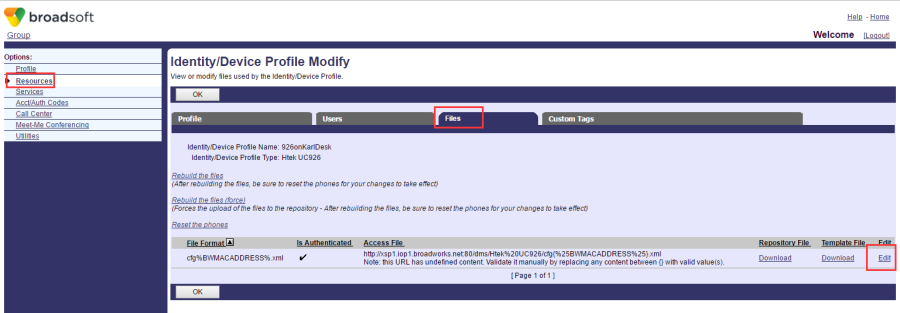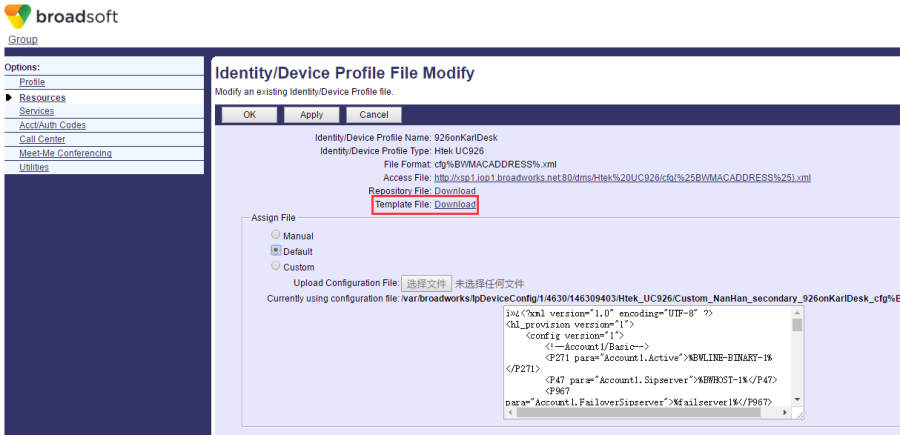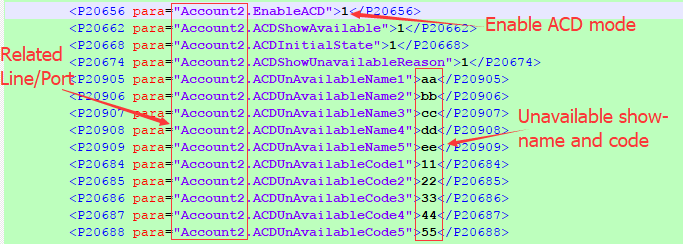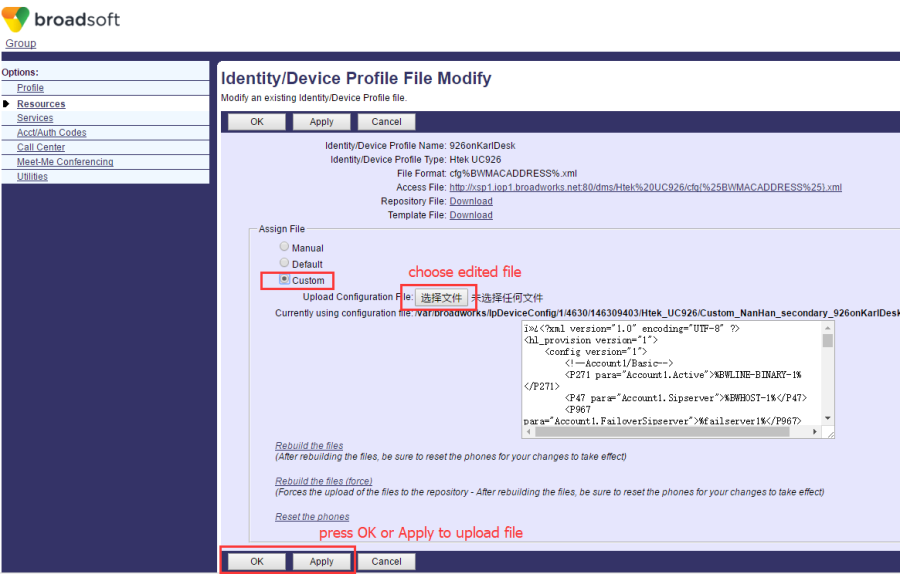| 目录 | ||||
|---|---|---|---|---|
|
...
Detail information for Broadworks and Htek IP Phone
BroadWorks software version: 21.sp1 |
Firmware version on Htek IP Phone: UC926: 2.12.4.2.14 UC924: 2.12.4.2.14 UC923: 2.12.4.2.14 UC903: 2.12.4.2.14 UC902: 2.12.4.2.14 |
...
Go to Broadsoft: Group-> resource-> Identity/Device Profiles
Select the device profile, then click Files:
Download the Template File:
Edit the template file to enable ACD mode under related Account (Line/Port) of the phone and create Unavailable Reason Code list:
Note: ACD Unavailable Name is self-defined show-name on screen, while ACD Unavailable Code has to be same as set on Broadsoft. 锚 Note Note
*Upload the custom template file:*
Use user addresses on Broadsoft (see BroadSoft Partner Configuration Guide Hanlongtek UC8xx and UC9xx Series ) to assign device profile to the user, then provision.
...
Press SoftKeys on phone can change between different ACD states. We can also change state on Broadsoft as mentioned before. The state is synchronized between phone and server.
Press ACD feature LineKey will show literal details of current state.
...