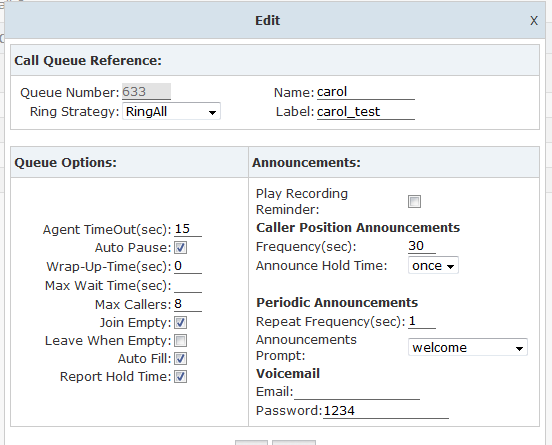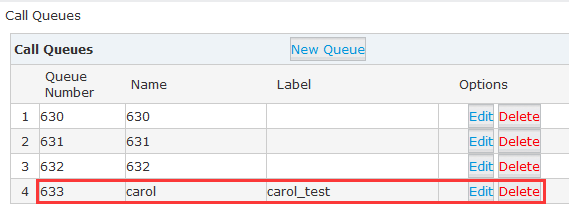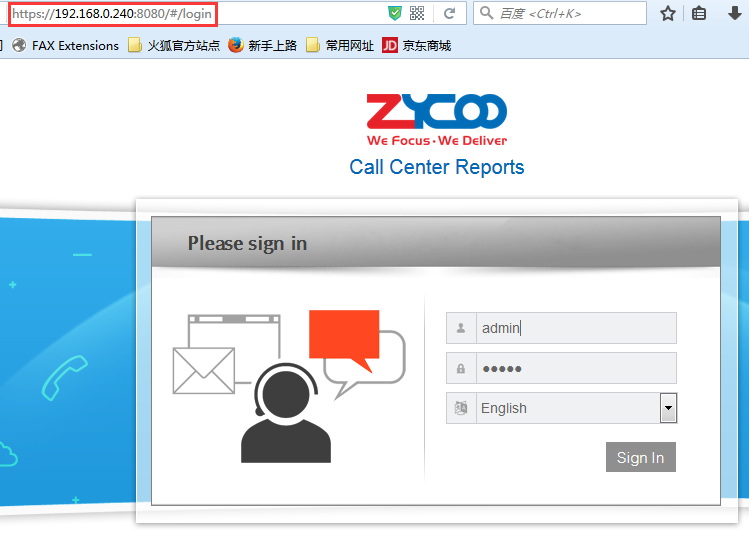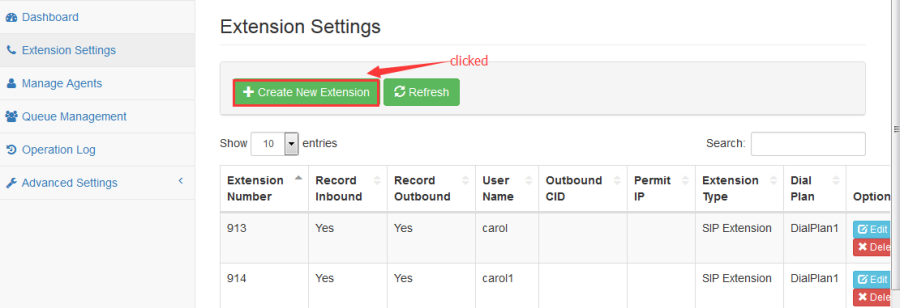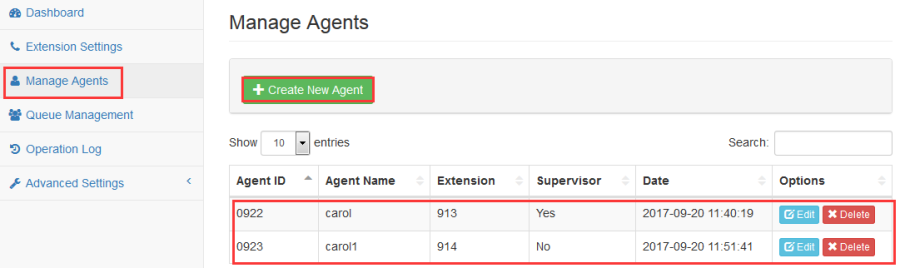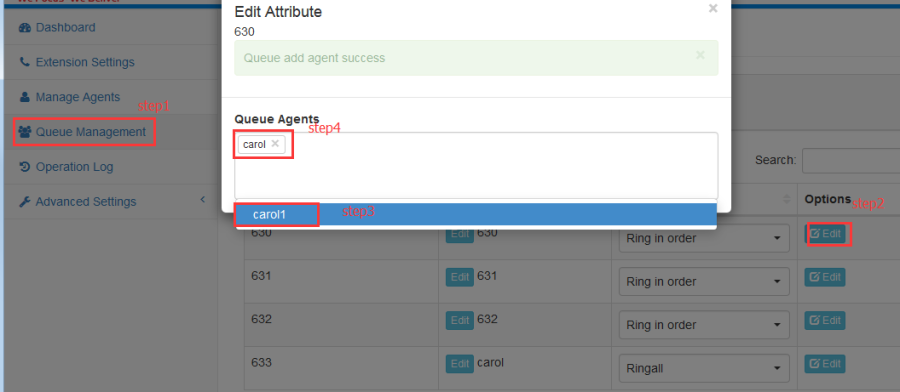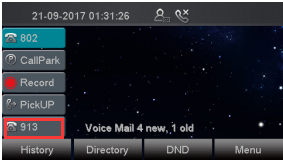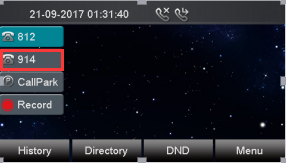Call Queues Feature On ZYCOO Platform
Call Queues
Over View
When someone make a call to the queue, the extensions in the queues will ring followed a principle if they are logged in. You also can logout the queue when you didn't want to receive any call by the queue.
How to Config
1, Create a new Queue,ZYCOO IP Phone System->Inbound Control->Call Queues,click to the New Queue.
2, login in Call Center Reports(username:admin,password:admin).
3, Call Center Reports->Extension Settings,Click to the Create new Extension.
4, Call Center Reports->Manage Agents,Click to the Create new Agent.
5, Call Center Reports->Queue Management,Click to the Edit.
How To Use
1,Configure the extension number (913 ,914) on the phone's web page and display the registration success.
2,On the other phone call the queue for the extension 633, phoneA(913) and phoneB(914) ringing.