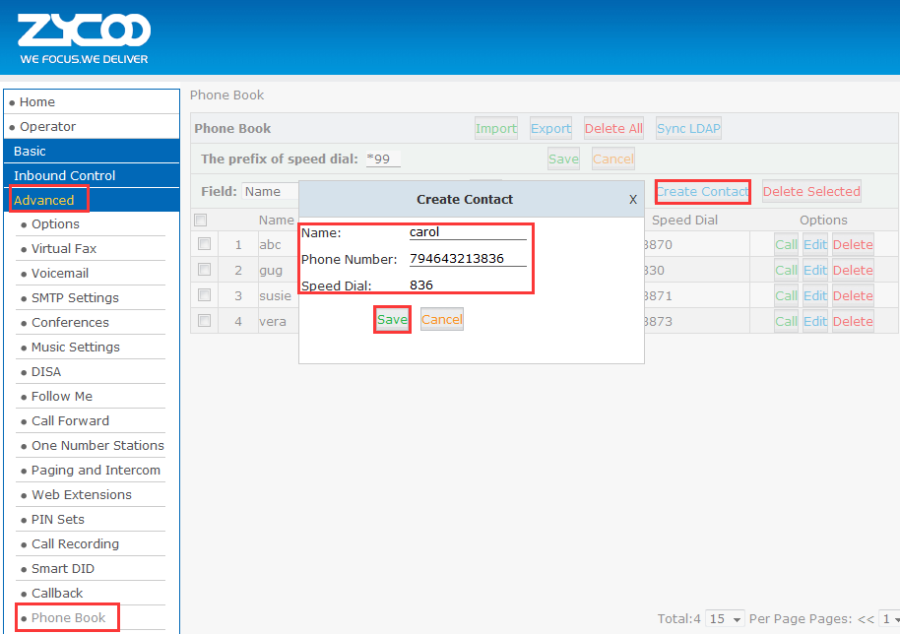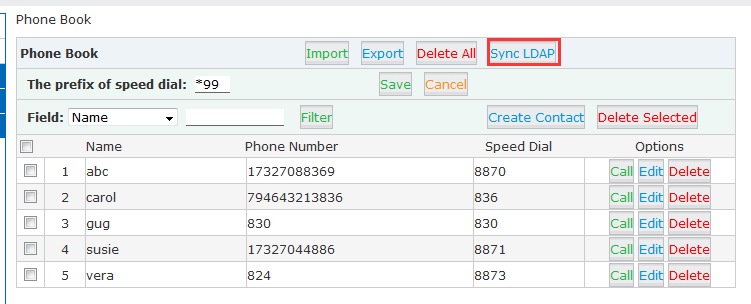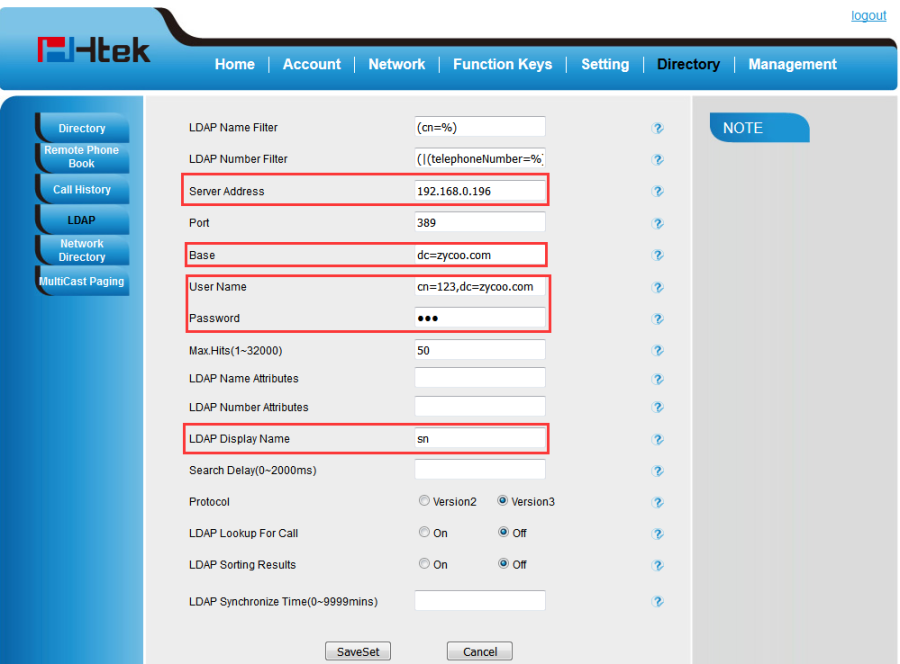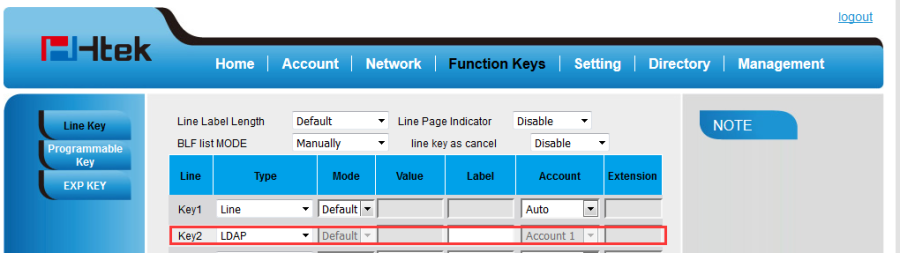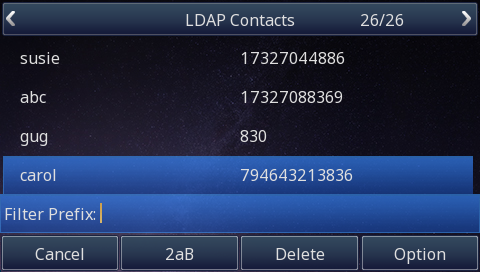/
Phone Book Feature On ZYCOO Platform
Phone Book Feature On ZYCOO Platform
Phone Book
Over View
When LDAPserver is turned on, you can customize the add contacts, delete contacts, import/go out of contact, and the phone can be loaded correctly.
How To Config
1,ZYCOO Phone System -> Advanced -> Phone Book,click to the Create Contact ,enable this function and fill out this configuration,then click to the save.
2,Click to the sync LDAP,then IP Phone can be synchronized.
How To Use
1, IP Phone web page->Directory->LDAP
2,IP Phone web page->Function Keys->Line Key
3,IP Phone display
, multiple selections available,
Related content
LDAP Server Feature On ZYCOO Platform
LDAP Server Feature On ZYCOO Platform
More like this
Pickup call Feature On ZYCOO Platform
Pickup call Feature On ZYCOO Platform
More like this
Call Queues Feature On ZYCOO Platform
Call Queues Feature On ZYCOO Platform
More like this
Phonebook Feature on Yeastar
Phonebook Feature on Yeastar
More like this
Paging and Intercom Feature On ZYCOO Platform
Paging and Intercom Feature On ZYCOO Platform
More like this
Remote Phonebook
Remote Phonebook
More like this