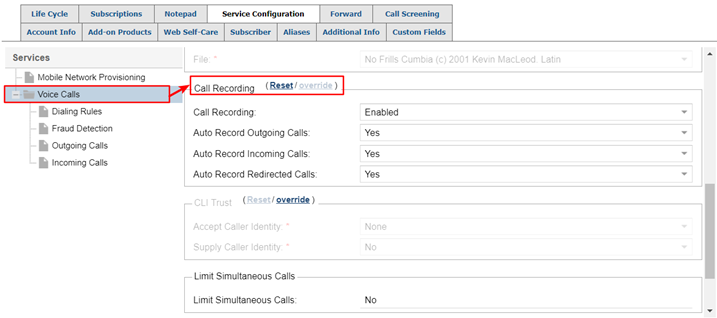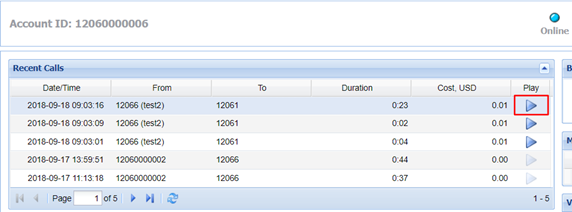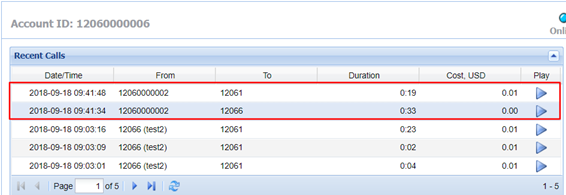PortaOne Call Recording
Over View
The call log can record all your calls, including incoming calls, outgoing calls, and redirected calls.
How to Configure
Service Configuration -> Voice Calls -> Call Recording.
How to Use
If all the options are ‘Yes’, the server will record all the calls automatically. When a call is completed, you can log in the Web Self-Care to check the record.
And if you want to listen the record, just click on the ‘play’ button to download it to your computer. The format of the audio file is .wav or .mp3.
It is worth noting that the record of the redirected call will be split into two entries.
In addition, you can choose to record the calls demand.
Set all the options as ‘No’ and configure a Record Function Key on the IP Phone. When you want to record, press the Function Key and then press it again when you want to stop.