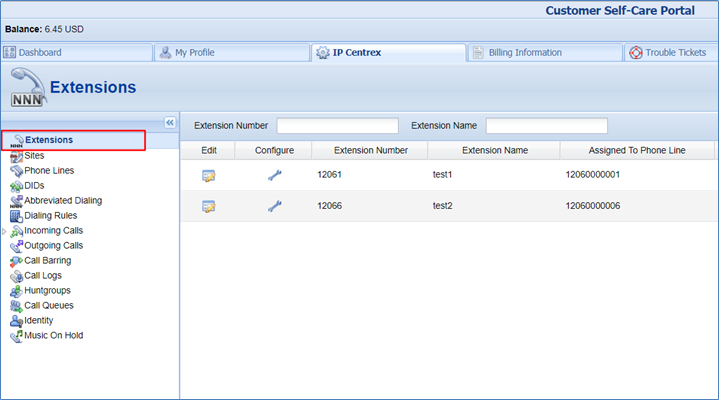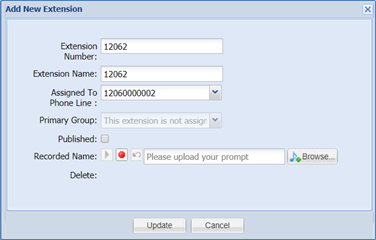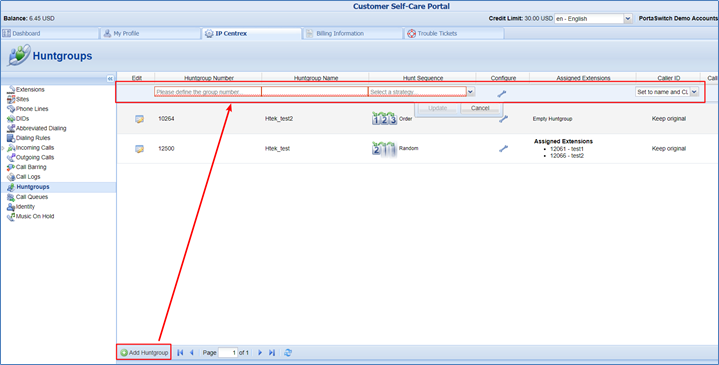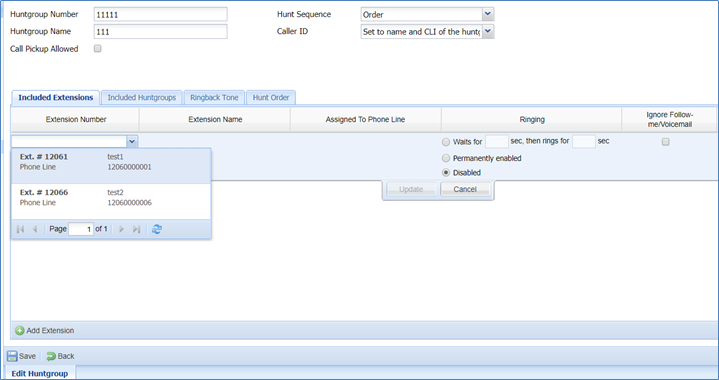/
PortaOne Hunt Group
PortaOne Hunt Group
Over View
Huntgroup is suitable for separating internal departments of a company. For e.g., Sales Department, Support Department…
How to Configure
1. Log in Customer Self-care Interface
2. Add Extensions
3. Add Huntgroup
Click on the ‘Configure’ button, and then configure the necessary data.
- Huntgroup Number – the number of the external user call
- Huntgroup Name – used to identify Huntgroups
- Hunt Sequence – Ringing order
- Caller ID – Caller ID display
- Extensions – Huntgroup member
4. When everything is done, click on Save.
How to Use
If a Hunt Group receive an incoming call, then the phoens in the Hunt Group will ring in the Hunt Sequence.
, multiple selections available,
Related content
Group Hunt
Group Hunt
More like this
Hunt Groups Feature On Vodia Platform
Hunt Groups Feature On Vodia Platform
More like this
PortaOne Multiple Pickup Groups
PortaOne Multiple Pickup Groups
More like this
PortaOne Call Screening
PortaOne Call Screening
More like this
PortaOne Call Queue
PortaOne Call Queue
More like this
PortaOne Auto Attendant
PortaOne Auto Attendant
More like this