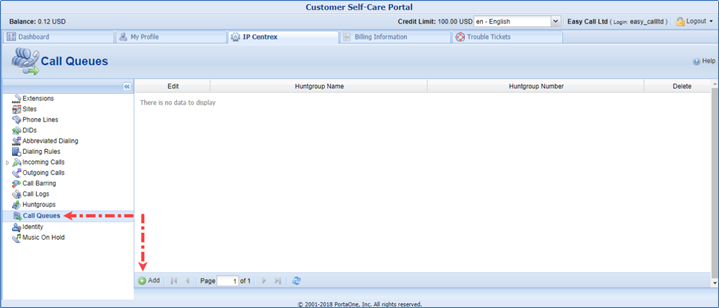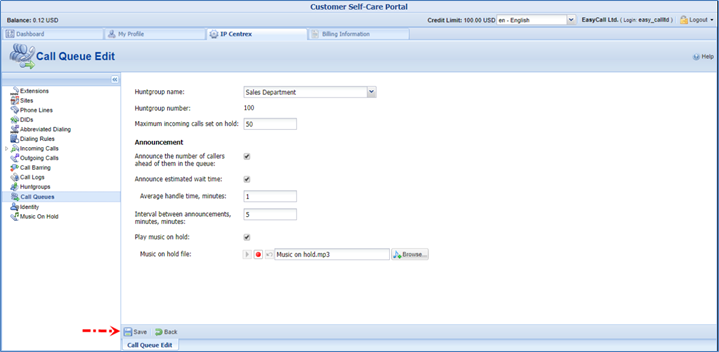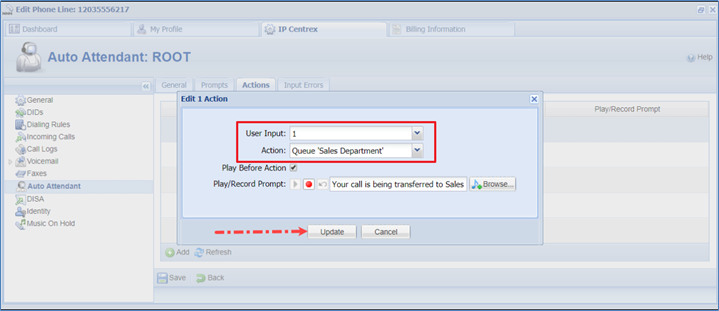PortaOne Call Queue
Over View
Combine this feature with Auto Attendant allows you provide a “call center” functionality. And the whole Call Queue configuration is performed at the customer level.
How to Configure
On Custom Self-care Interface, add a new Call Queue.
Every call queue contains several configuration parameters:
• Huntgroup name – When creating a new call queue, a customer must select a huntgroup. The arriving to this queue call is then transferred to the corresponding huntgroup.
• Huntgroup number – The number that end users dial to access the huntgroup. This is a read-only value that appears automatically after you have selected a huntgroup.
• Maximum incoming calls set on hold – This shows the maximum number of calls that can be placed on hold within this queue. When this number is reached, the next call is disconnected.
• Announce the number of callers ahead of them in the queue – When this check box is selected, callers hear an announcement stating the number of callers ahead of them in the queue.
• Announce estimated wait time – When this check box is selected, callers hear an announcement stating the estimated wait time.
• Average handle time, minutes – This is the expected average processing time for each call in minutes. This value is used for calculating the estimated wait time that is then announced to the callers.
• Interval between announcements, minutes – This defines how often callers hear announcements about the number of callers ahead of them in the queue and the estimated wait time until someone attends to them. The default value is 5 minutes.
• Play music on hold – Record or upload an audio file to be played.
• Music on hold file – This is a melody (or announcement) that is played for users waiting to be connected. The default value for the maximum file size is 3 MB.
The call arrive to this queue will listen a voice prompt. And then, the user presses the corresponding key to reach the destination (e.g. ‘Sales’ Department).
More details please refer to Call Queues.