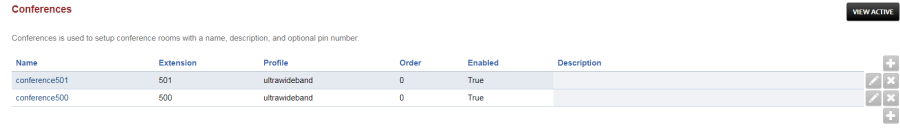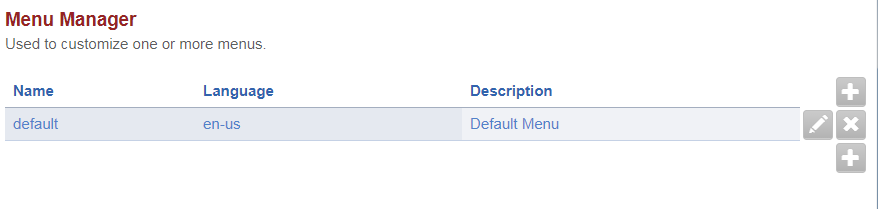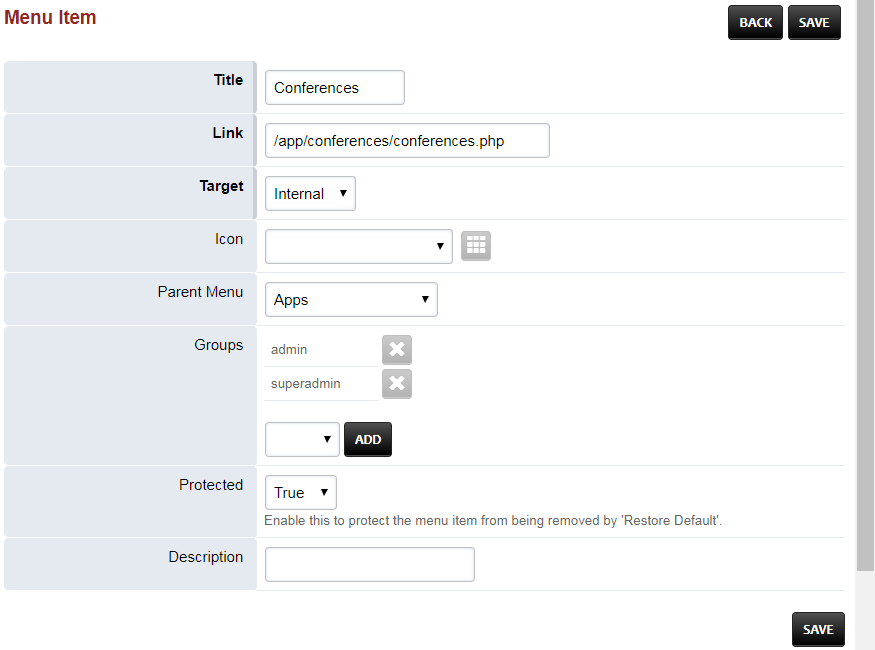Conference Feature On FusionPBX Platform
Conference
Over view
You can set up a conference call with other four parties. It support up to 5 parties(including yourself) in a conference call.
How to config and use
To set up a conference call: 1. Place a call to the first party.
2. When the first party answers the call, press the Conference soft key to place a new call. The active call is placed on hold. 3. Enter the number of the second party and press "#"or the Send soft key.
4. When the second party answers the call, press the Conference soft key again to join all parties in the conference.
5. Press "split" button, then other two parties will be in hold state. then the active call press "new call" button and enter the number of the third party and press "#"or the Send soft key.
6. When the third party answers the call, press the Conference soft key again to join all parties in the conference.
7. Press "split" button, then other third parties will be in hold state. then the active call press "new call" button and enter the number of the fourth party and press "#"or the Send soft key.
8. When the fourth party answers the call, press the Conference soft key again to join all parties in the conference.
During the conference call, you can do the following actions: - Press the "Hold" soft key to place the conference on hold. - Press the "Split" soft key to split the conference call into four individual calls on hold. - Press to "mute" the conference call. - Press the "End Call" soft key to drop the conference call.
Conference?server?
Over View
Conferences is used to setup conference rooms with a name, description, and optional pin number.
How to Config
1. Log in to the Web interface of the FusionPBX ,Apps->conferences and click the plus.
2.Enable Conference
by default Conferences are hidden from the menu.
- To add Conferences to the menu goto Advanced > Menu Manager and click the pencil edit icon on the right
- Then click the pencil edit icon on the right of Conferences
- Select from the Groups dropdown list superadmin and click add then save
How To Use
1.A dial conference extension ,then enter Pin number,A is in hold status.
2.B dial conference extension ,then enter Pin number,A talk to B.
3.C dial conference extension ,then enter Pin number,A B C talk to each other.