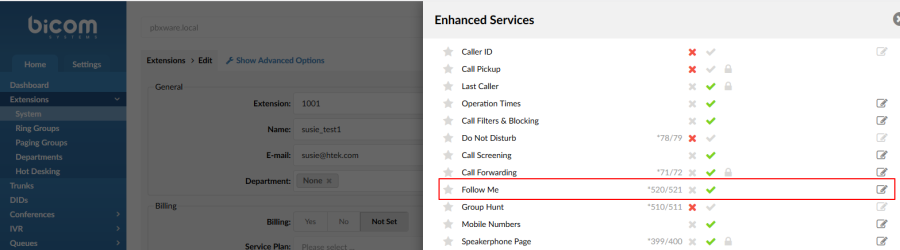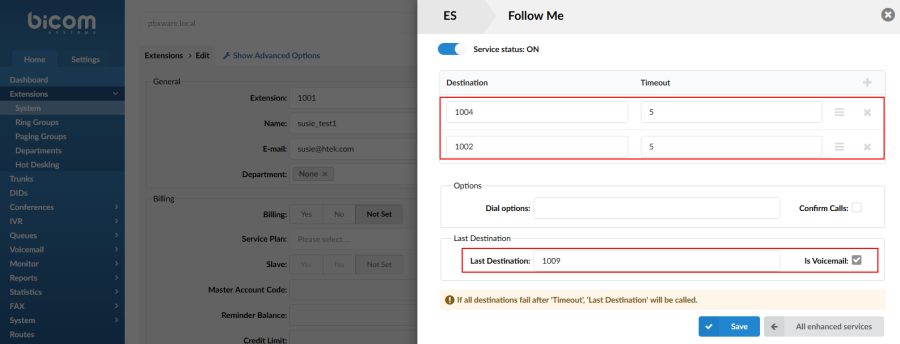Follow me
Follow me
Over View
When I set the rules on the server, the incoming call will behave according to the rules which I set.
How To Configure
Log in Bicom Management Console->Choose one Extensions->Edits->Enhanced Services
1.Turned on the Follow Me service and we can see the codes.
2.Click Edit and add the Extensions which you want to call ,You can choose to add an Extension or several Extensions(The maximum number that can be added is four),
If all destinations fail after 'Timeout', 'Last Destination' will be called.
How To Use
When you complete the configuration:
1.One phone configured with an extension of 1001 is configured with Follow Me service;you can also dial *520 turn on the service and dial *521 turn off the service.
2.When one phone call this phone(1001),the phone configured with an extension of 1004 will ring,If the phone does not answer the call within 5s,it will be postponed to the next extension until the last phone rings.