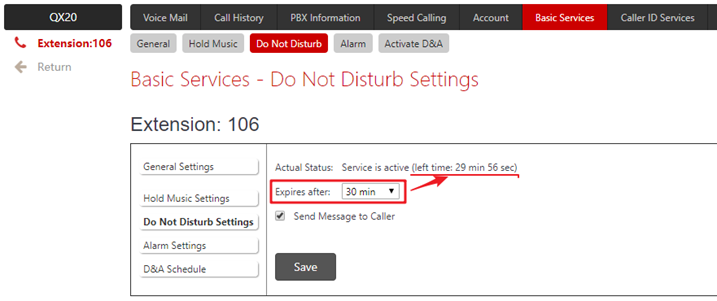Epygi Do Not Disturb
Over View
The Do Not Disturb is used to turn off the phone ringer for a while. If you have Do Not Disturb service enabled along with the Voice Mail Service, all incoming calls will directly go to the extension's voice mailbox.
How to Configure
On ExtensionàBasic ServicesàDo Not Disturb Settings page , you can set the expire time and enable/disable the feature of Send Message to Caller.
1. If you have set an expire time, the left time will display behind the Actual Status. At the end of countdown, the DND function will be closed automatically.
2. If you select Send Message to Caller, the voice mail greeting message will be played to caller and call will be redirected to Voice Mailbox (if Voice Mail Service is enabled on the extension). If selected, but the Voice Mail Service is disabled, a voice message (called number is temporarily unavailable) will be played to caller. If not selected, incoming call will be redirected to Voice Mailbox (if Voice Mail Service is enabled on the extension) or disconnected.
How to use
You can dial *72 directly, or configure a programmable key on your phone, then press the key to enable/disable the function.
On the right side of the screen is the function key configured in the IP Phone Template, and the bottom of the screen is the soft key of the phone itself, they can all realize the function of DND.