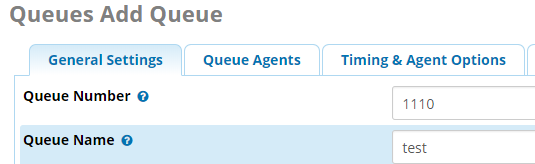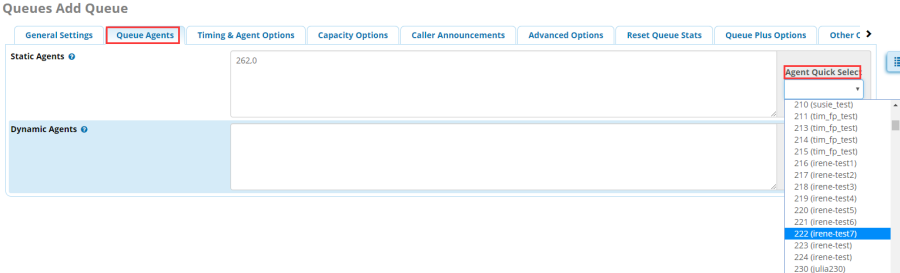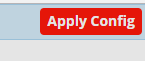Queue Feature On FreePBX Platform
Queue
Over View
They will enable you to deal with your calls more efficiently and your customers will be held in a queue, listening music on hold and receiving information messages about aproximate wait time and/or their position in queue depending on the settings you choose to apply to your PBXware queue environment.
How To Config
Log in FreePBX->Applications->Queues.
1. Click Add Queue,enter queue number,queue name and queue agents
2. Scroll to Fail Over Destination below and select the extension number if queue 1110 unanswered.
3. Click on the Submit button to save the setting. And click on the Apply Config button.
How To Use
After dialing 1110 on any phone, the phone will have a hold ring and all the 1110 Queue Agents calls will ring.After one of the phones in the queue answers, other phones stop ringing.