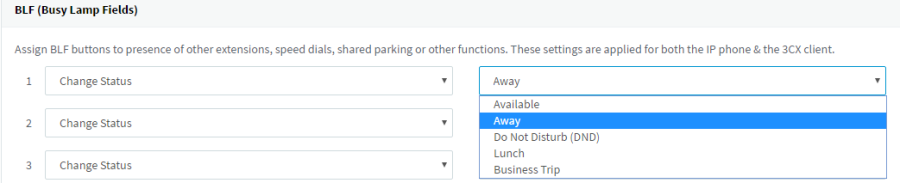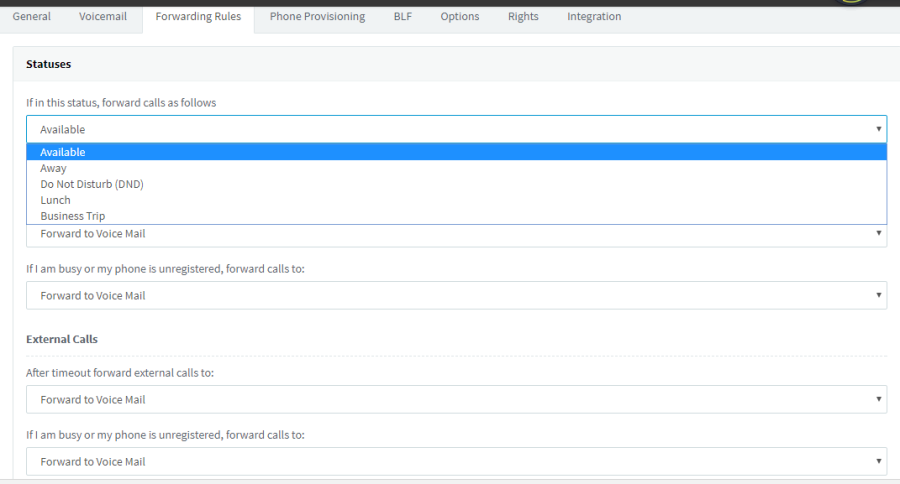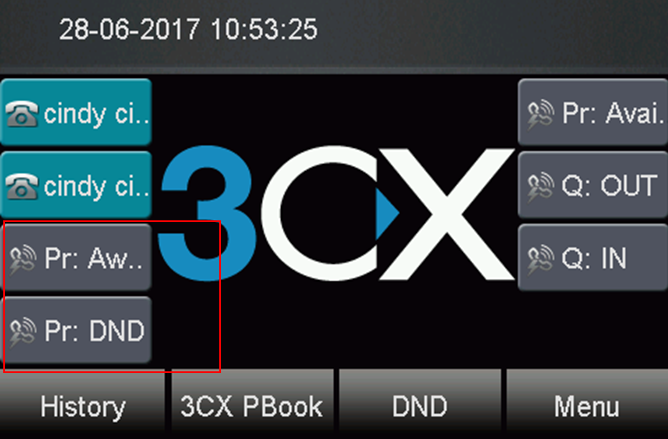/
Change Status
Change Status
Over View
There are 5 statuses in 3CX. They are Available?Away?Do Not Disturb (DND)?Lanuch and Bussiness Trip. The Extension can receive calls only when the extension is in Available status. You can change the status of the extension by press the "change status" button as you need.
How To Config
- 3CX Management console -> Extension -> BLF. Configure a BLF key to Change status button
- 3CX Management console -> Extension -> Forwarding rules. Configure the forwarding rules to confirm that when you can't receive the call, the 3CX phone system can forward the call to the right place.
- Click the OK button to complete the configuration and re-provision the phone.
How To Use
- Before you away from the office, you can press the "Away" key to change the status of the extension, if someone makes a call to your extension, the call will be forwarded to the place where you have configure before.
- When you go back to your office, you can press the "Available" button to change your extension status to Available. Then your phone can receive calls.
, multiple selections available,
Related content
Do Not Disturb
Do Not Disturb
More like this
Call Forward
Call Forward
More like this
Call Forwarding
Call Forwarding
More like this
Call forwarding Feature On NetSapiens Platform
Call forwarding Feature On NetSapiens Platform
More like this