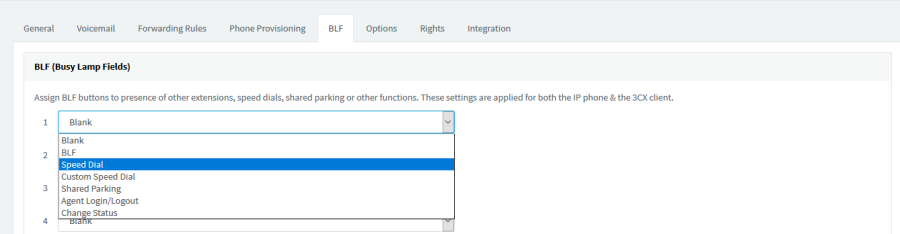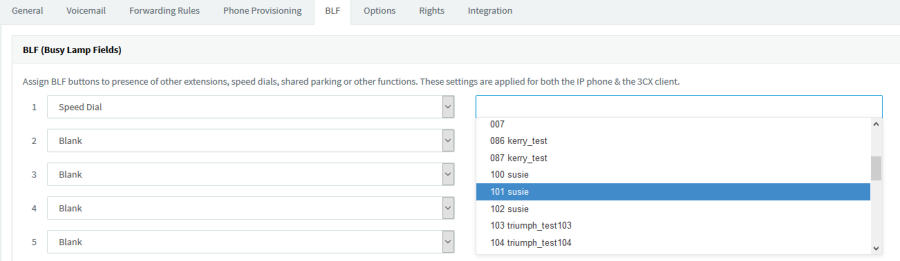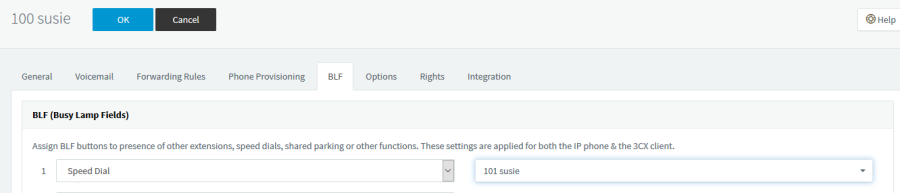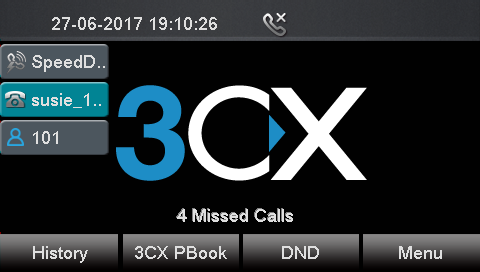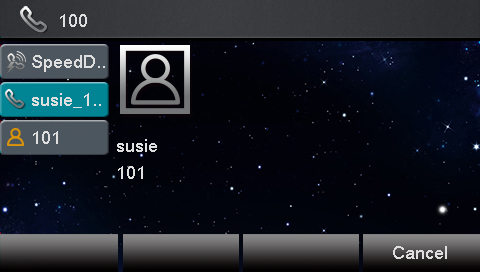/
Speed Dial
Speed Dial
Document Revision History
Version | Change Log |
1.0 | Edited and published document |
Over View
When you want to make a call to someone quickly, you can configure his number as the speed dial, then press the speed dial button to dial the extension directly.
How to Config
To configure forward via 3CX Management Console:
- Log in 3CX Management Console->Settings->Features->speed dial
- Then Choose speed dial function and one extension.
- Click ok button and re-provision the phone.
- The speed dial key will be display on phone's interface.
How to Use
When you complete the configuration, if you want to call susie quickly, you can make a call by pressing the speed dial key directly.
, multiple selections available,
Related content
Call Operation Button Layout URL
Call Operation Button Layout URL
More like this
Android phone Record function
Android phone Record function
More like this
UC9xx Htek 2.42.6.6.106
UC9xx Htek 2.42.6.6.106
More like this
UCVxx Htek 5.42.1.7.1.44R
UCVxx Htek 5.42.1.7.1.44R
More like this
Record function
Record function
More like this