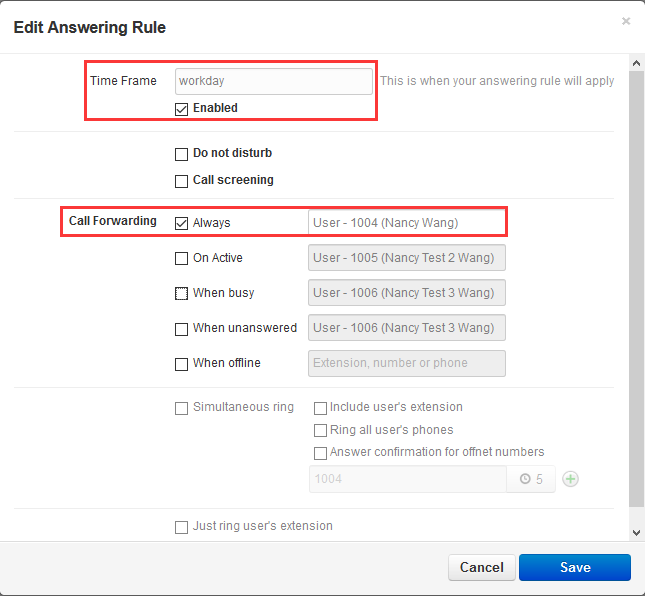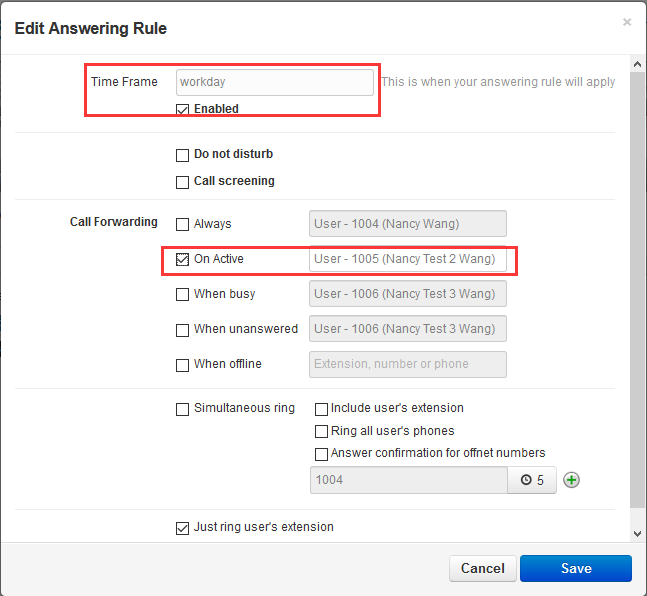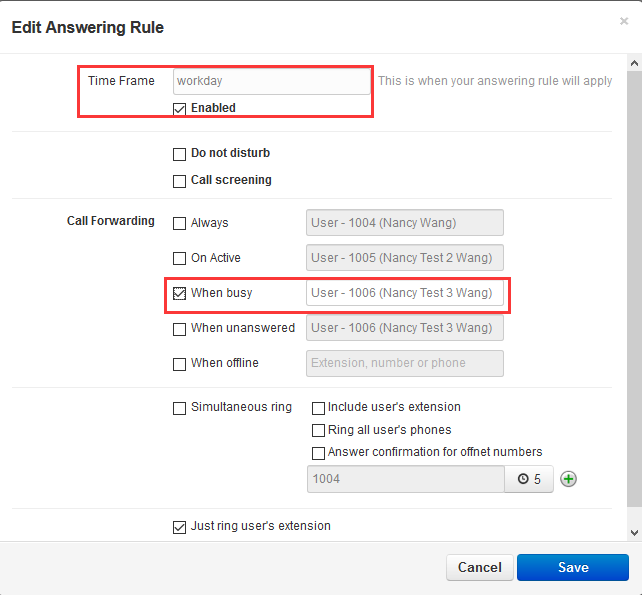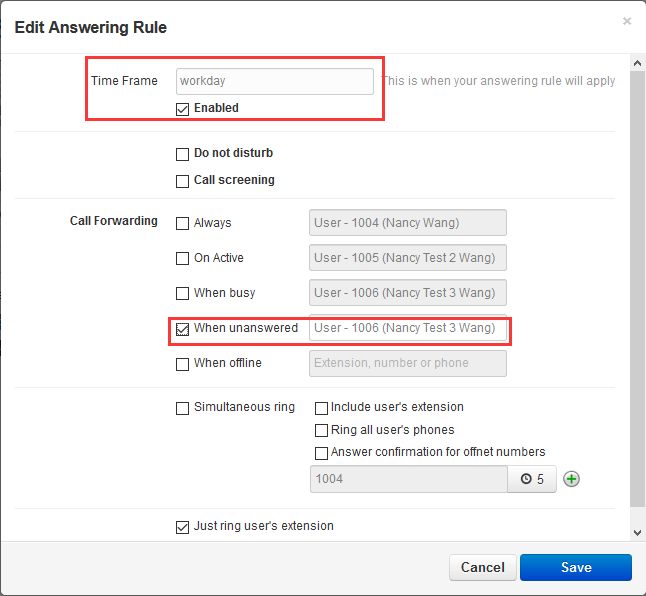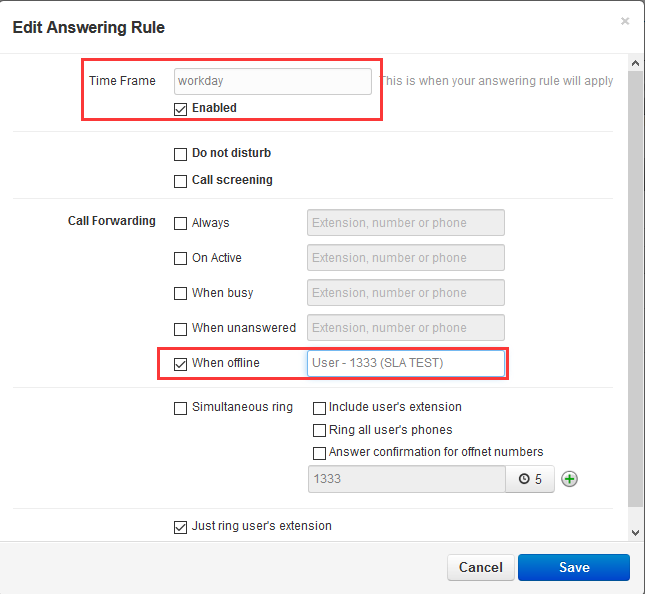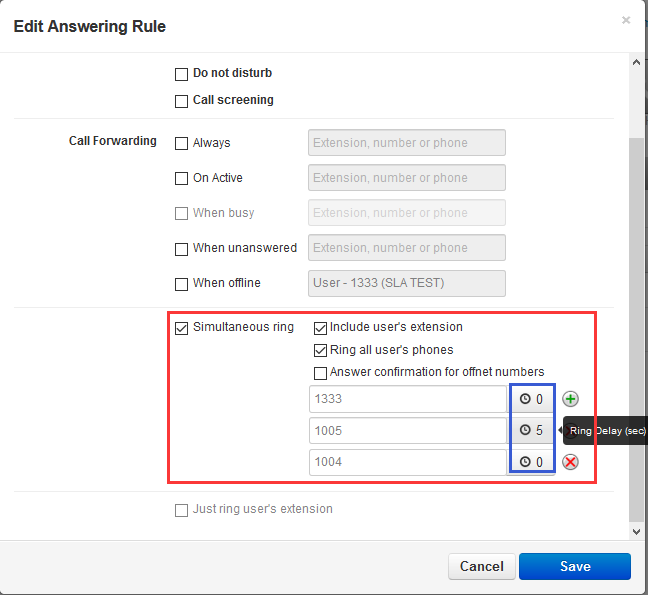Call forwarding Feature On NetSapiens Platform
Call forwarding
Over view
NetSapiens platform support different call forwarding rules(Always/On active/busy/unanswered/offline/Simultaneous ring). Make sure that you won’t miss all of your calls.
How to Config
If you want to always forward all incoming call to other extension , you need to select the always For example:
If you want to forward an incoming call to other extension when you have a active call, you need to select the On active For example:
If you want to forward an incoming call to other extension when you are busy, you need to select the “When busy” For example:
If you want to forward an incoming call to other extension when no answer or reject or on active, this incoming call can be forward to other extension, you need to select the “When unanswered” For example:
Note: Make sure the call waiting is closed if you want to forward an incoming call to other extension when you have a active call.
If you want to forward an incoming call to other extension when your extension offline(such as during a power outage), you need to select the “When offline” For example:
If you want to set Rings many phones at once for an incoming call,you need to set Simultaneous ring according to your need.
There are simultaneous ringing rules:
- Include the user’s extension.
- Ring all your user’s phones.(The premise is to add multiple extension)
- Answer confirmation for offnet numbers
You need to add a or more extension before using the Simultaneous ring feature:
Note: Ring Delay:
5 means that 1005 will ring after 5 seconds delay.
0 means that 1333 and 1004 will ring immediately.
Just ring user’s extension:Rings just your phone.