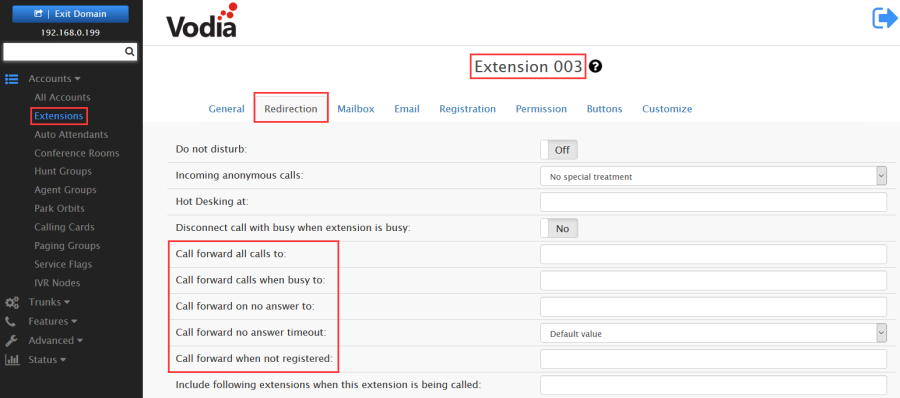/
Forward Feature On Vodia Platform
Forward Feature On Vodia Platform
Forward
Vodia phone system provides several forward rules for the different phone status. Make sure that you won't miss all of your calls.
1. All Forward
2. Busy Forward
3. No Answer Forward
4. Unregistered Forward
Configuring Forward via Vodia Management Console
- Go to your selected domain in the PBX web interface.
- Go to the extension which you want to configured.
- Go to the Redirection tab of the extension found at the top.
- Then you can configure forward rules.
, multiple selections available,
Related content
Transfer Feature On Vodia Platform
Transfer Feature On Vodia Platform
More like this
Call Forward Feature On FreePBX Platform
Call Forward Feature On FreePBX Platform
More like this
Call Forwarding Feature On FusionPBX Platform
Call Forwarding Feature On FusionPBX Platform
More like this
Call Forward Feature On ZYCOO Platform
Call Forward Feature On ZYCOO Platform
More like this
Call forwarding Feature On NetSapiens Platform
Call forwarding Feature On NetSapiens Platform
More like this
Call Forwarding
Call Forwarding
More like this