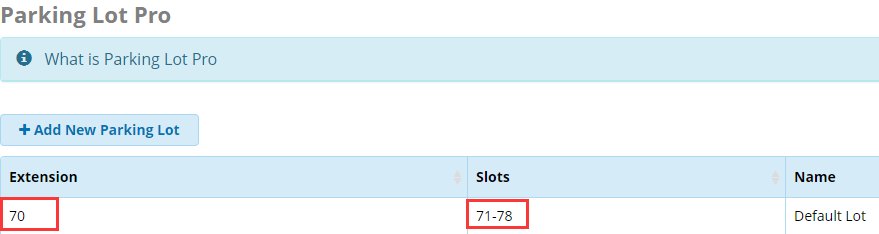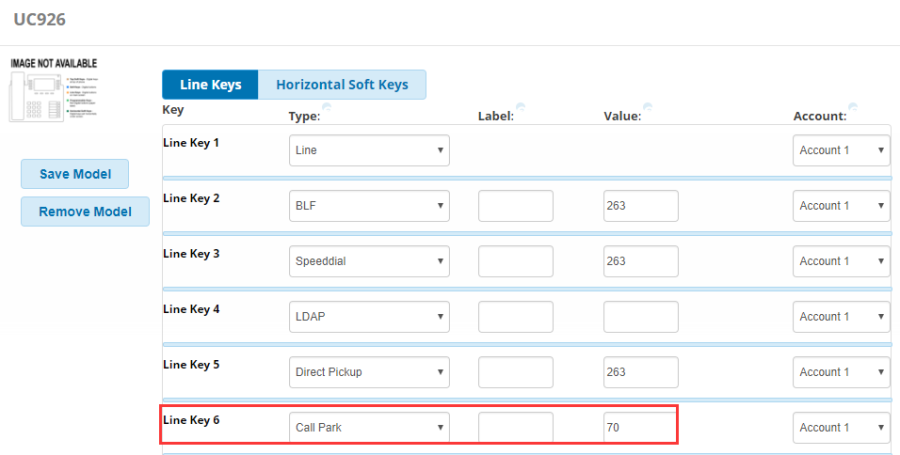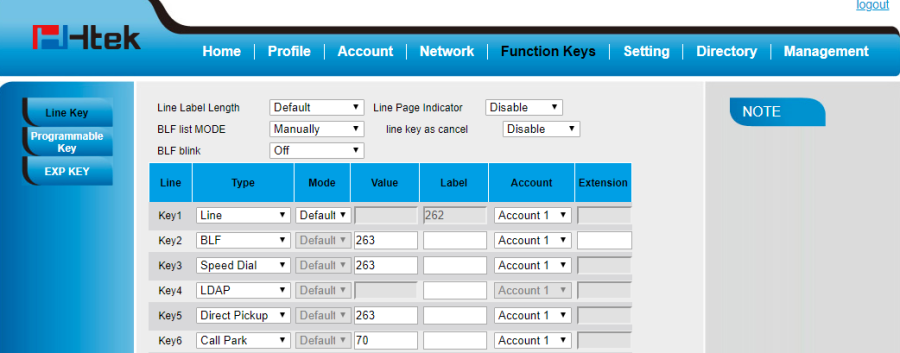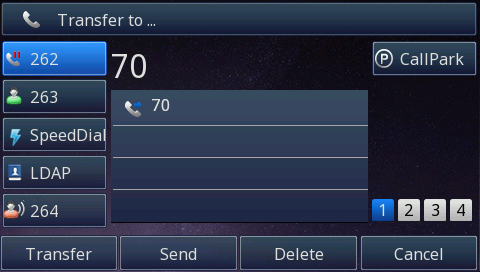Call Park Feature On FreePBX Platform
Call Park
Over View
You can use call park feature to park a call, and then retrieve the parked call from another phone. Htek IP phone supports call park Feature. For call park feature, the server will automatically hunt for the first available orbit in the call park orbits and parks the call there. The call park orbits should be predefined. You can park an active call by pressing the park call key (if configured) on the phone. And you also can retrieve the parked call by pressing a (retrieve) parked call key or dialing the retrieve access code.
How To Config
Check the Call Park setting in FreePBX system.
1. FreePBX -> Applications -> Parking.
From the parking of FreePBX,we know the value of parking spaces to fill 70, that is, B equipment linekey value fill 70.C device value fill in the range of 71-78 just fill in one of the values on it, fill in here is 71.
2. Configuration
A(264)
B(262)
a. Log in PBX GUI,Setting->EndPoint Manager->Brands->Htek.
Choose the template that you have created,and click the model UC926 to configure the Call Park key, then click the save model to save the configuration.
b. Apply the Save,Rebuild Config(s) and update Phones. login in phone's webpage->Function Keys->Line Key.
C(263)
Configure Call Park key as phone B,the value is set to 71.
How To Use
1. A call B, B answer,B semi-attend transfer to 70 or Press the call park key.
2. A will be hold,C LCD screen flashing light is steady red, click Call Park key, C and A to talk.