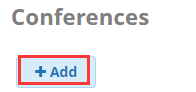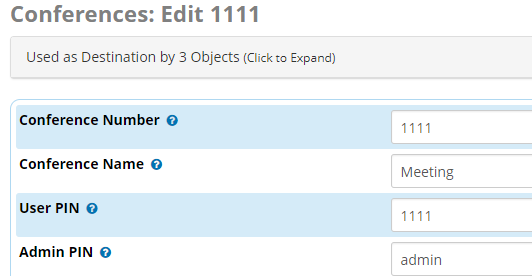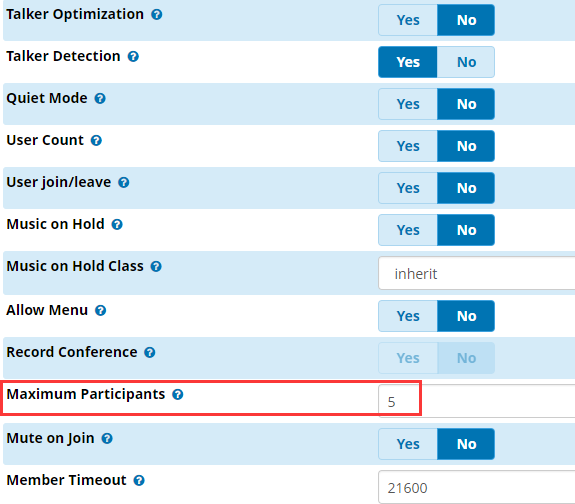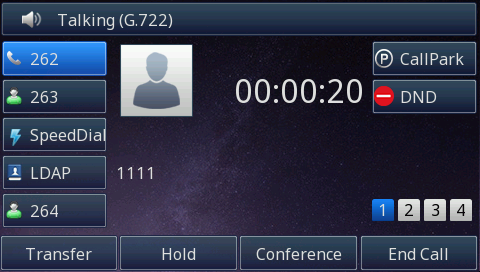/
Conference Feature On FreePBX Platform
Conference Feature On FreePBX Platform
Conferences
Over View
Conferences allow two or more participants to communicate with each other at the same time using voice.
How To Config
Log in FreePBX->Applications->conferences->Add.
1. Click +Add.
2.Fill in conference Number and conference name, And set the appropriate password.
3. There are some settings below, you can edit according to demand (for example, I set up only allows up to five people to make a conference call).
How To Use
when any IP phone want to participate in this meeting,then it can dial the conference number(1111) and conference PIN(1111).
, multiple selections available,
Related content
UCV Series IP Phones Provisioning
UCV Series IP Phones Provisioning
More like this
UC900 Series IP Phones Provisioning
UC900 Series IP Phones Provisioning
More like this
NetSapiens Configuring Guide
NetSapiens Configuring Guide
More like this
Android phone Record function
Android phone Record function
More like this
Record function
Record function
More like this
Call Operation Button Layout URL
Call Operation Button Layout URL
More like this