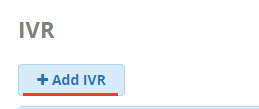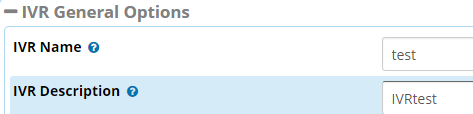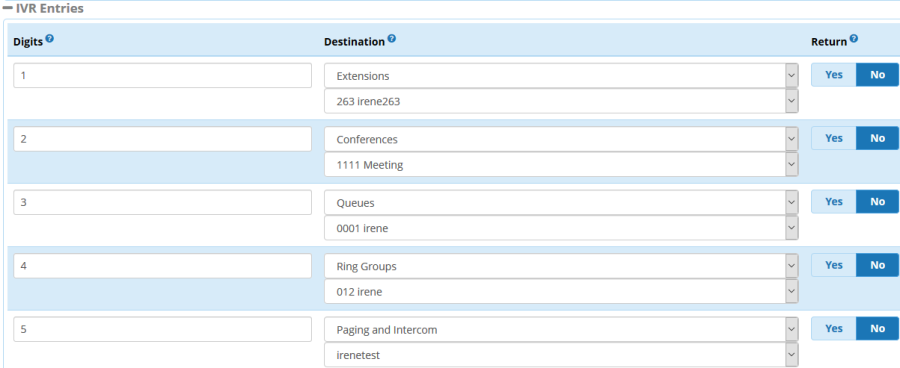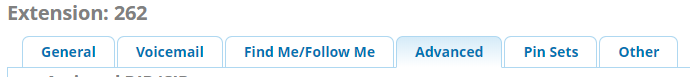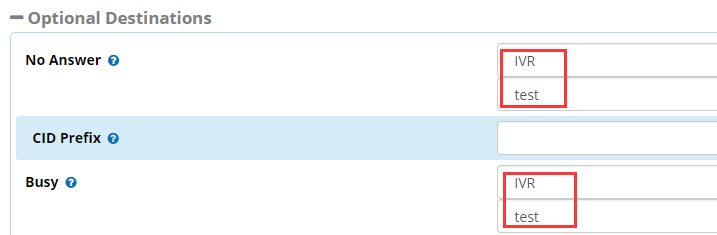IVR Feature On FreePBX Platform
IVR
Over View
IVR (Interactive Voice Response) is an interactive voice response. You only need to call the service center to listen to the mobile entertainment products according to the operating instructions, and can also play relevant information according to the user input.
IVR business technology threshold is actually quite low. The SP applies for the access number resources to the operator, purchases the corresponding voice platform device and the operator's voice gateway for signaling / voice relay connection, sets up its own service system (hard-soft scheme is very mature), and creates own voice After the business process, you can carry out IVR business.
How To Config
Log in FreePBX->Applications->IVR.
1. Click ADD IVR.
2. Fill in IVR related information such as username and description.
3. The most important step, when the phone voice prompts when press0-9 will show what function, where we need to set the various options according to their needs.
4. Click on Application->Extensions,select the extension that you want to turn on IVR(e.g:262) Click on the Advanced menu tab at the top.
5. Scroll down the Optional Destinations ,No Answer and Busy choose IVR.
6. Save the setting by clicking the Submit button.
How To Use
When other phone dials the phone to be tested, the IVR function can be performed if the phone is busy or not available, and input the corresponding number to perform the corresponding function.