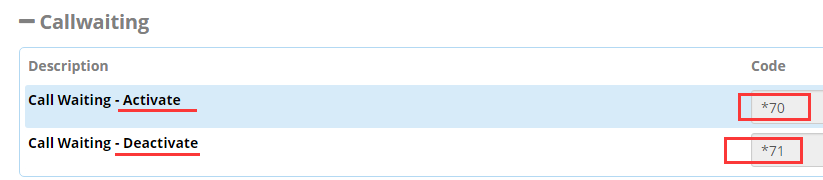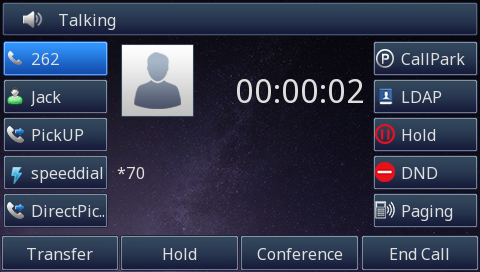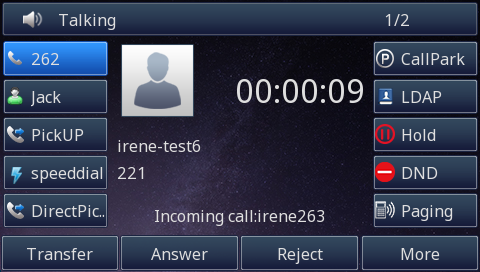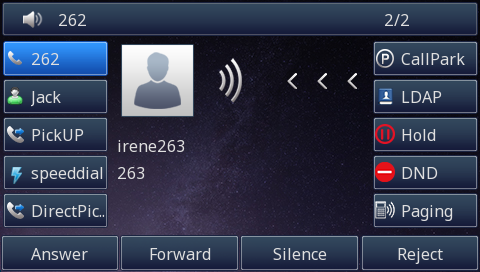Call Waiting Feature On FreePBX Platform
Call Waiting
Over View
If call waiting is enabled for your extension on the PBX, your Htek Phone will receive additional calls if you are already on the phone.
Call Waiting is enabled by default for new extensions created on your PBX(Advanced->Extension Options).
If call waiting is enabled, and another call comes in while you are already on a call, you will hear a beep. You can optionally turn off this audio notification of incoming calls from your End Point Manager template, but still visually see the additional incoming calls on your phone screen.
How To Config
Log in FreePBX->Admin->Feature codes.
How To Use
The phone A dials *70,call waiting activated when A and B make a call.
The phone A dials *70,call waiting activated,When A and B is talking, a new incoming call will be displayed below.
Click the up and down arrow keys to answer the call.
The phone A dials *71,call waiting deactivate.