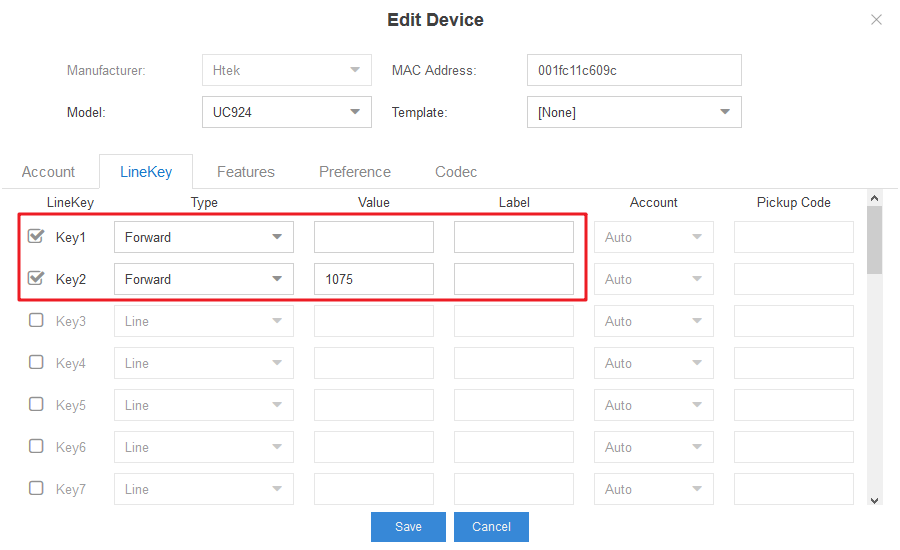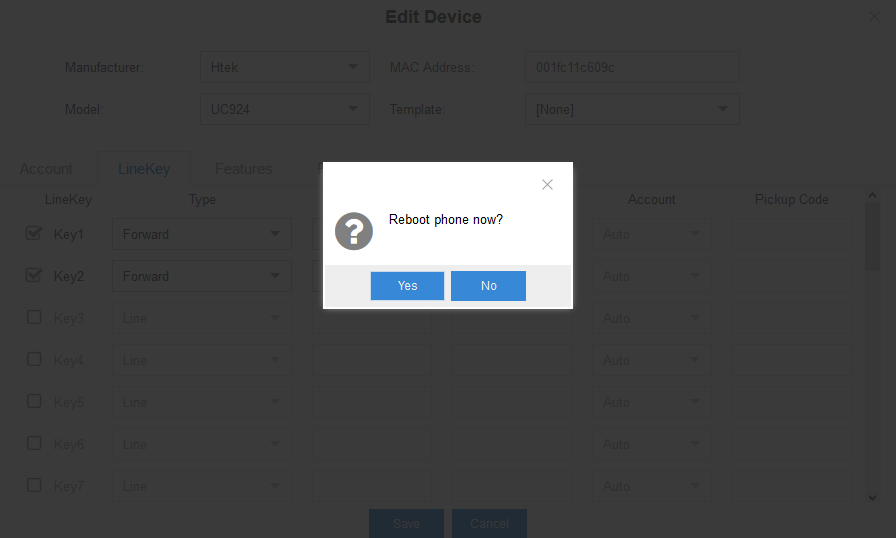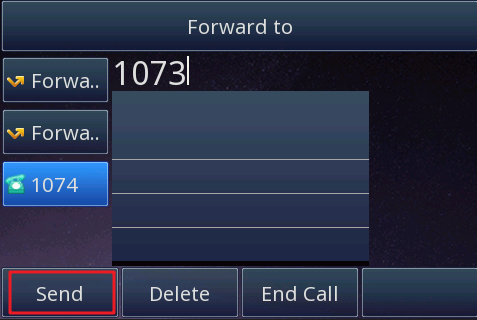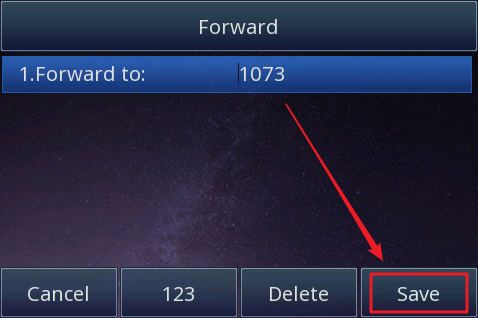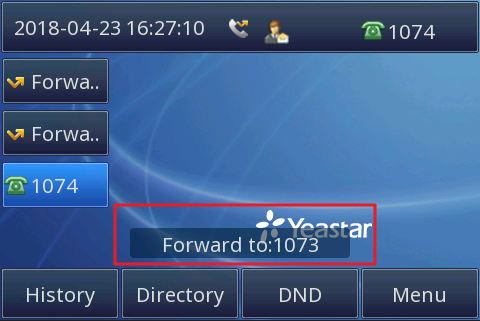Call Forward Feature on Yeastar
Over View
When your phone is ringing, but you don't want to answer it or are not free to answer it, you can forward the call to others.
How to Configure
1. Auto Provisioning→Edit Device→LineKey/Memory Keys Settings.
You can configure a LineKey or a Memory Key as "Forward". The value of the Forward key is filled with blank or an extension number.
2. Click "Save", then "Reboot phone now?" will be shown. Click "Yes" to provision the phone.
3. After rebooting, the phone will apply the configuration.
How to Use
The value of the Forward key is blank:
This configuration applies that you do not have a fixed Forward target. So you can choose your Forward target as needed when receiving an incoming call.
Press the Forward Key, and press Send after you finish the target extension number. The call has been transferred with the value of Forward Key is still blank, so you can choose another target when you want to forward an incoming call next time.
The value of the Forward key is the extension you want to forward to:
If you have a fixed forward target, you can fill in the target extension number when configuring the Forward Key or set the blank value of the Forward Key to the target number previously.
Before you forward an incoming call, you should press the Forward Key to set your phone status to Forward to: target extension.