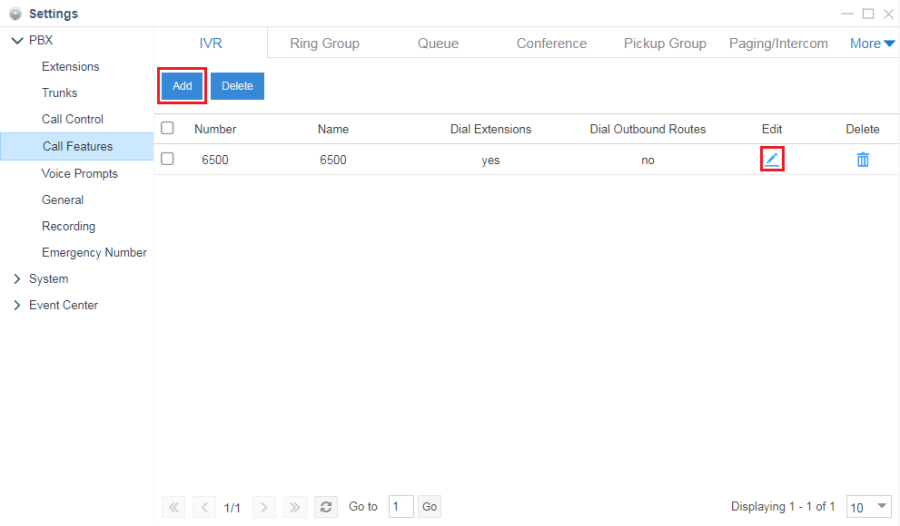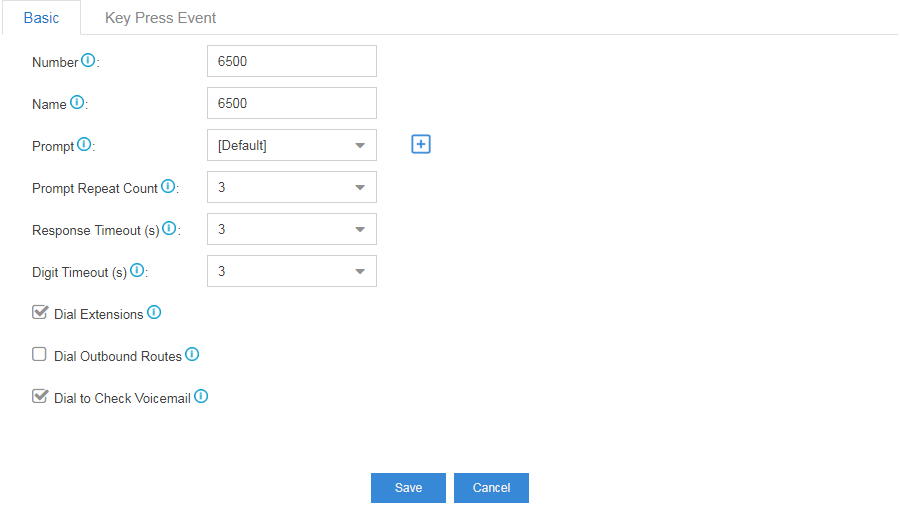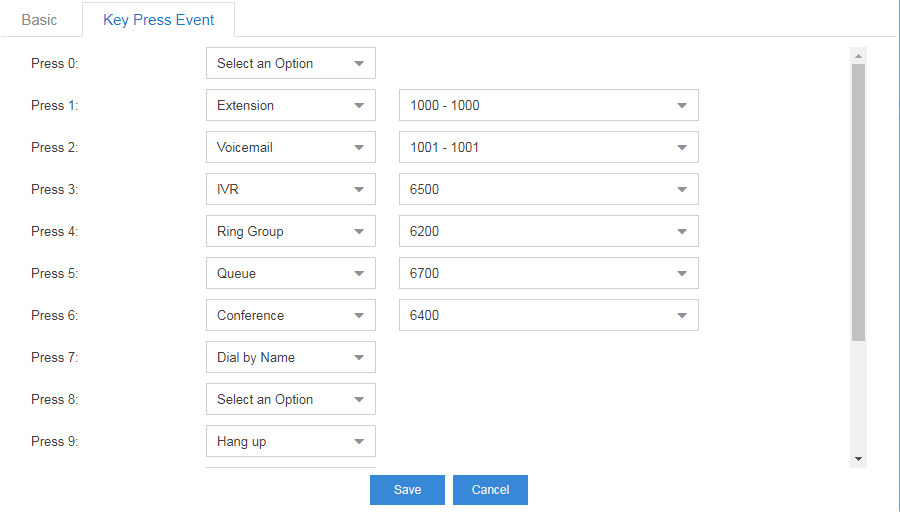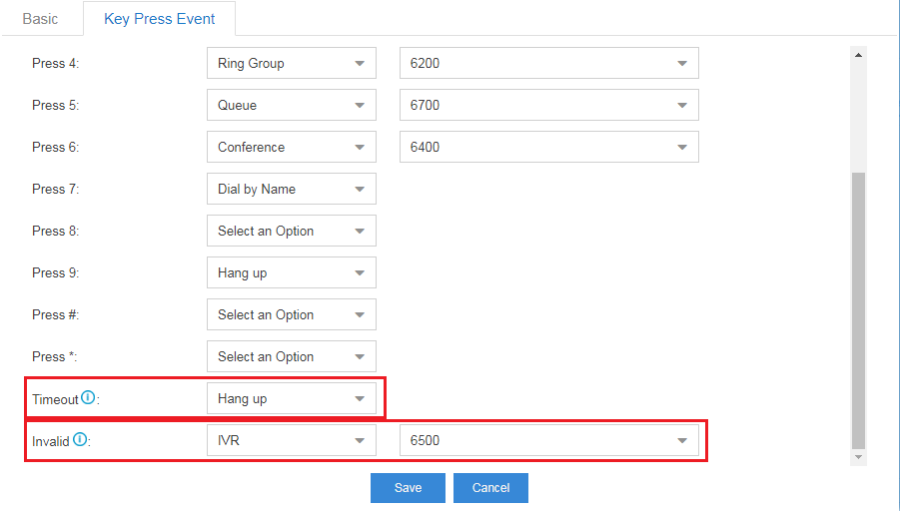IVR Feature on Yeastar
Over View
IVR is Interactive Voice Response. It can lead incoming calls to IVR voice, and people can dial number according to the IVR prompt.
How to Configure
1. Settings→PBX→Call Features→IVR.
You can add or edit IVR here.
2. Set some basic settings.
1) "Number" is the extension number dialed to reach this IVR.
2) "Prompt Repeat Count" is the number of times that the selected IVR prompt will be played.
3) "Response Timeout" is the number of seconds to wait for a digit input after prompt. If no input is received, it will repeat the prompt according to the Repeat Count settings until it has finished the repeat. After that, the call will go to the Timeout destination set in Key Press Event.
4) "Digit Timeout" means that after the user enters a digit, the user needs to enter the next digit within the timeout (in seconds).
5) Enable "Dial Extension" allows the caller to dial extension directly.
6) Enable "Dial to Check Voicemail", then the caller will be allowed to dial "*02" to check voicemail after entering IVR.
3. Set Key Press Event. You can set press numbers to trigger different phone events here.
"Timeout" defines the timeout action. A timeout occurs after the IVR has finished playing for the number of times specified by the "Repeat Count" field on the Basic page.
"Invalid" defines the invalid action. The invalid action is triggered if the user enters a DTMF digit that is not defined for this IVR.
How to Use
1. If you call the number you set in "IVR", you will reach the IVR and hear the IVR voice.
2. The default prompt is to let you press the number you want. You can implement the functionality you want to use by pressing the appropriate key.