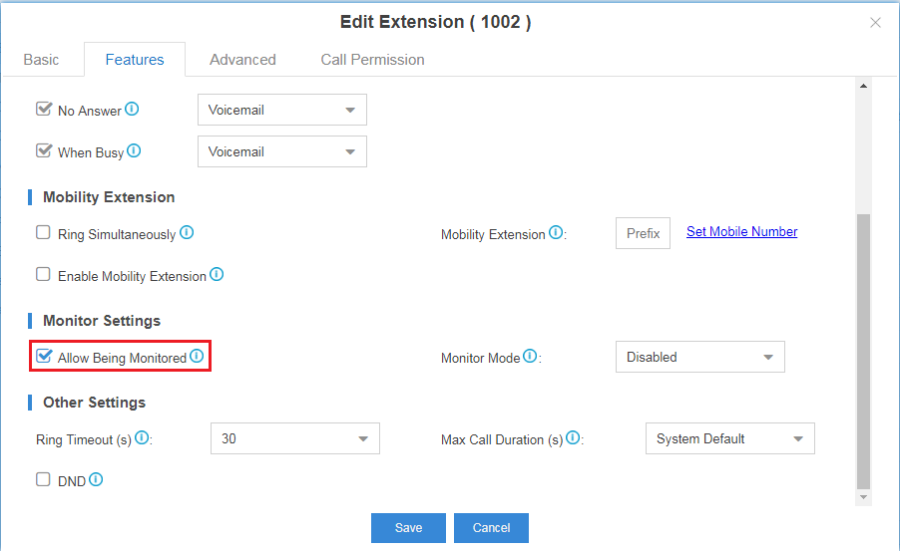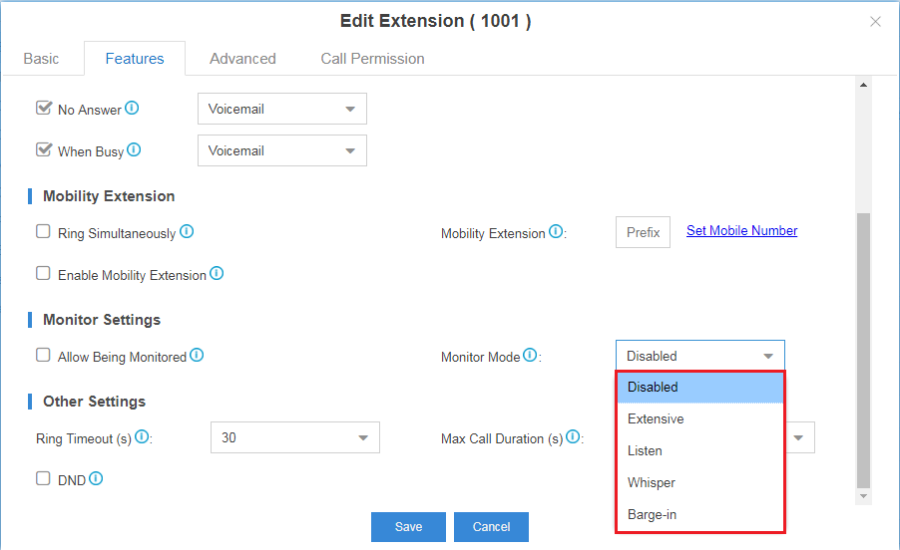Call Monitor Feature on Yeastar
Over View
You can use this feature to listen to other's call. Yeastar supports three modes of Call Monitor: Listen, Whisper, Barge-in.
In Listen mode, the monitor can only listen to the call but can't talk. The feature code of this mode is *90.
In Whisper mode, the monitor can listen to and talk with the monitored extension without being heard by the other party. The feature code of this mode is *91.
In Barge-in mode, the monitor can listen to and talk with both parties. The feature code of this mode is *92.
How to Configure
1. The extension being monitored:
Settings→PBX→Extensions→Edit Extension→Features→Monitor Settings→check Allow Being Monitored.
2. Monitor:
Settings→PBX→Extensions→Edit Extension→Features→Monitor Settings→Monitor Mode
There are 5 kinds of monitor mode: Disabled, Extensive, Listen, Whisper, Barge-in.
Disabled: you will not be allowed to monitor calls.
Extensive: all the following 3 modes will be available for use.
Listen: you can only listen into the call, but cannot talk.
Whisper: you can talk to the extension you're monitoring without being heard by the other party.
Barge-in: you can talk to both parties.
How to Use
Your monitor mode is "Extensive" or "Listen":
A and B is talking and A is allowed being monitored, you will hear what A and B is saying but A and B cannot hear what you are saying if you dial "*90 + A's extension number".
Your monitor mode is "Extensive" or "Whisper":
A and B is talking and A is allowed being monitored, you will hear what A and B is saying and A can hear what you are saying but B can't if you dial "*91 + A's extension number".
Your monitor mode is "Extensive" or "Barge-in":
A and B is talking and A is allowed being monitored, you will hear what A and B is saying and A and B can hear what you are saying if you dial "*92 + A's extension number".