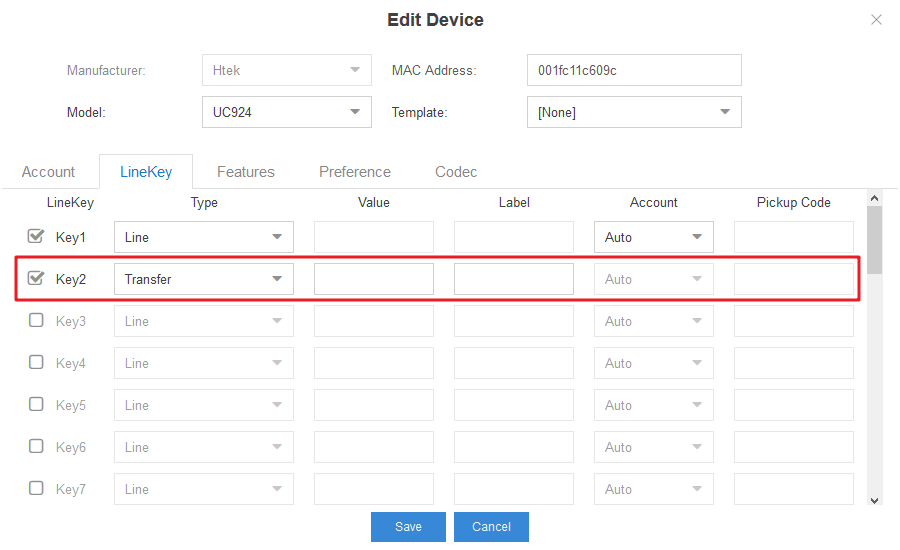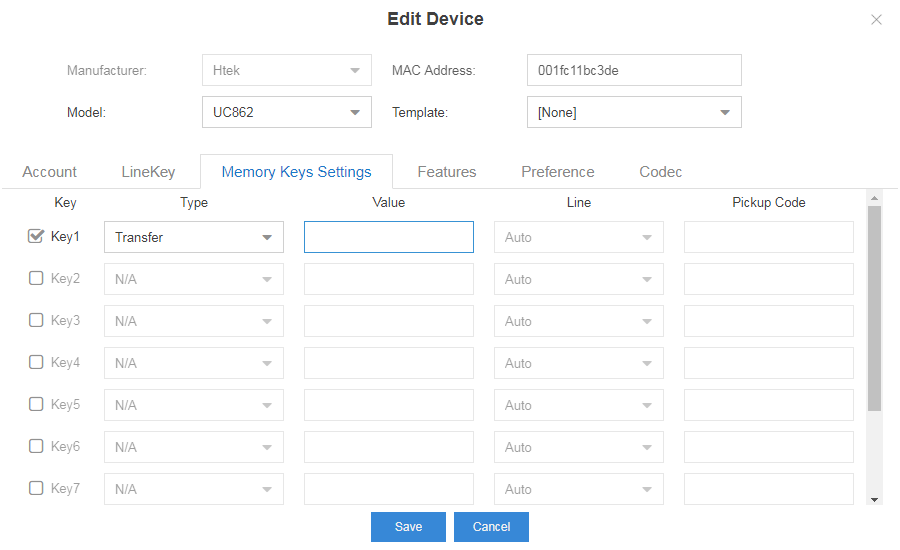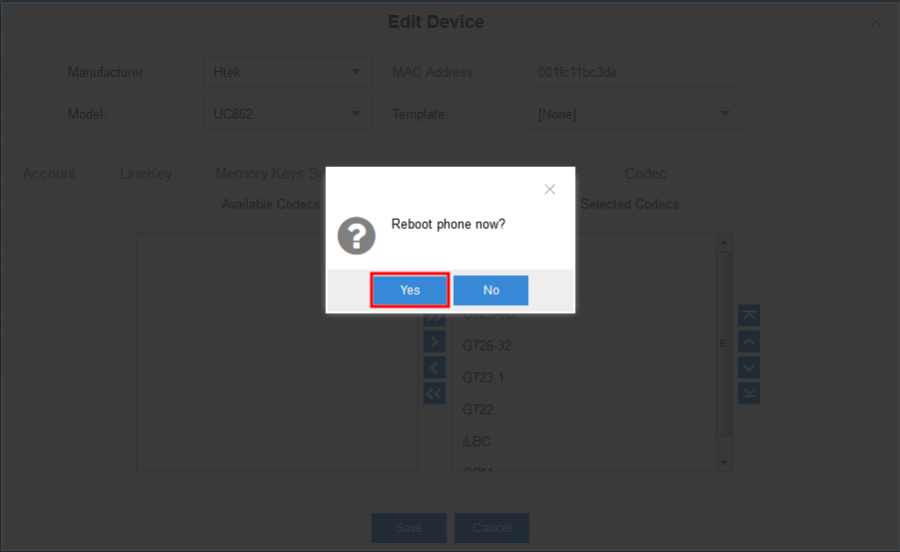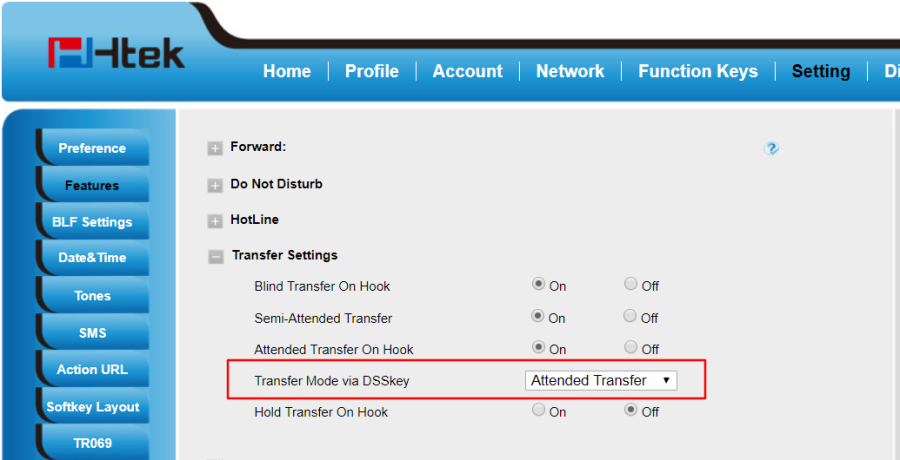Call Transfer Feature on Yeastar
Over View
Yeastar supports three types of Transfer: Blind Transfer, Attended Transfer, Semi-Attended Transfer.
Blind Transfer: transfer a call directly to another party without consulting.
Attended Transfer: transfer a call with prior consulting.
Semi-Attended Transfer: transfer a call once you have determined that the target is accessible.
How to Configure
- Auto Provisioning→Edit Device→LineKey/Memory Keys Settings.
You can configure a LineKey or a Memory Key as Transfer. - Click Save, then Reboot phone now? will be shown. Click Yes to provision the phone.
- After rebooting, the phone will apply the configuration.
How to Use
There are two configurations of Transfer Key. The value is blank or the extension number of Transfer target.
1. The value is the extension number of Transfer target
This configuration applies that you do not have a fixed Transfer target. So you don't need to enter the transfer extension number when using.
Tip: This configuration is limited by Transfer Mode via DSSkey setting. And you cannot change the Transfer type when you use it unless you select another Transfer Mode here.
2. The value is blank:
This configuration is suitable for dynamically selecting the transfer destination. You can choose the Transfer type when you use it, but you need to manually enter the extension number.
Operations
1. Attended Transfer
- When you are talking with B, press the Transfer key, then B will be held.
- If the value is blank, enter the extension number of C and press Send.
- C will ring.
- After C answers the call, you can consult with him.
- If C agree to talk with B, you press Transfer again.
- If C don't want to talk with B, C end the call, and you continue to talk to B.
2. Semi-Attended Transfer:
- When you are talking with B, press the Transfer key, then B will be held.
- If the value is blank, enter the extension number of C and press Send.
- C will ring.
- Before C answers the call, press Transfer again.
- The call is transferred to B and C.
3. Blind Transfer
- When you are talking with B, press the Transfer key, then B will be held.
- If the value is blank, enter the extension number of C and press Transfer again.
- The call is transferred to B and C.