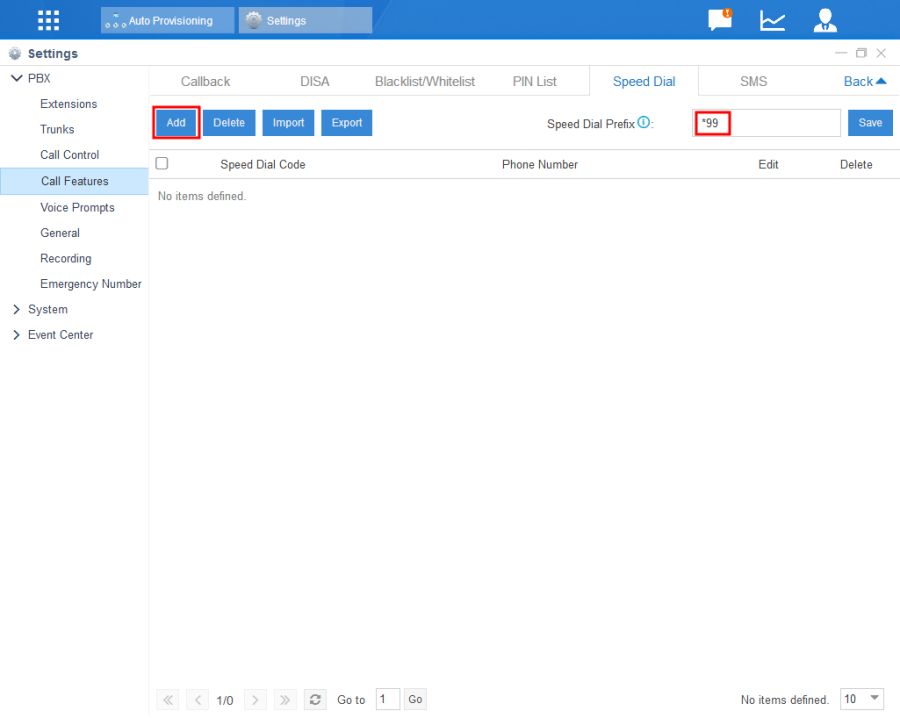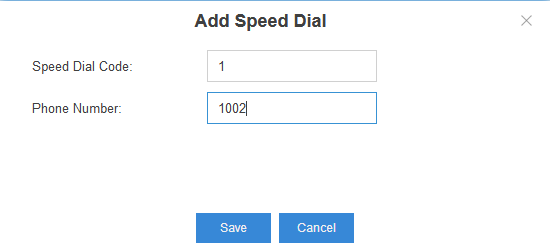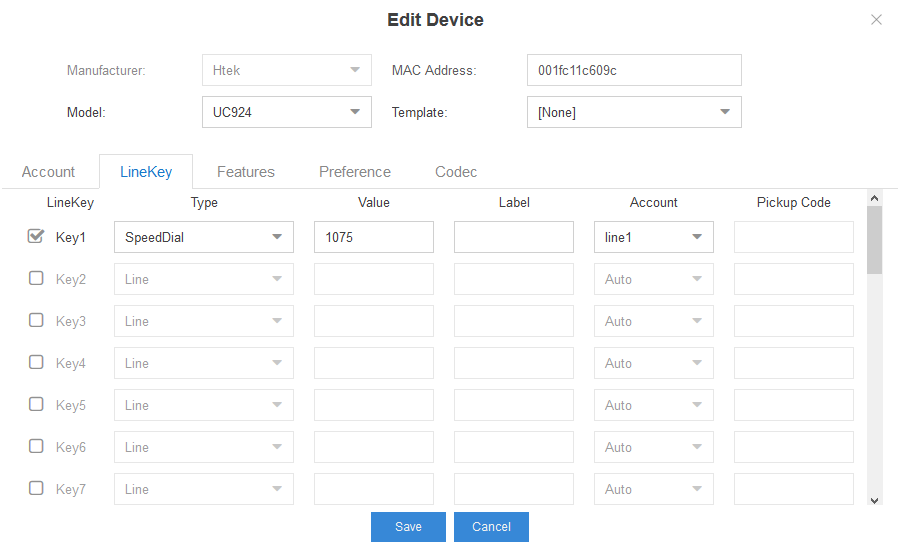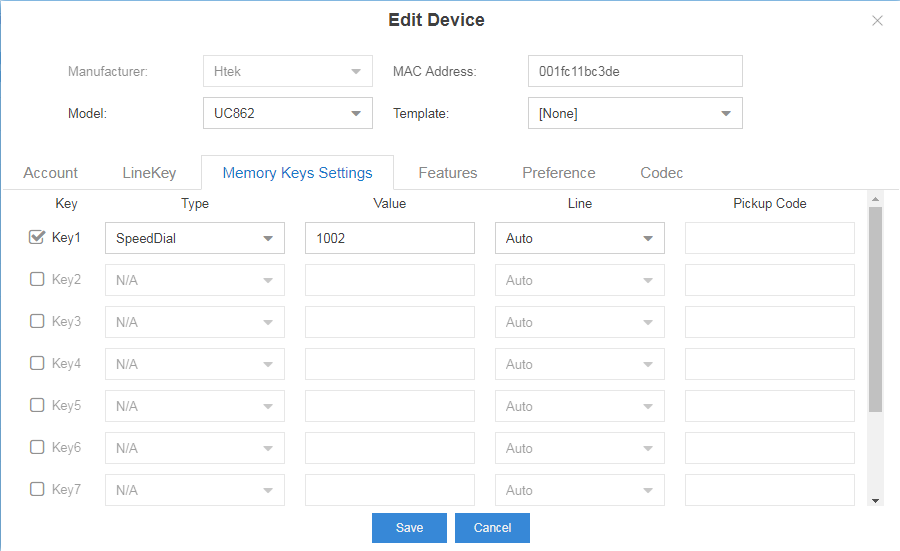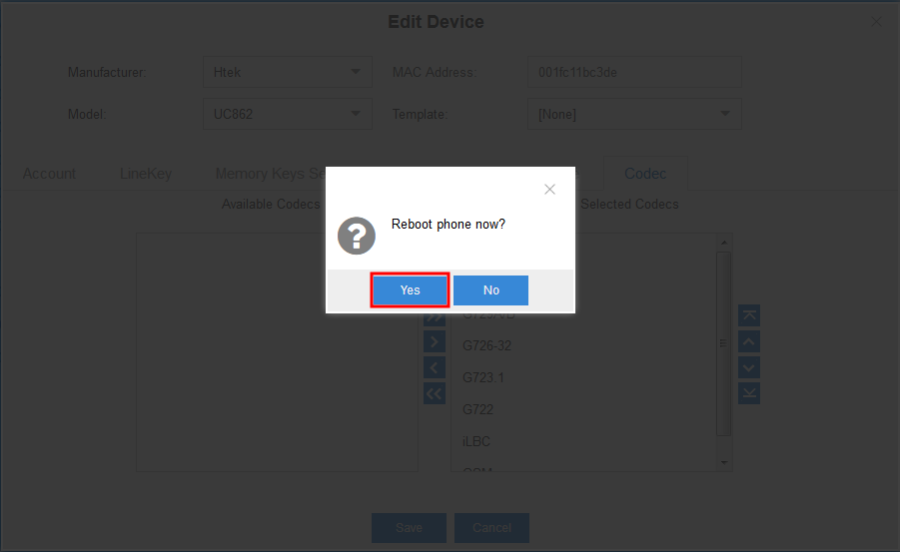Speed Dial Feature on Yeastar
Over View
Speed dial can help you dial some long or commonly used number quickly.
How to Configure
To configure Speed Dial via Settings in Yeastar S100 System:
1. Settings→PBX→Call Features→Speed Dial→Add.
2. Fill in speed dial code and phone number, and then click "Save".
To configure Speed Dial via LineKey/Memory Key:
1. Auto Provisioning→Edit Device→LineKey/Memory Keys Settings.
You can configure a LineKey or a Memory Key as "SpeedDial". Fill in the phone number you want to dial.
2. Click "Save", then "Reboot phone now?" will be shown. Click "Yes" to provision the phone.
3. After rebooting, the phone will apply the configuration.
How to Use
Dial the Feature Code:
You can make a call by dialing "the speed dial prefix + speed dial code". For example, if the speed dial code is 1 and the phone number is 1002, you can dial *991 to call 1002.
Dial by LineKey/Memory Key:
You can also press the SpeedDial key to dial out.