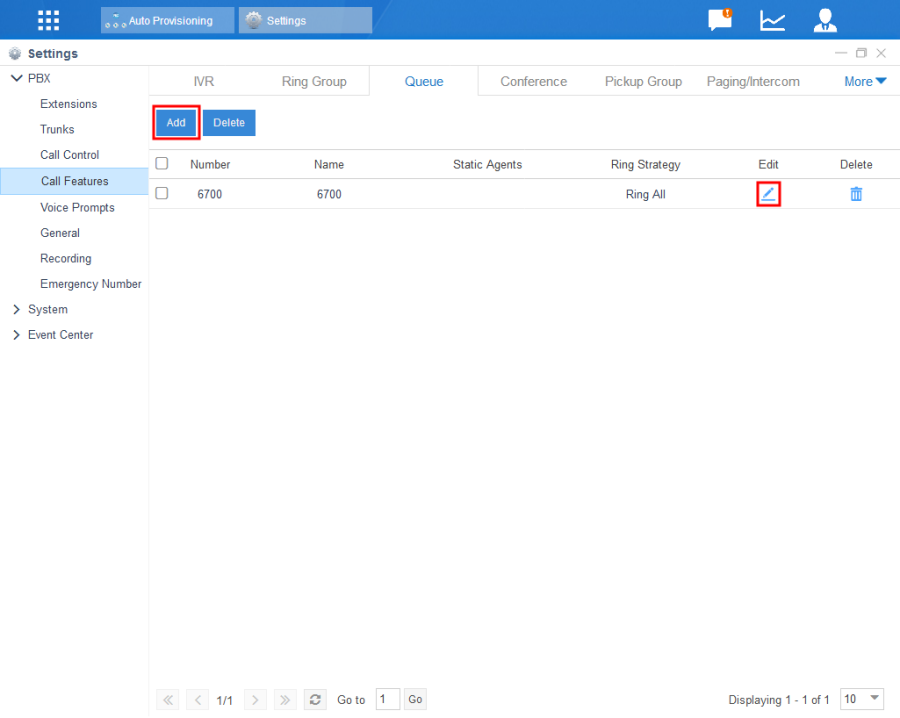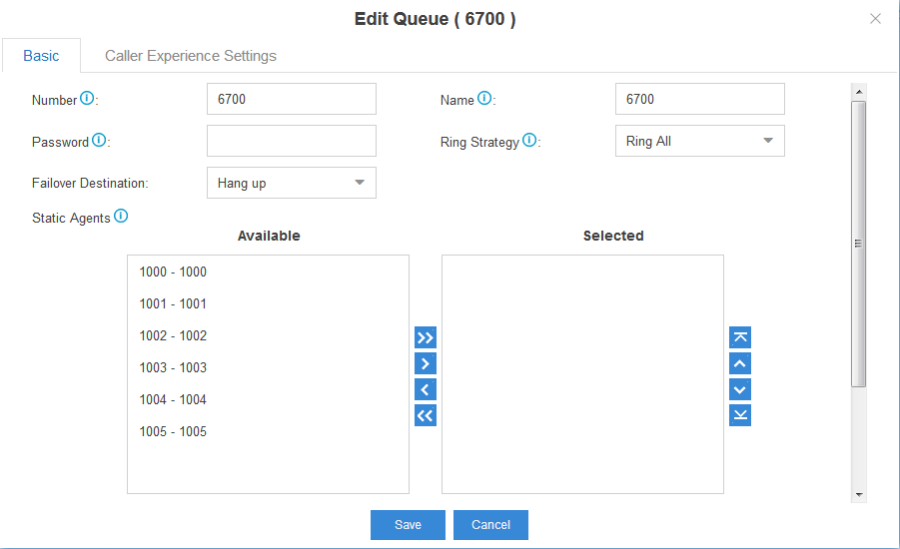Queue Feature on Yeastar
Over View
When someone calls the extension number of a Queue, the extensions in the Queue will ring according to the Ring Strategy.
How to Configure
1. Add or edit a queue
Settings→Call Features→Queue→Add or Edit
2. Configure the queue.
Number is used to dial into the queue.
Password requires Dynamic Agents to enter "Password" before they can log in to this queue.
Note: Dynamic Agents can dial "Queue number"+"*" to log out the queue.
"Ring Strategy" has six options:
(1) Ring All: ring all available agents simultaneously until one answer.
(2) Least recent: ring the agent which was least recently called.
(3) Fewest Calls: ring the agent with the fewest completed calls.
(4) Random: ring a Random Agent.
(5) Rrmemory: Round Robin with Memory, remembers where it left off in the last ring pass.
(6) Linear: rings agents in the order specified in the configuration file.
"Failover Destination" is the destination when no answer after dialing the queue number.
"Static Agents" are the agents that have logged in the queue.
How to Use
When someone calls the queue number, the agents in the queue will ring according to the Ring Strategy. If one of the agent in the queue answers the call, other agents will stop ringing.