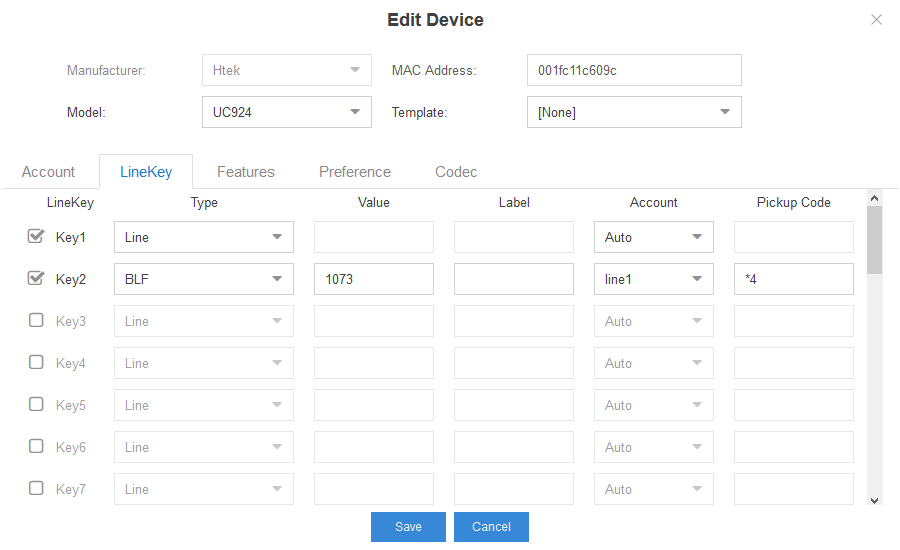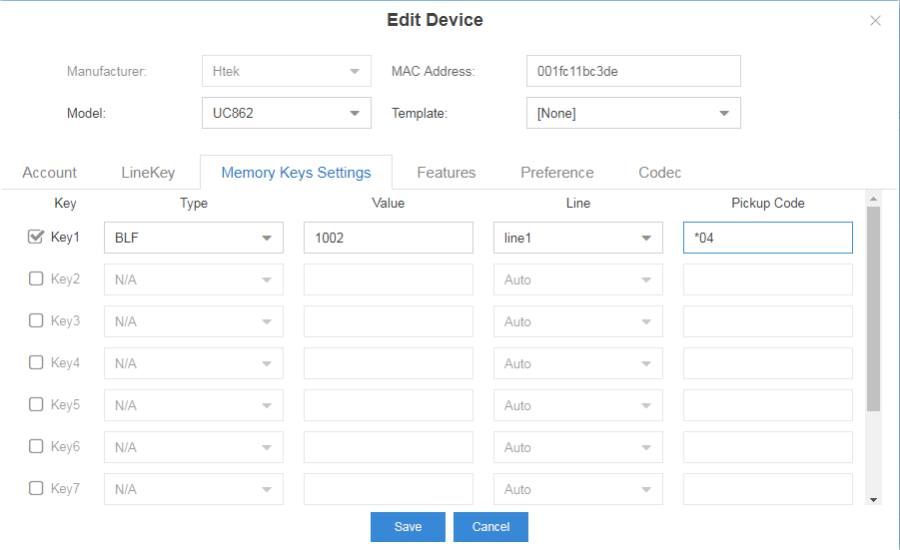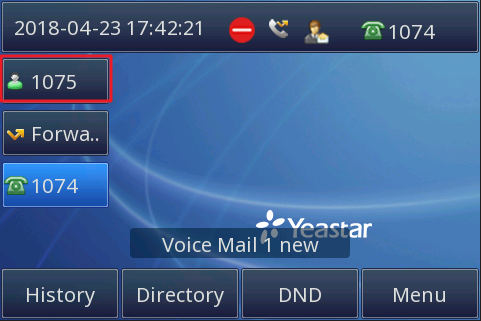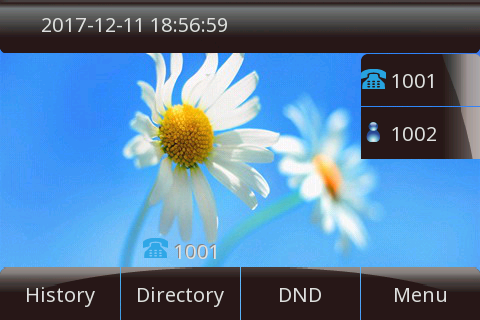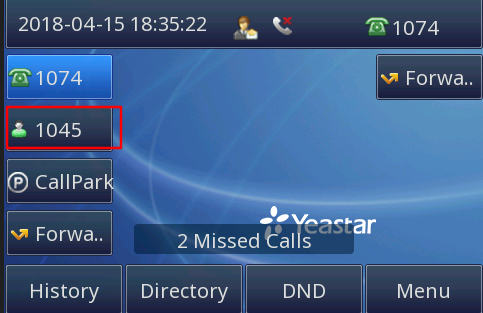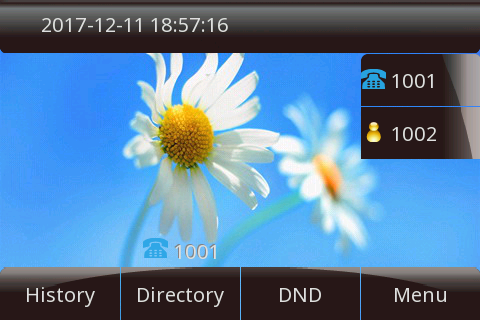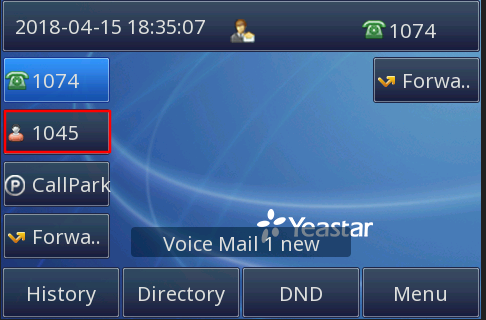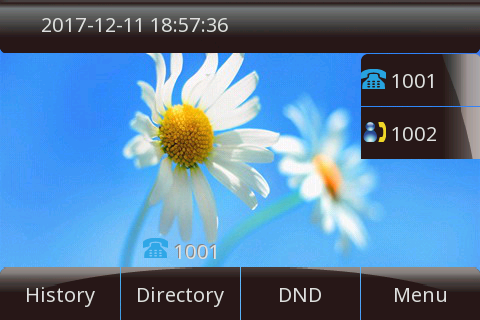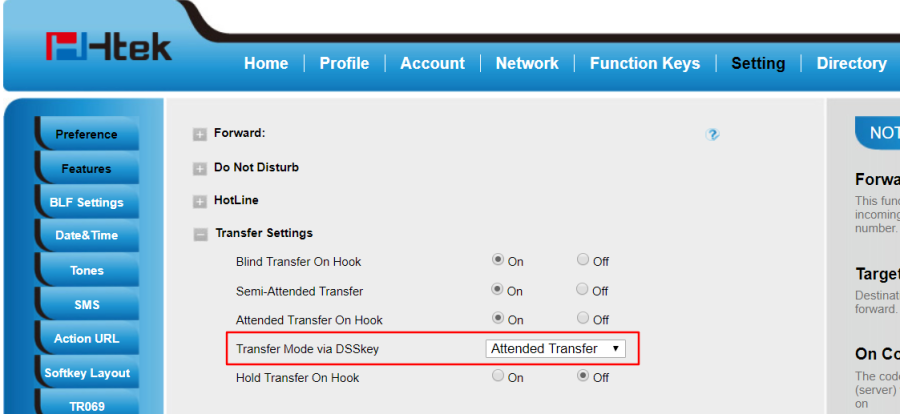BLF Feature on Yeastar
Over View
You can use BLF to monitor a specific line for status changes on the phone. The BLF key turns into red when the specific line is in use. You can use BLF key to dial out the monitored phone number when the monitored line is idle. You can also pick up calls that are received on the monitored line or transfer a call to the monitored line.
How to Configure
1. Auto Provisioning→Edit Device→Line Key/Memory Keys Settings.
Set a key as BLF. Fill in pickup code and the phone number you want to monitor.
2. Click save, and the phone will reboot.
3. After rebooting, you will see BLF key in the screen.
How to Use
To monitor a specific line for status changes:
1. The BLF key's light will be solid green and icon will be solid blue or green (UC9 Series Color Phones) when the monitored number is in idle status.
UC8 Series:
UC9 Series:
2. The BLF key's light will be flashing red and icon will be solid yellow or red (UC9 Series Color Phones) when the monitored number has an incoming call.
UC8 Series:
UC9 Series:
3. The BLF key's light will be solid red and icon will add a yellow handset or be solid red (UC9 Series Color Phones) when the monitored number is dialing or talking.
UC8 Series:
UC9 Series:
To pick up calls that are received on the monitored line:
When the monitored number has an incoming call, you can press the BLF key to pick up the call.
To transfer a call to the monitored line:
When you are talking with another extension (not the monitored extension), you can press the BLF key to transfer to the monitored extension.
The type of Transfer depends on the configuration on Transfer Settings.