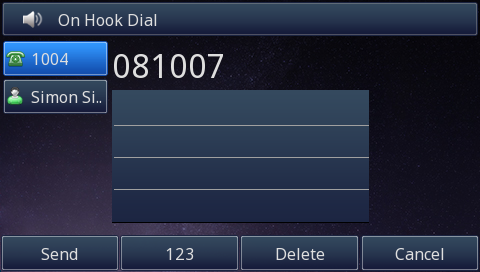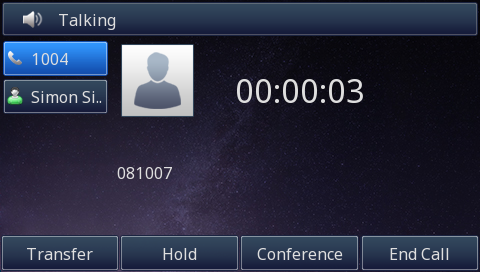/
Intercom Feature On NetSapiens Platform
Intercom Feature On NetSapiens Platform
Intercom
Over View
Htek IP Phones provide an intercom feature that allows you to instantly connect to other phones within your office. Intercom functionality is ideal for announcing visitors or asking a quick question.
When one phone intercoms another extension, it does not ring the other phone. Instead, the other phone will beep, and then its microphone and speaker turn on.
How To Use
1.Dial 08ext. For example, to intercom extension 1007, dial 081007.(You can set a line key as Prefix,value is 08, label is Intercom)
, multiple selections available,
Related content
NetSapiens Configuring Guide
NetSapiens Configuring Guide
More like this
UCV Series IP Phones Provisioning
UCV Series IP Phones Provisioning
More like this
UC900 Series IP Phones Provisioning
UC900 Series IP Phones Provisioning
More like this
Htek Device Management System Quick Start Guide
Htek Device Management System Quick Start Guide
More like this
Htek Firmware
Htek Firmware
More like this
UC9xx Htek 2.42.6.6.1R58
UC9xx Htek 2.42.6.6.1R58
More like this