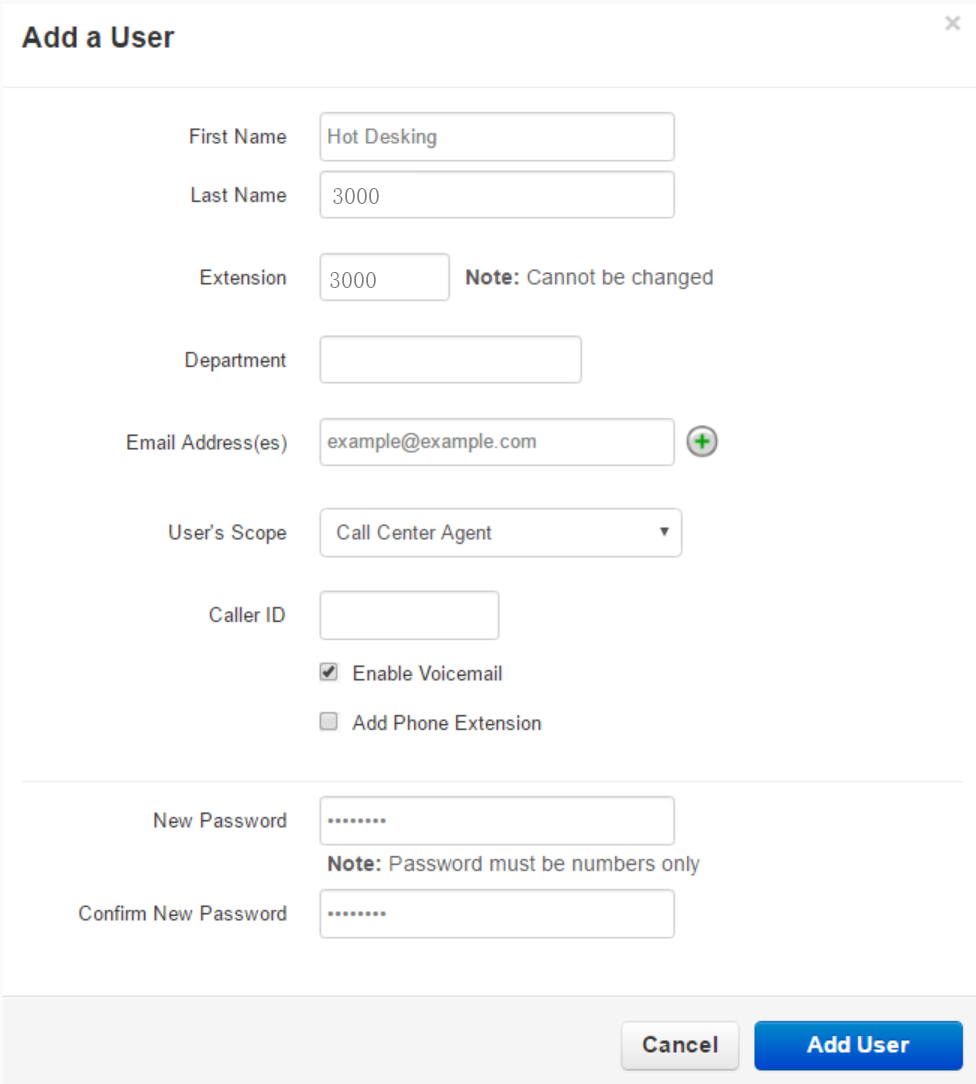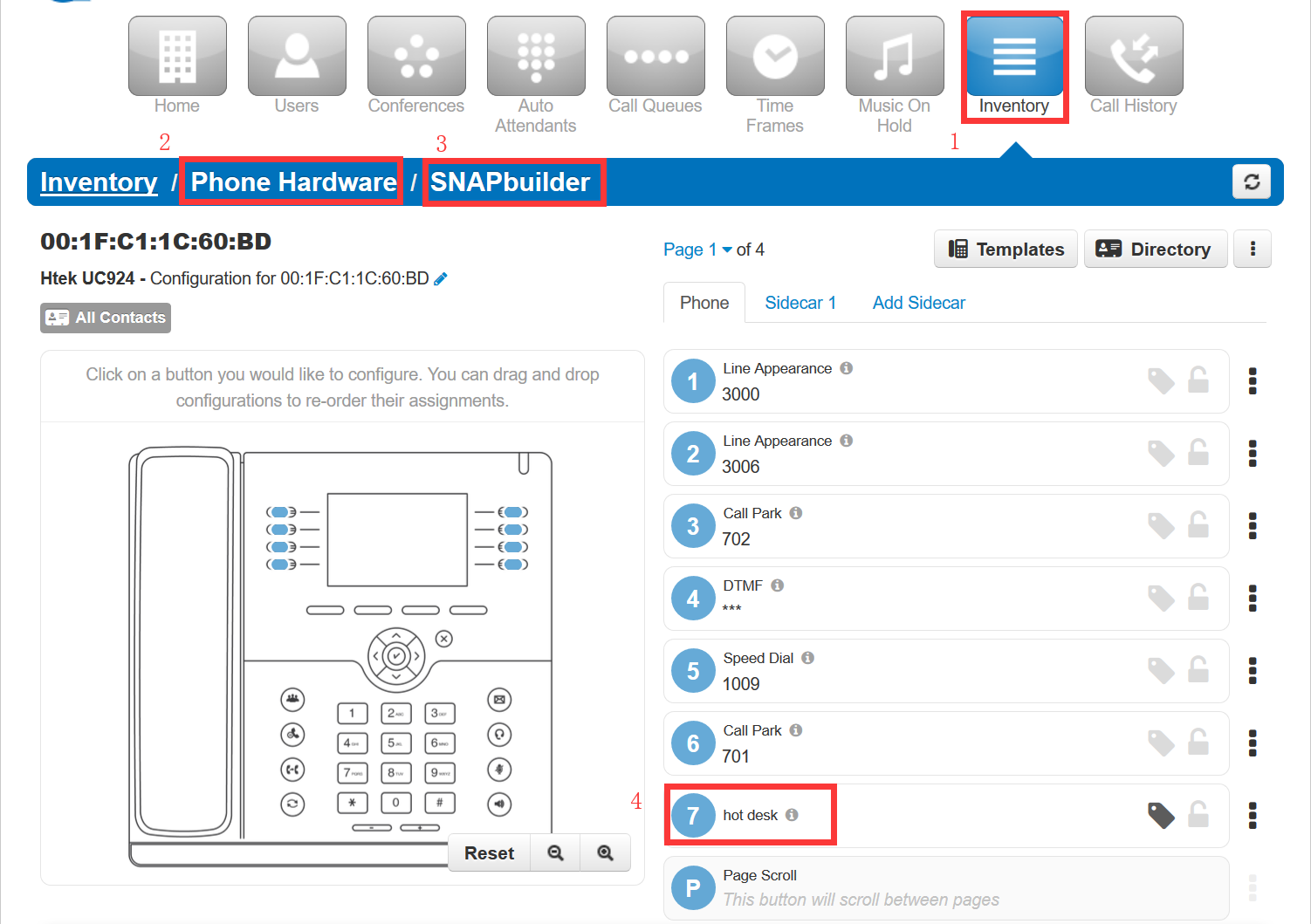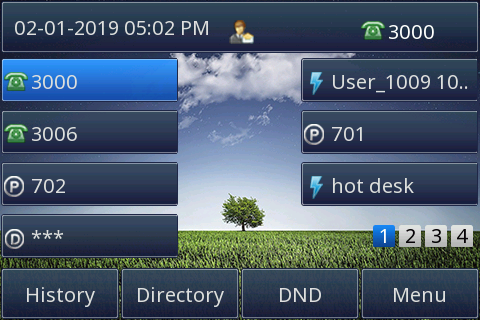/
Hot Desking feature on netsapiens platform
Hot Desking feature on netsapiens platform
Hot Desking
Over View
Hotdesking is a feature which allows for multiple office workers on different shifts to use a single physical workstation or surface as opposed to each staff member having their own personal desk.
Adding Hotdesking Users
- In the Manager Portal, navigate to the domain in which you are configuring the hotdesking feature.
- Click on Users > Add User and create a user that will be using the hotdesking feature.
- Assign the user to a User's Scope of Call Center Agent.
- Make sure that the button next toAdd Phone Extension is not checked.
5.Click Add User to complete.
How to Configure a Hot Desk button
- Firstly, you must add target phone for the hot desking user
- Secondly, Login to the Manager Portal,Click “Inventory”→“Phone Hardware→Find the target phone and go to SNAPBuilder.
- Configuring a button as a hot desk:
4.Click the "Save and Resync".Phone will get a new configuration file which contain hot desk button.
How to Use Hot desk function
- For example: Press the Hot desk key on this 3000's phone.
- Server will let you enter the your call number and password, for example:2000.
- Enter the correct call number and password, Server will always forward to the 3000 when other people call 2000.
, multiple selections available,
Related content
NetSapiens Configuring Guide
NetSapiens Configuring Guide
More like this
Htek Device Management System Quick Start Guide
Htek Device Management System Quick Start Guide
More like this
System Management
System Management
More like this
UCVxx Htek 5.42.1.7.1.44R
UCVxx Htek 5.42.1.7.1.44R
More like this
Manage Profiles
Manage Profiles
More like this
Manage Accounts
Manage Accounts
More like this