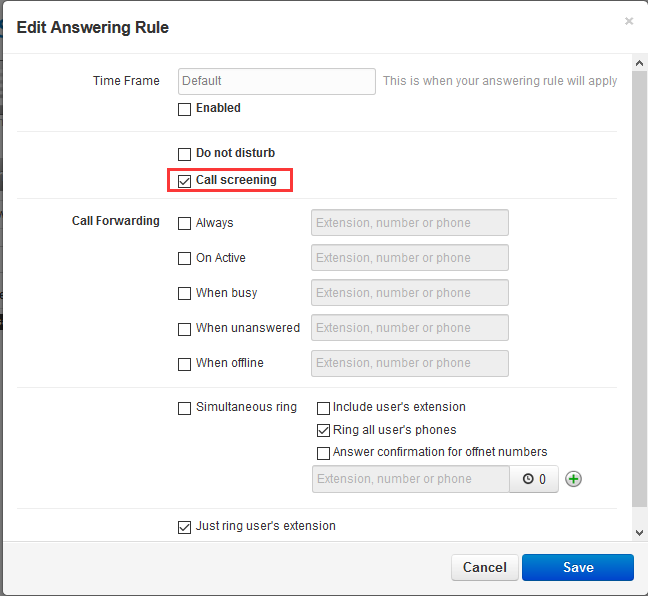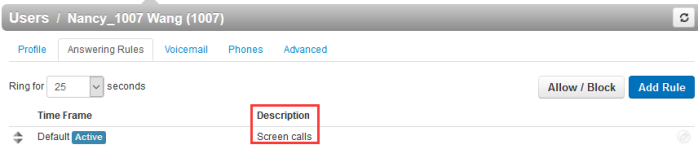/
Call screening Feature On NetSapiens Platform
Call screening Feature On NetSapiens Platform
Call screening
Over view
Prompts caller to say their name, lets you screen the call before accepting.
How to Config
1.Click the “User” button→ click a target extension→click “Edit” icon and select the Answer Rules option:
2.Enable the Call screening option:
3.Click the save button to save the change.
4.In the Description column will shows the Screen calls.
How to use
1.1004 dial 1007
2.Server will prompt 1004 to record your name
3.1007 will ring after 1004 finishing the recording name.
4.1007 answer, server will prompt 1007 to enter the follow menu option:
- press the “1” to reach this call,
- Press the “2” to send voicemail,
- Press the “7” to drop this call.
, multiple selections available,
Related content
NetSapiens Configuring Guide
NetSapiens Configuring Guide
More like this
Android phone Record function
Android phone Record function
More like this
Getting Syslog/Pcap for Support
Getting Syslog/Pcap for Support
More like this
Call Operation Button Layout URL
Call Operation Button Layout URL
More like this
UC9xx Htek 2.42.6.6.1R58
UC9xx Htek 2.42.6.6.1R58
More like this
Manage Profiles
Manage Profiles
More like this