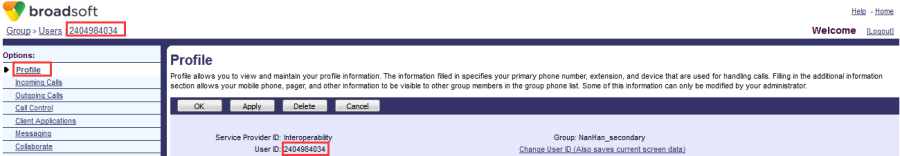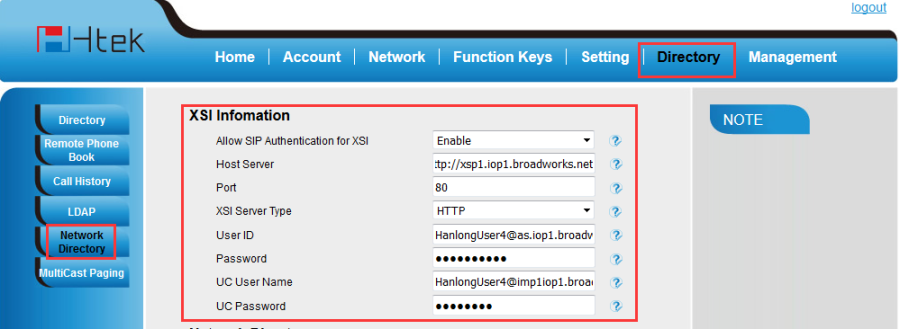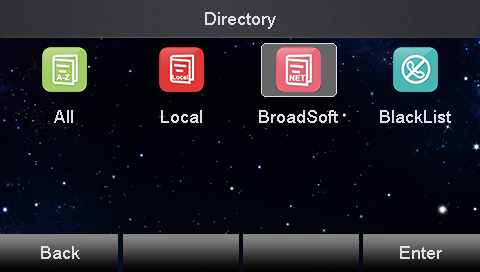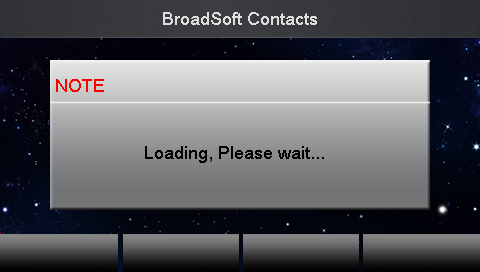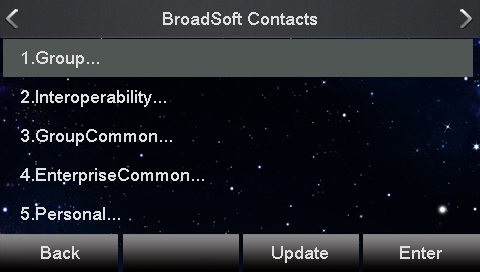XSI Information
Document Revision History
Vesion | Change Log |
|---|---|
2.12.4.2.14 | Improve some of the parameters of information |
Vesion | Change Log |
|---|---|
2.0.4.2.10 | Edited and published document |
Detail information for Broadworks and Htek IP Phone
BroadWorks software version: 21.sp1 |
Firmware version on Htek IP Phone: UC926: 2.12.4.2.14 UC924: 2.12.4.2.14 UC923: 2.12.4.2.14 UC903: 2.12.4.2.14 UC902: 2.12.4.2.14 |
Configuration XSI information on Htek IP Phones
Get the XSI information
Host Server: The Host Server is your Broadworks Web Portal management address.
For example: http://xsp1.iop1.broadworks.net
(you can get this URL from Group->Resources->Identity/Device Profiles->Select an existing group identity/device profile->Device Type URL: http://domain)
XSI User ID: The User ID is in the profile of the User ID. It should contain the whole SIP URI.
For example: 2404984034@as.iop1.broadworks.net
Password: The Password is the Broadworks Web access password of each user.
3 ways to configure xsi information on Htek IP Phones
Access ways | Availability | How to access? |
|---|---|---|
Phone interface | Not Available | N/A |
Web interface | Available | Log in by IP Address(username: admin; password: admin) |
Auto provision | Available | Edit the configuration file |
Set the XSI information via phone web interface
- Directory→Network Directory
Set the XSI information via Auto-Provisioning
| <P20944 para="BwXsiDir.AllowSipAuthForXsi">1</P20944> <P20945 para="BwXsiDir.Host">%XSP_ADDRESS%</P20945> <P20946 para="BwXsiDir.Port">80</P20946> <P20947 para="BwXsiDir.ServerType">0</P20947> <P20948 para="BwXsiDir.UserId">%BWLOGIN-ID-1%</P20948> <P20949 para="BwXsiDir.PassWord">%BWAUTHPASSWORD-1%</P20949> |
Feature show
Get the Network Directory via phone interface
- Menu->Directory->Broadsoft:
- Press the Broadsoft menu, phone will load the Broadsoft contacts:
You will see the Broadsoft contacts list: